Operation, Maintenance – Ryobi RP4310 User Manual
Page 9
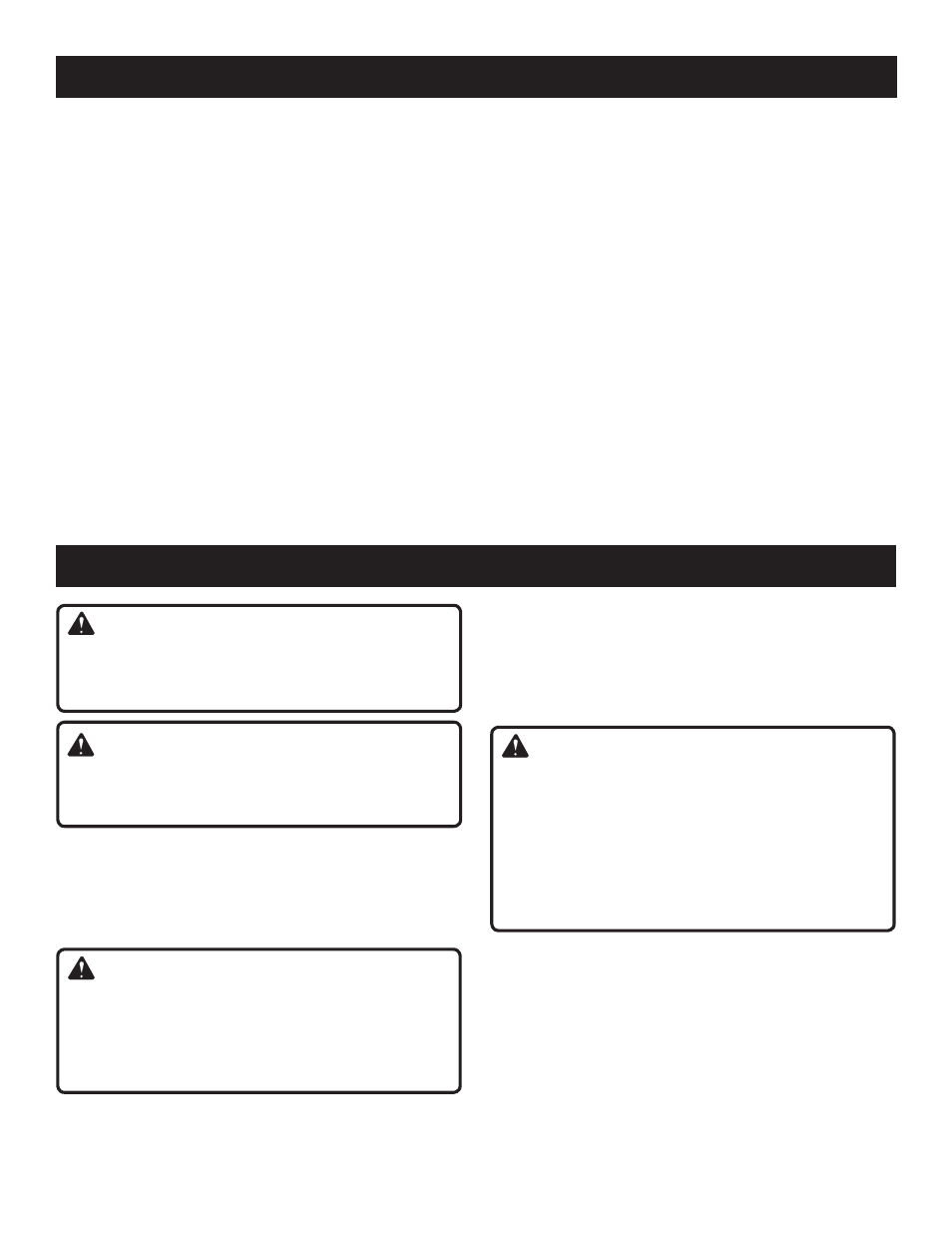
9 – English
OPERATION
wish to delete or change.
Press and hold [ # ] until the existing code blinks and
the word [ DELETE ] appears.
Wait two seconds and dashes will appear.
Enter and store a new code, if desired, or leave the code
slot blank.
DELETING ALL STORED CODES
See Figure 16,
page 12
.
Enter the Master Code.
Press and hold [ # ] until the word [ EXIT ]
appears.
Scroll through the menu and select [
AL
DELETE
].
Press and hold [ # ] until the word [ DELETE ] blinks.
NOTE: This operation does not delete the Master
Code.
ENTRY TIME RETRIEVAL
See Figure 17,
page 12
.
To retrieve the Master Code entry time:
Enter the Master Code.
Press []. The display shows the most recent time and
date entry for the master code.
To view the last 10 Master Code entries:
When the most recent time and date entry are displayed,
press [ # ] or [ ] and scroll through the entries.
To retrieve the last Private Code entry time:
Enter the Private Code you wish to check.
Press [].
The display will show the most recent time and date of
the private code you entered.
To view the last 10 Private Code entries:
Press [] and [ # ] to scroll through from latest to
earliest entry times.
LOW BATTERY INDICATOR
See Figure 18, page 12.
The battery icon indicates when the battery is more than
50% charged, less than 50% charged, and less than 20%
charged.
MAINTENANCE
WARNING:
When servicing, use only identical replacement parts.
Use of any other parts may create a hazard or cause
product damage.
WARNING:
Always wear eye protection marked to comply with ANSI
Z87.1 during product operation. If operation is dusty, also
wear a dust mask.
GENERAL MAINTENANCE
Avoid using solvents when cleaning plastic parts. Most
plastics are susceptible to damage from various types of
commercial solvents and may be damaged by their use. Use
clean cloths to remove dirt, dust, oil, grease, etc.
WARNING:
Do not at any time let brake fluids, gasoline, petroleum-
based products, penetrating oils, etc., come in contact
with plastic parts. Chemicals can damage, weaken or
destroy plastic which may result in serious personal
injury.
PRODUCT STORAGE
Before, storing, always remove the battery pack from the
product.
BATTERY PACK PREPARATION FOR
RECYCLING
WARNING:
Upon removal, cover the battery pack’s terminals with
heavy-duty adhesive tape. Do not attempt to destroy or
disassemble battery pack or remove any of its compo-
nents. Lithium-ion batteries must be recycled or disposed
of properly. Also, never touch both terminals with metal
objects and/or body parts as short circuit may result.
Keep away from children. Failure to comply with these
warnings could result in fire and/or serious injury.
NOTE: FIGURES (ILLUSTRATIONS) START ON PAGE 10 AFTER FRENCH AND
SPANISH LANGUAGE SECTIONS.