Ryobi technologies, inc – Ryobi AC32VC09 User Manual
Page 3
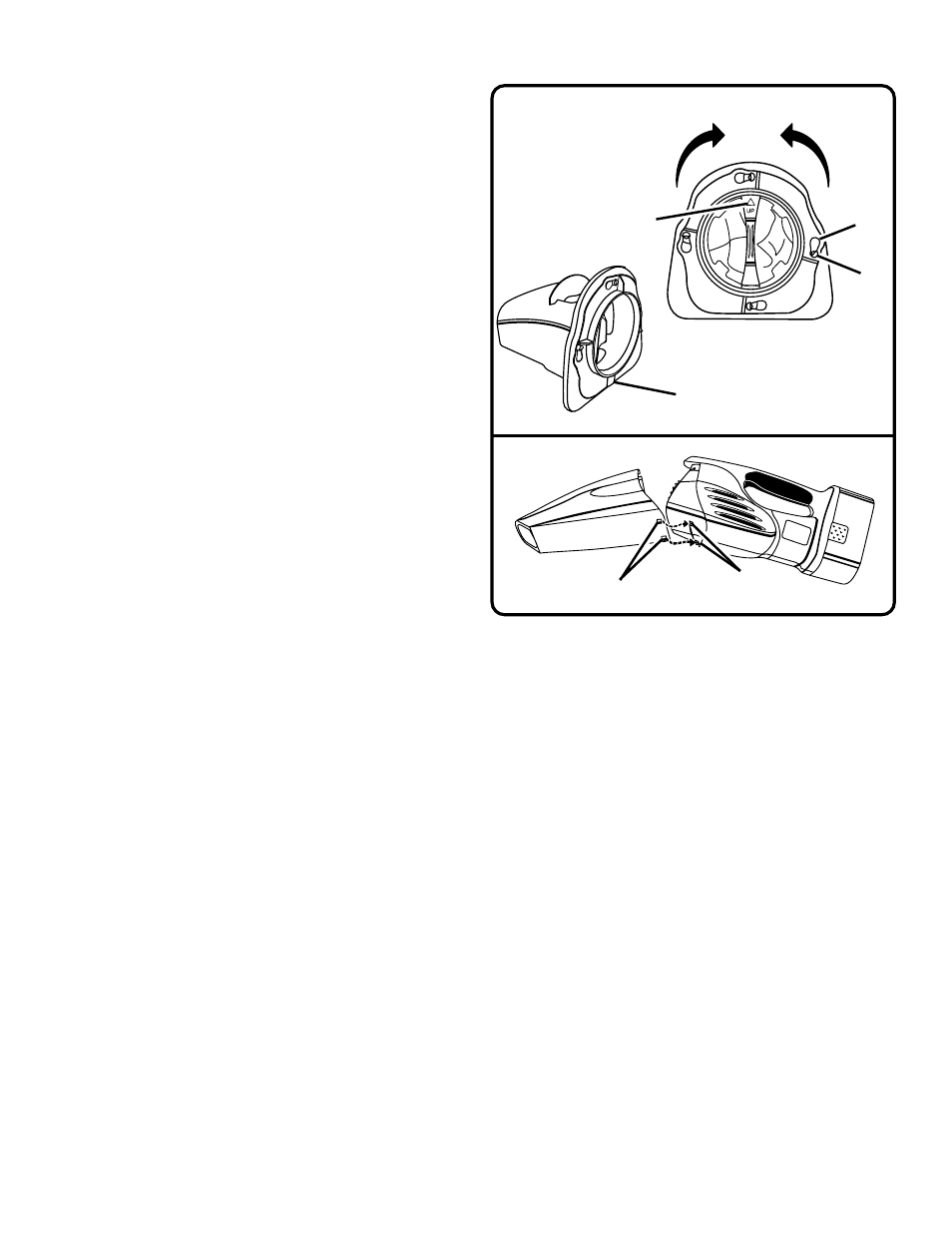
983000-099
11-02
Fig. 4
SLOTS
TABS
FILTER RACK WITH
FILTER ASSEMBLED
AND LOCKED IN
PLACE
ARROW
SHOULD BE
POINTED UP
SLOTS
TABS
Fig. 3
TWIST FILTER
TO INSTALL
TWIST FILTER
TO REMOVE
RYOBI TECHNOLOGIES, INC.
1428 Pearman Dairy Road, Anderson, SC 29625
Post Office Box 1207, Anderson, SC 29622-1207
Phone 1-800-525-2579
www.ryobitools.com
REPLACING FILTER (CONTINUED)
See Figures 3 & 4.
■ Twist the filter to unlock from the filter rack tabs and
remove the filter.
See Figure 3.
■ Dispose of filter.
■ Empty filter rack and dust bowl; wash if necessary.
Make sure filter rack and dust bowl are completely dry
before reattaching to hand vac.
■ With arrow on filter pointed up, place new filter in the
filter rack ensuring the slots in the filter are aligned with
the tabs on the filter rack. Twist the filter to lock in
place.
■ Place the assembled filter rack and filter into the dust
bowl.
■ Position the two sections as shown in Figure 4. Align
slots on bottom of dust bowl with tabs on bottom of
motor housing then snap the two sections together.