页 11, First time installation, Channel list – Lenco LED-2412 User Manual
Page 11: Move exit first time installation, Select
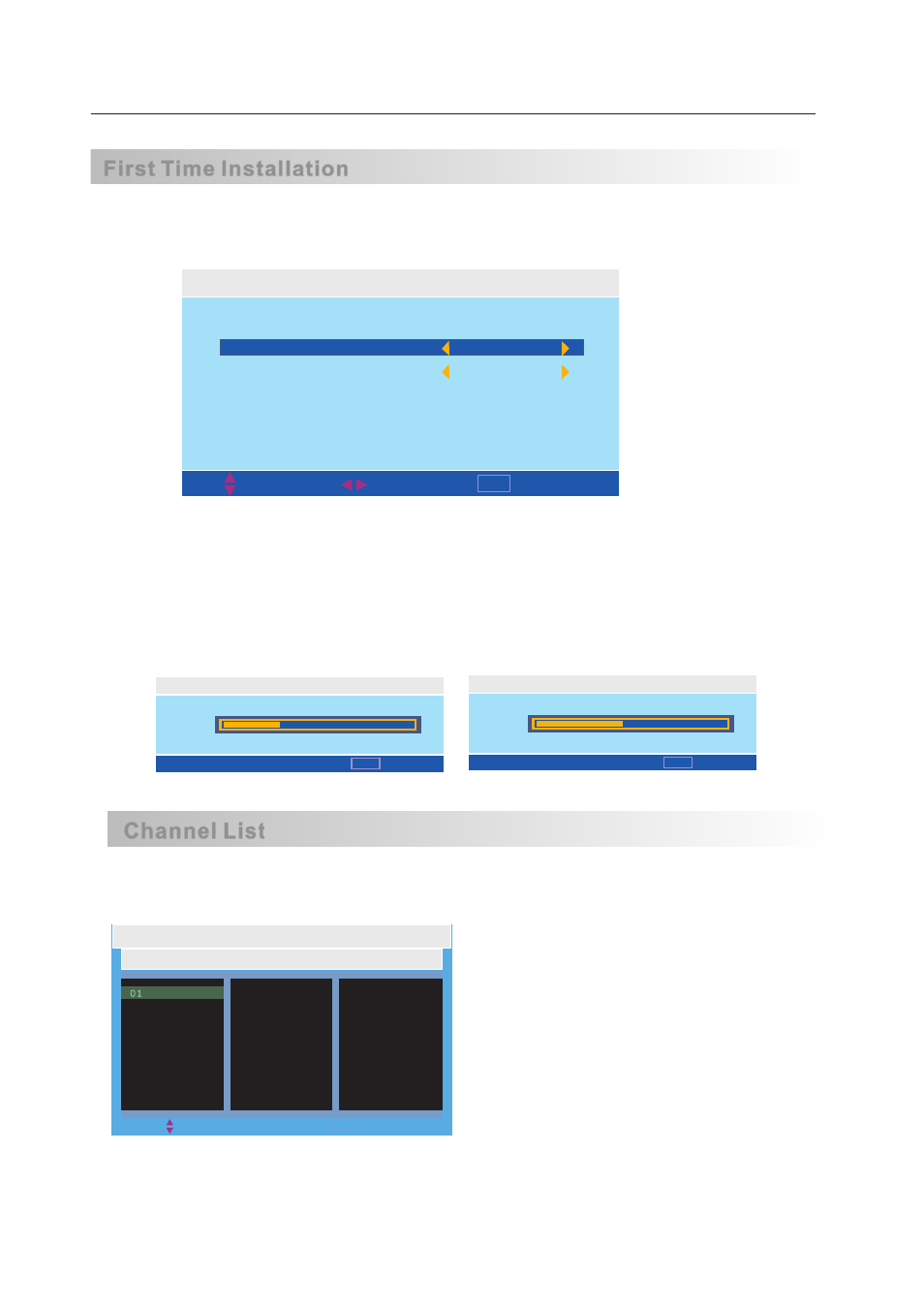
OSD Manual
First Time Installation
If this is the first time you turn on the TV and there is no TV programs memory ,there will display First Time Installation
menu on screen just as the following picture. A screen will display asking you to run a Channel Auto Scan to search and
receive available local channels. And the channels will be stored in the TV tuner.
MENU
MOVE
EXIT
FIRST TIME INSTALLATION
START SEARCH
LANGUAGE
COUNTRY
ENGLISH
OTHER
·
Use down【 ▼】arrow button to highlight COUNTRY. Navigate using 【◄】 /【 ► 】arrow button to select the country.
There are 6 country for selection: UK, ITALY, SPAN, FRANCE, GERMANY, OTHER,.
·
Use down【 ▼】arrow button to highlight LANGUAGE. Navigate using 【◄】 /【 ► 】arrow button to select the OSD
language. There are 6 language for selection: ENGLISH, GERMAN, FRENCH, SPANISH, ITALIAN, PORTUGUESE.
After setting these items, you can press MENU to give up your installation and exit. Or press 【 ▼】 /【 ▲】 button to
highlight START SEARCH and then press【►】button, the Auto Search will begin as the following picture:
SELECT
MENU
EXIT
AUTO SCAN
ATV
66.00MHZ CH:4
MENU
EXIT
AUTO SCAN
DTV
554.00MHZ CH:20
Channel List
CHANNEL LIST
MENU
EXIT
MOVE
01
02
03
04
05
06
07
08
09
10
11
12
13
14
15
16
17
18
19
20
21
22
23
24
25
26
27
28
29
30
·
Use down【ENTER】 button to call out the CHANNEL LIST.
ATV CHANNEL LIST
9