Le d color tv, Main menu operation – Lenco LED-3213 User Manual
Page 19
Advertising
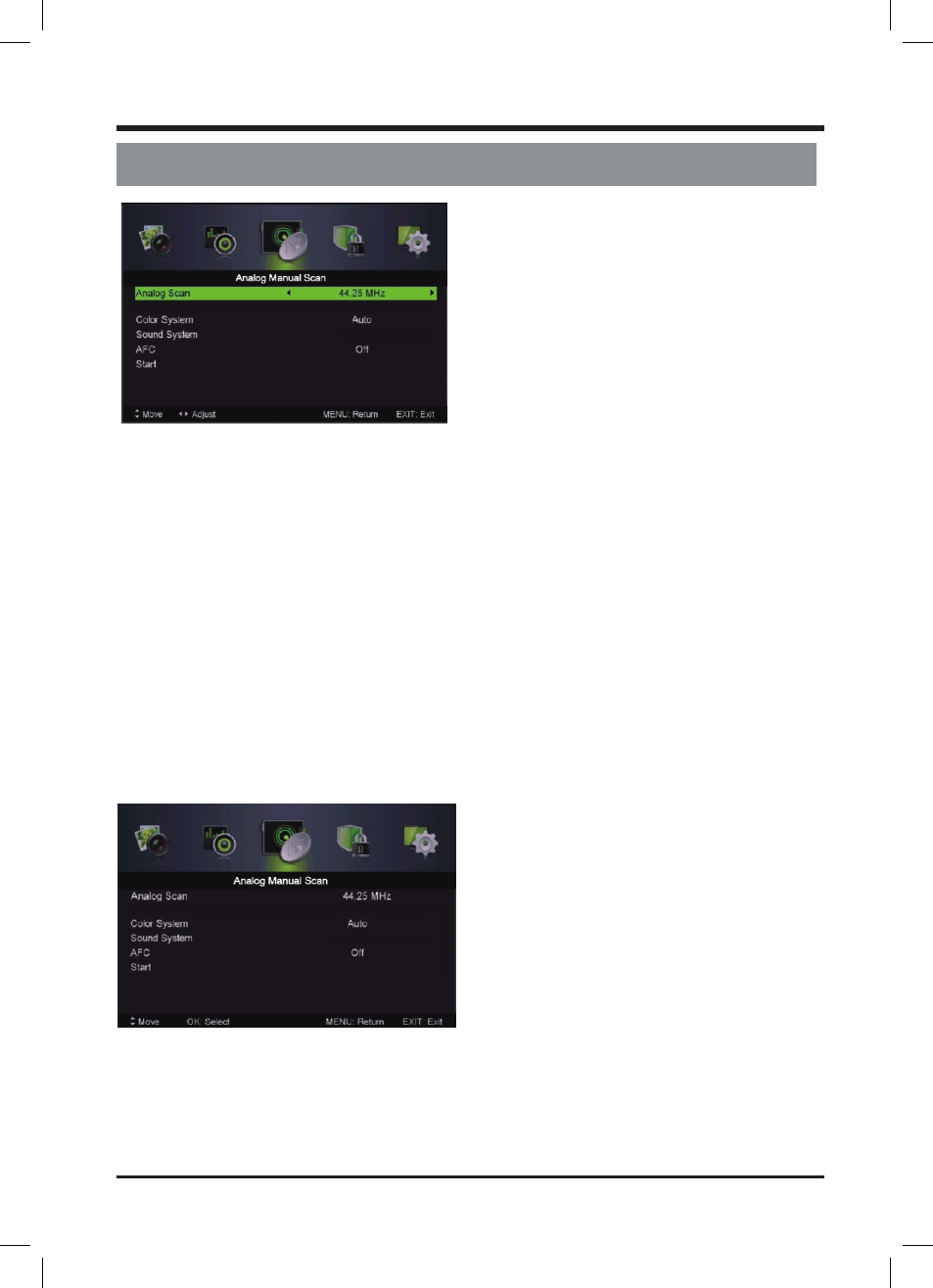
Main Menu Operation
Analog Scan
Press / button to select Analog Scan.
Color System
Press / button to select Color System: Auto, PAL or SECAM.
Sound System
Press / button to select Sound System: Auto, DK, BG, I or L.
Modulation
Press / button to select Modulation: Auto, 16QAM, 32QAM, 64QAM, 128QAM, 256QAM.
AFC
Automatic Fine tuning.
Press / button to select On or Off .
Start
Press Enter / button to start the channel searching.
14
LE D COLOR TV
Channel to save
CH001
BG
Searching 48.25 MHz...
Channel to save
CH001
BG
Advertising