Lenco MCI-200 User Manual
Page 3
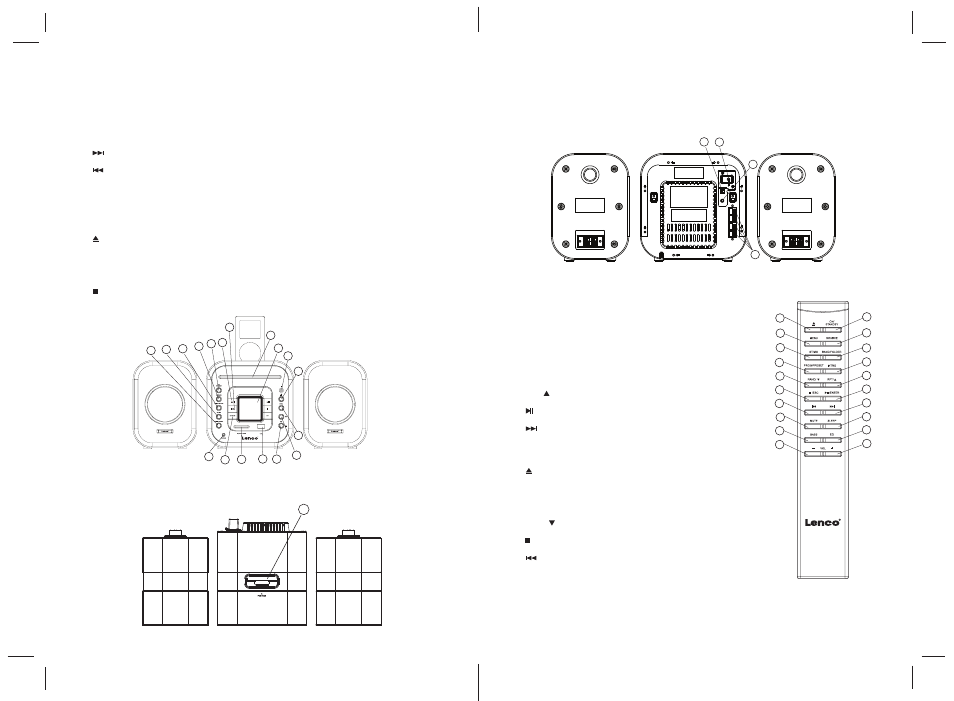
ENG-3
ENG-4
Main Unit Front Panel Description
CD Player.
ON/STANDBY button to turn on or off the unit. Press over 5 seconds. It turns to ECO mode and also back to
STANDBY mode when press over 5 seconds again.
SOURCE button to select TUNER, CD, UDISK (for USB), SD/MMC, iPod, and AUX source.
BAND/FOLDER button to select MW or FM band in radio or folder selection in MP3/WMA playback.
ST/MO button to select stereo or mono output for FM band.
PROG/PRESET button to enter program mode to select program playback, or memorize stations for tuner ,
auto scan and preset tuner stations when press over 5 secs.
button to select next track in CD/USB/SD-MMC/iPOD, long press it change to fast forward skip ,or adjust clock
in clock/timer/alarm setting or increase frequency in Tuner mode
button to select previous track in CD/USB/SD-MMC/iPOD, long press it change to fast back skip ,or adjust clock
in clock/timer/alarm setting or decrease frequency in Tuner mode.
RANDOM button to select random playback in CD/USB/SD-MMC/IPOD ,or select down preset channel in Tuner mode
Phones.
SD/MMC CARD slot for SD or MMC card memory.
USB slot for USB memory.
IR Remote sensor to receive remote control signal.
LCD display.
button to eject CD disc
MENU button to enable menu mode.
VOL + Button to increase the Volume
VOL– Button to decrease the Volume
button to play or pause track in CD/USB/SD-MMC/iPOD playback or to confirm selection in MEMU
mode.
button to stop CD/USB/SD-MMC/iPOD playback or escape to previous menu page.
RPT button to select repeat playback or select up memory channel in tuner mode
1.
2.
3.
4.
5.
6.
7.
8.
9.
10.
11.
12.
13.
14.
15.
16.
17.
18.
19.
20.
21.
Remote Control
1.
2.
3.
4.
5.
6.
7.
8.
9.
10.
11.
12.
13.
14.
15.
16.
17.
18.
19.
20.
1.
2.
3.
4.
FM Antenna.
AM Antenna Input for connect to loop AM Antenna.
AUX Input to connect to external audio source.
Sound boxes wire connection jacks (Left/Right) to connect to the Speakers.
Main Unit Back Panel Description
Main Unit Top Panel Description
1.
iPod docking
ON/STANDBY button to turn on and off the unit, Standby LED indicator
will be lighted up in STANDBY mode. Press over 5 seconds, it turns to
ECO mode or return to STANDBY mode when press it over 5 seconds
again.
SOURCE button to select TUNER, CD, UDISK (for USB), SD/MMC,
iPOD, and AUX source.
BAND/FOLDER button to select MW or FM band in radio or folder
selection in MP3/WMA playback
INTRO button to play the first 10 seconds of each track in
CD/UDisk/SD-MMC mode.
RPT/ button to select repeat playback or set channel number
/ select preset channel in TUNER mode.
/ ENTER button to play or pause track in CD/USB/SD-MMC/iPOD
playback or to confirm selection in MEMU mode.
to select next track in CD/USB/SD-MMC/iPOD, or adjust clock in
clock/timer/alarm setting or increase frequency in Tuner mode.
SLEEP button to enable and select time to sleep.
EQ button to select five preset EQ (FLAT/ROCK/JAZZ/CLASSIC/POP)
VOL + button to increase the Volume
button to eject the CD disc.
MENU button to enter menu mode
ST/MO button to select stereo or mono output for FM band.
PROG/PRESET button to enter program mode, or select program playback, or
memorize for tuner , auto scan and preset tuner channels when it press over 5
seconds
RAND/ button to select random playback or set channel number
/ select preset channel in TUNER mode.
/ ESC button to stop CD/USB/SD-MMC/iPOD playback or escape to
previous menu page.
to select previous track in CD/USB/SD-MMC/iPOD, or adjust clock in
clock/timer/alarm setting or decrease frequency in Tuner mode
MUTE button to mute the sound.
BASS button to turn on or off the super base effect.
VOL – button to decrease the Volume
1
11
9
10
6
5
4
3 2 7
8
12 18
17
16
15
13
14
1
1
2
3
4
5
6
7
8
9
10
11
12
13
14
15
16
17
18
19
20
4
1
2
3