Lenco playlink 6 operation manual, Multi-room operation( party mode, or stereo) – Lenco Playlink-6 User Manual
Page 10
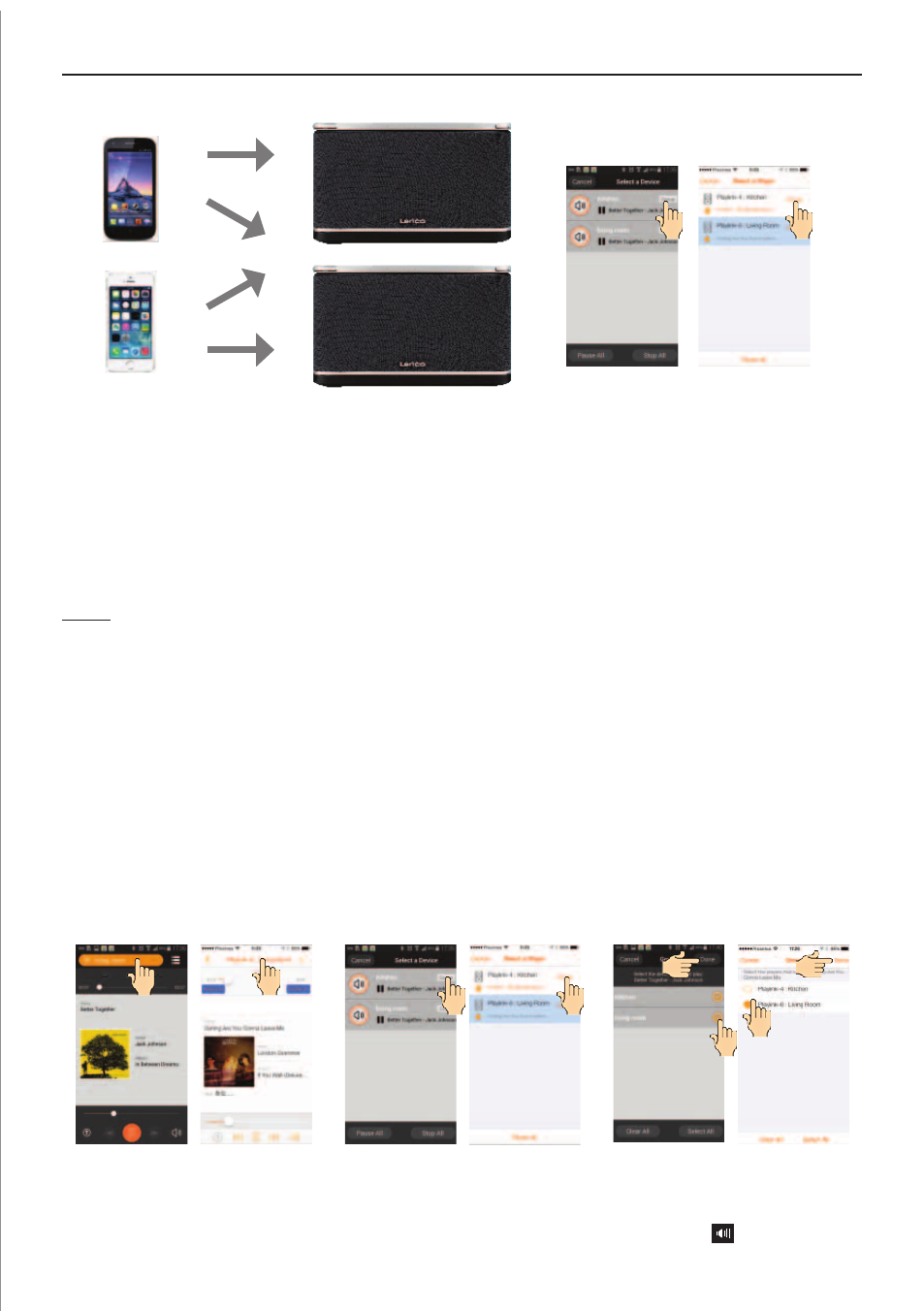
9
EN -
LENCO PLAYLINK 6 OPERATION MANUAL
4.3. Multi zones:
If several speakers are connected simultaneously on your home network, you can play
indifferently a song on speaker 1 and another song on the speaker 2 from any mobile
device connected to the network.
5. Multi-room operation( Party mode, or stereo)
Multi-room need two or more speakers (up to 10 if your network can support 300 Mbps
speed), the recommended operation being 2 to 4 speakers.
Note: 1. The speakers must be connected on the same Wi-Fi network.
2. The speed of the network is very important to benefit of the Multi-room function. If more
than two speakers are connected, the usage of a 5GHz multimedia router is
recommended. From 4 speakers connected, this is highly recommended.
3. To play High Resolution songs (HR), you imperatively need to use a multimedia router
and connect all speakers and your mobile device in 5 GHz band. The Number of
speakers which can be used in HR depends from the performances of your network.
It's recommended to not group more than 2 speakers.
a. Press the speaker banner on the top of the screen to display the speaker’s list.
b. Press the “group button", and select the speakers you want to group. Then press the
button "Done”.
c. Select the speaker group and operate the group as a single speaker.
b. When touch the volume control a new screen appears allowing to adjust the volume of
the speakers independently. Close this screen by pressing the symbol:
ANDROID
IOS
ANDROID
ANDROID
IOS
IOS
ANDROID
IOS
1
1
2
2