Lenco XEMIO-858 User Manual
Xemio-858 quick guide
Advertising
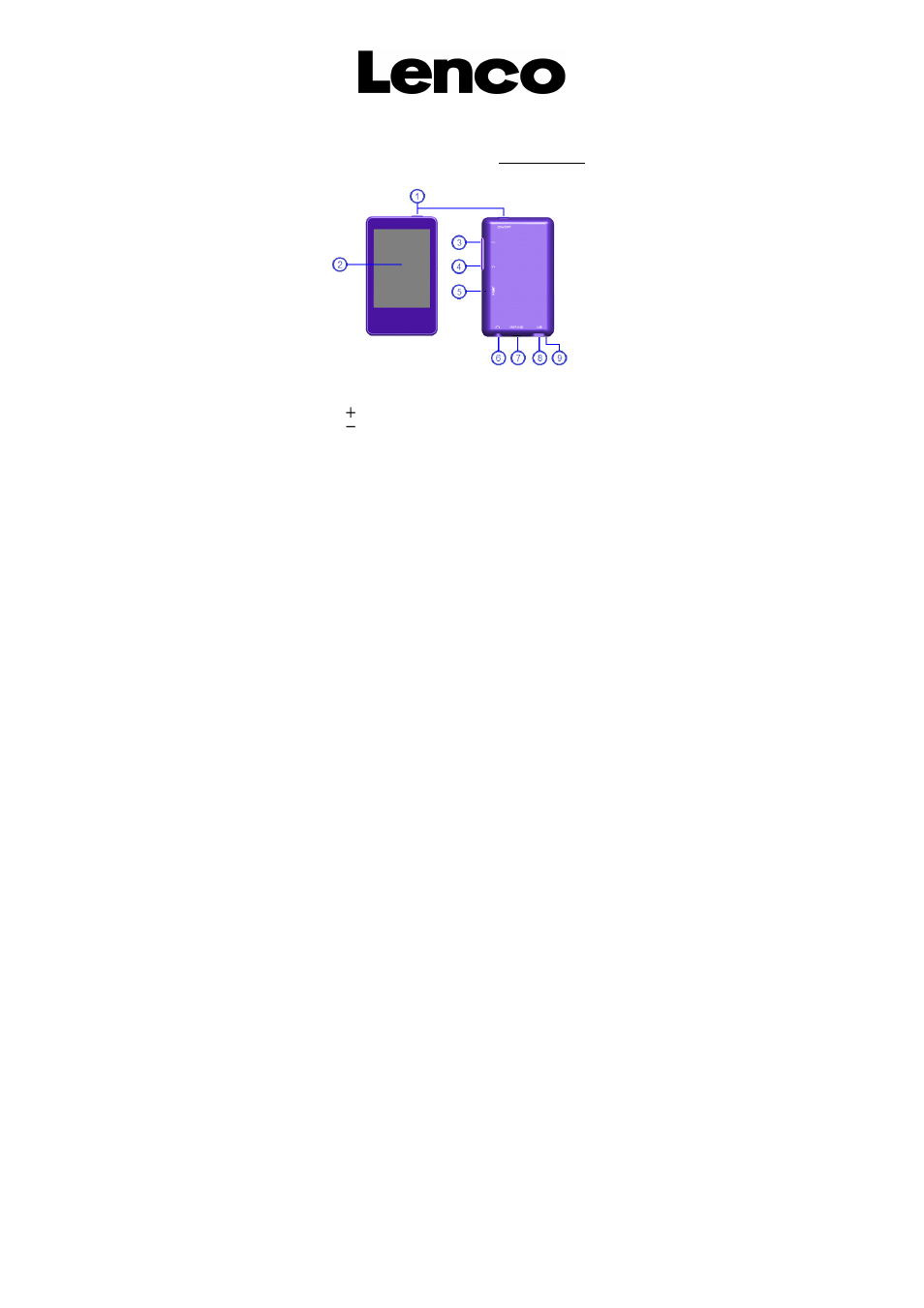
1
XEMIO-858
Quick Guide
For information and support: www.lenco.com
1. Controls and Connections
(1) Power On / Off
(2) TFT Touch Screen
(3) V Button (Volume Up)
(4) V Button (Volume Down)
(5) Reset
(6) Earphone Jack (3.5mm Stereo)
(7) Micro SD Card Slot
(8) Mini USB Port (PC Connection / Charge)
(9) Microphone (mono)
Advertising