Mini 2011 Cooper Convertible User Manual
Page 61
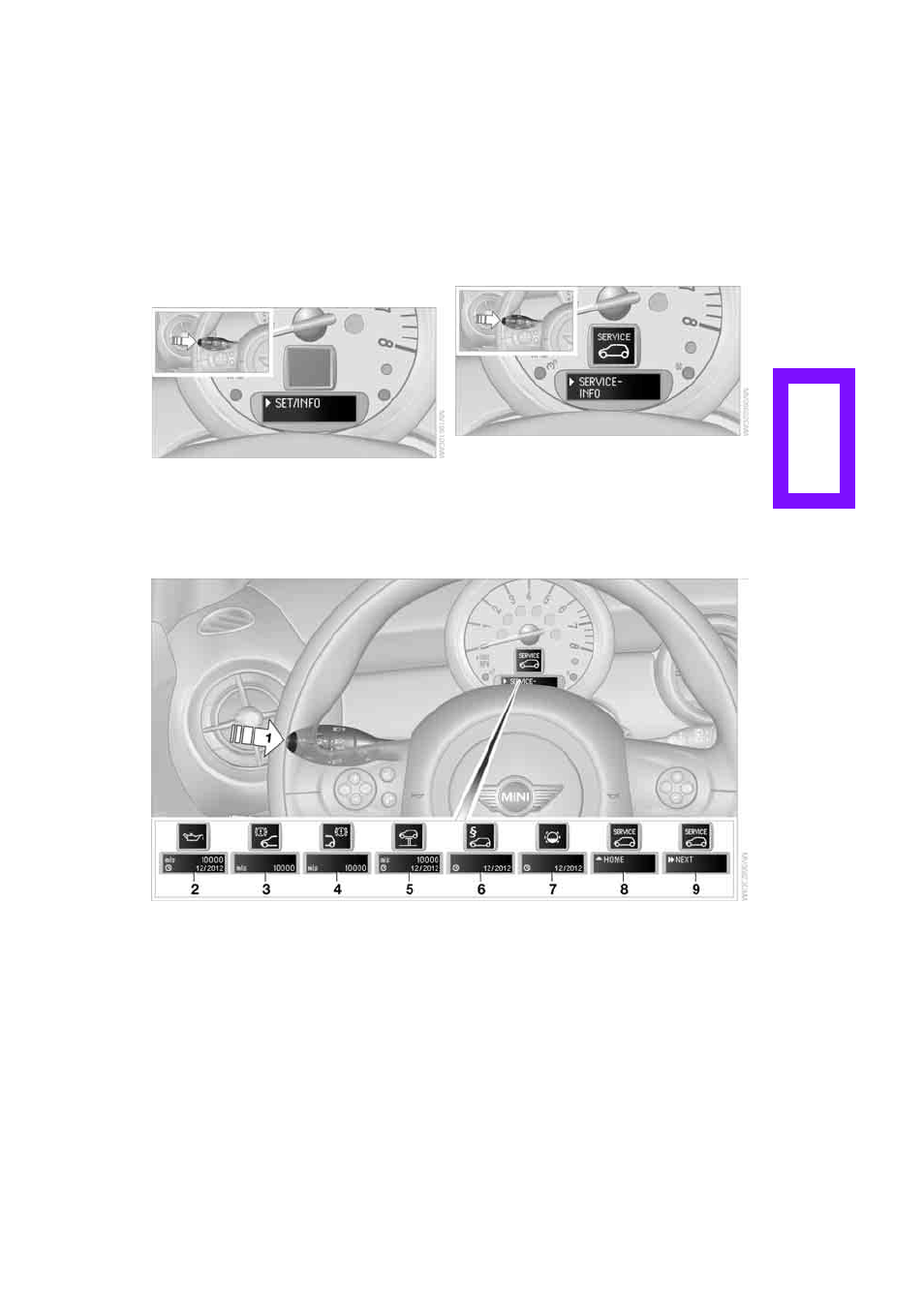
59
CO
M
M
U
N
ICA
T
IO
N
S
1.
Switch on the ignition, refer to page
.
2.
Briefly press the button in the turn signal
lever repeatedly until "SET/INFO" is dis-
played.
3.
Press and hold the button until the display
changes.
4.
Briefly press the button repeatedly until the
corresponding symbol and "SERVICE INFO"
are displayed.
5.
Press and hold the button until the display
changes.
6.
Briefly press the button to display the indi-
vidual service items, refer to the following
information.
Possible displays
1 Button for selecting information
2 Engine oil
3 Front brakes
4 Rear brakes
5 Vehicle check
6 Roadworthiness test
7 Brake fluid
8 Exit display
9 Next setting or item of information
More information on the MINI Maintenance Sys-
tem can be found on page
Online Edition for Part no. 01 40 2 605 657 - © 07/10 BMW AG
Online Edition for Part no. 01 40 2 605 657 - © 07/10 BMW AG