Bom tab – Altera Power Delivery Network User Manual
Page 22
Advertising
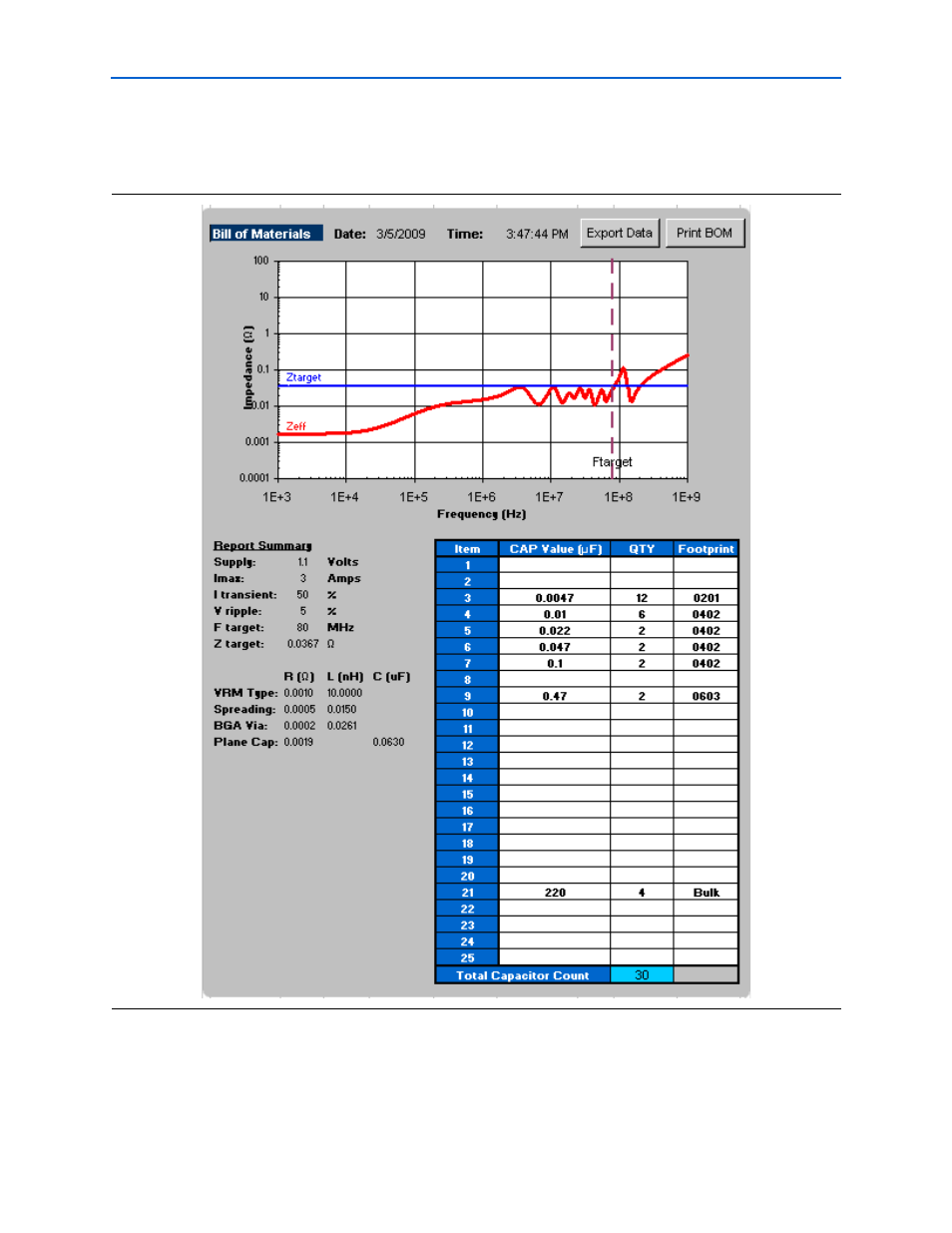
1–18
Chapter 1: Power Delivery Network (PDN) Tool User Guide
Setting Up the PDN Tool
Power Delivery Network (PDN) Tool User Guide
© March 2009
Altera Corporation
BOM Tab
shows the BOM tab.
When the analysis is done, you can print the final Zeff profile and capacitor count to
achieve the profile by clicking Print BOM on the top right corner. It defaults to the
default printer assigned on the File menu under Print. You can also export the data as
an .xls file by clicking Export Data.
Figure 1–14. BOM Tab
Advertising