TOYOTA 2010 Prius User Manual
Page 329
Advertising
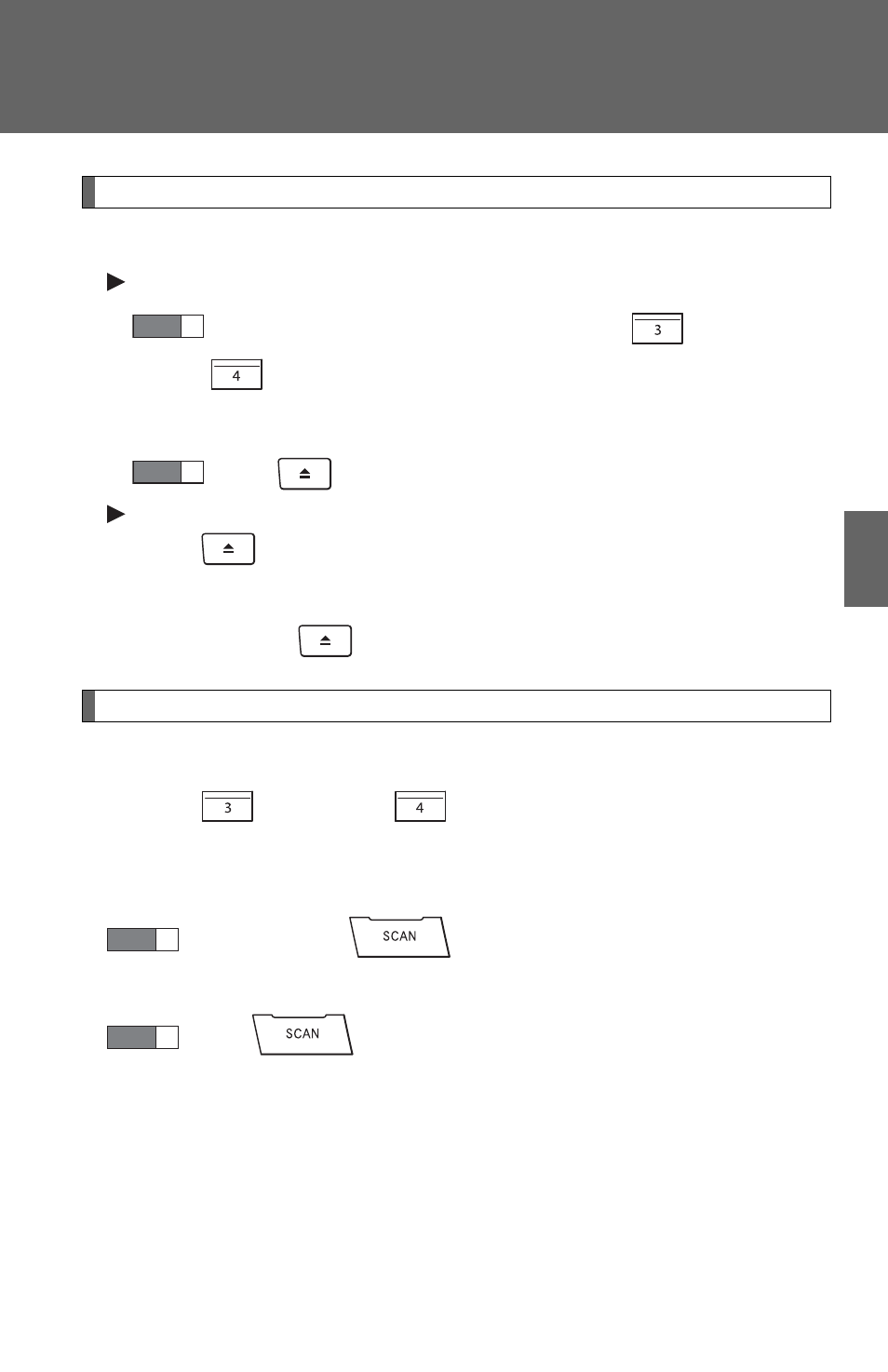
305
3-2. Using the audio system
3
Inte
rior fe
atures
Ejecting CDs
■
Ejecting a CD
Type A
To select the CD to be ejected, press
(
∨ DISC) or
(DISC
∧).
The number of the CD selected is shown on the display.
Press
and remove the CD.
Type B
Press
and remove the CD.
■
Ejecting all CDs (type A only)
Press and hold
until you hear a beep, then remove the CDs.
Selecting a CD (with a CD changer)
■
To select a CD to play
Press
(
∨ DISC) or
(DISC
∧) until the desired CD num-
ber appears on the display.
■
To scan loaded CDs
Press and hold
until you hear a beep.
The first 10 seconds of the first track on each CD will be played.
Press
once again when the desired CD is reached.
STEP
1
STEP
2
STEP
1
STEP
2
Advertising
This manual is related to the following products: