Trunk-mounted cd changer (option), Trunk, Mounted cd changer (option) – Oldsmobile 2000 Intrigue User Manual
Page 160
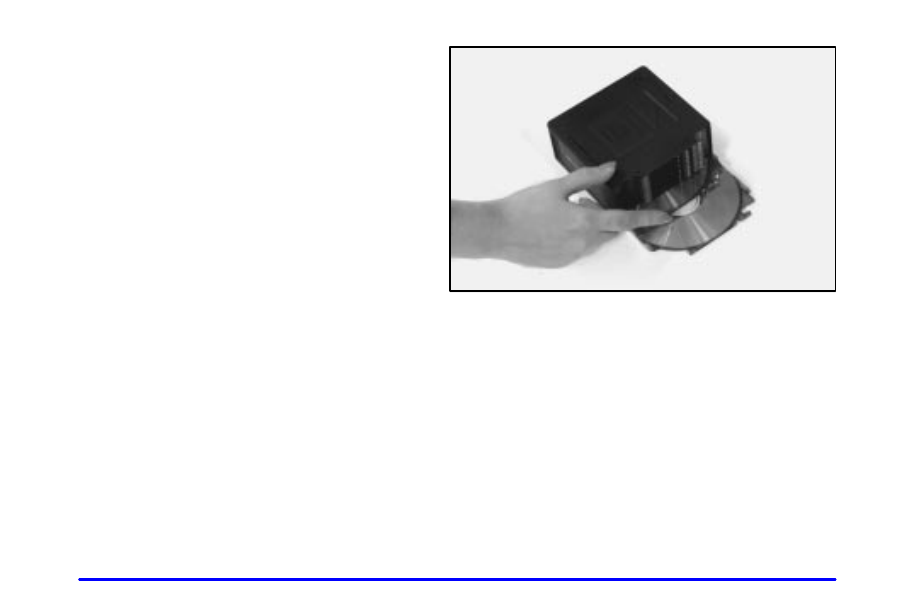
3-22
AM FM: Press this button to play the radio when a disc
is in the player.
TAPE CD: Press this button to change to the tape or
disc function when the radio is on and either a tape or
CD is inserted. Press AM
-
FM to return to the radio
while a CD or tape is playing. The inactive tape or CD
will remain safely inside the radio for future listening. If
you have the optional CD changer and the CD changer
is loaded, the TAPE
-
CD button will activate the changer
and a box will be lighted around CDC in the display.
EJECT: Press this button to remove the compact disc or
cassette tape. The icon with the box around it on the
display will eject and the radio will play. EJECT may be
activated with either the ignition or radio off. Cassettes
and compact discs may be loaded with the radio and
ignition off if this button is pressed first.
Trunk-Mounted CD Changer (Option)
With the optional compact disc changer, you can play up
to 12 discs continuously. Normal size discs may be
played using the trays supplied in the magazine.
The small discs (8 cm) can be played only with specially
designed trays.
You must first load the magazine with discs before you
can play a compact disc. Each of the 12 trays holds one
disc. Press the button on the back of the magazine and
pull gently on one of the trays. Load the trays from
bottom to top, placing a disc on the tray label side down.
If you load a disc label side up, the disc will not play
and an error will occur. Gently push the tray back into
the magazine slot. Repeat this procedure for loading up
to 12 discs in the magazine.