Erasing channels, Accessories – Oldsmobile 2000 Bravada User Manual
Page 117
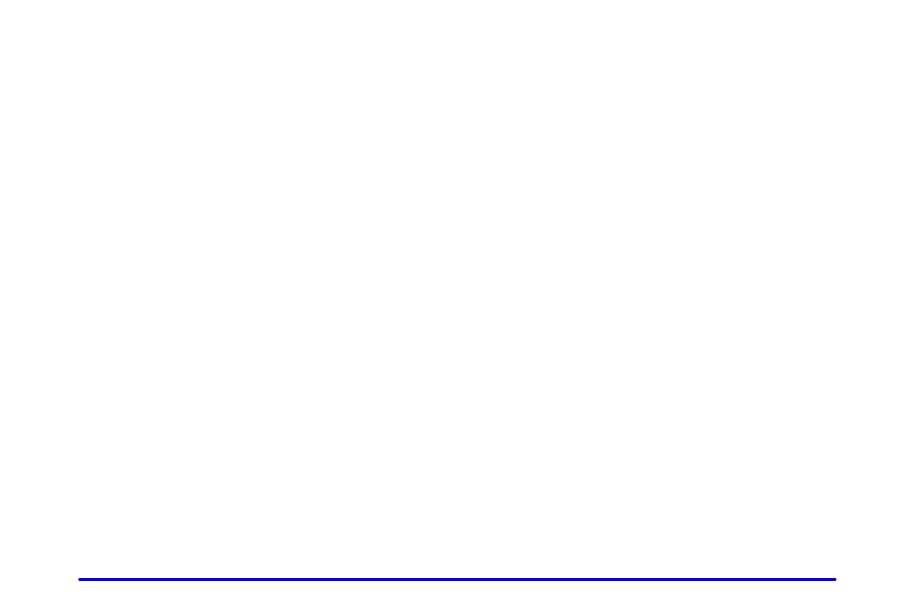
2-52
Training a Garage Door Opener with a
“Rolling Code” Feature (If Equipped)
If you have not previously programmed the hand
-
held
transmitter to the HomeLink Transmitter, see
“Programming the Transmitter” listed previously.
If you have completed this programming already, you
now need to train the garage door opener motor head
unit to recognize the HomeLink Transmitter. Refer to
your garage door opener owner’s manual for the proper
transmitter training procedure for your garage door
opener brand.
1. Find the training button on the garage door opener
motor head unit. The exact location and color will
vary by garage door opener brand. If you have
difficulty finding the training button, refer to your
garage door opener owner’s manual.
2. Press the training button on the garage door opener
motor head unit. An indicator light will begin to
flash when the motor head unit enters the
training mode.
Following this step, you have 30 seconds to
start Step 3.
3. Return to the HomeLink Transmitter in your vehicle
and firmly press and release the HomeLink
Transmitter button you have already programmed for
two to three seconds. Press and release the button
again (you may need to do this step up to three times)
to make sure that the HomeLink Transmitter has been
trained to the garage door opener motor head unit.
Check that the training was successful. The motor
head unit indicator light should no longer be flashing.
The garage door opener should now recognize the
HomeLink Transmitter. You may either use the
HomeLink Transmitter or the hand
-
held transmitter to
open the garage door.
If after following these instructions, you still have
problems training the garage door opener, call the
manufacturer of the unit at 1
-
800
-
355
-
3515.
Erasing Channels
To erase all three programmed channels, hold down the
two outside buttons until the indicator light begins to
flash (after 20 seconds). Release both buttons.
Accessories
Accessories for the HomeLink Transmitter are available
from the manufacturer of the unit. If you would like
additional information, please call 1
-
800
-
355
-
3515.