Oldsmobile 1999 Intrigue User Manual
Page 138
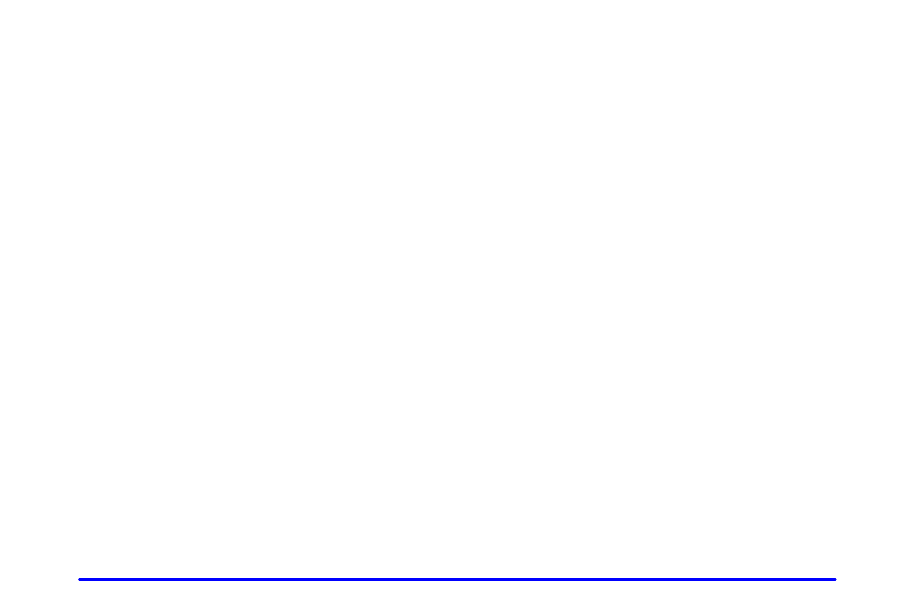
yellow
blue
3-12
Adjusting the Speakers
BAL: Press this knob lightly so it extends.
Turn the knob to move the sound to the left or right
speakers. The middle position balances the sound
between the speakers.
FADE: Press the knob lightly so it extends. Then pull
the knob all the way out. Turn it to move the sound to
the front or rear speakers. The middle position balances
the sound between the speakers.
Push the knob back into its stored position when you’re
not using it.
Playing a Cassette Tape
Your tape player is built to work best with tapes that are
up to 30 to 45 minutes long on each side. Tapes longer
than that are so thin they may not work well in
this player.
The longer side with the tape visible should face to the
right. If the ignition is on, but the radio is off, the tape
can be inserted and will begin playing. If you hear
nothing but a garbled sound, the tape may not be in
squarely. Press EJECT to remove the tape and start over.
While the tape is playing, use the VOL, FADE, BAL,
TREB, BASS, TONE, SEEK and SCAN controls just as
you do for the radio. Other controls may have different
functions when a tape is inserted. The display will show
TP with a box around it and an arrow to show which
side of the tape is playing.
Your tape bias is set automatically. When a metal or
chrome tape is inserted, HI
-
BIAS appears on the
display. If you want to insert a tape when the ignition is
off, first press EJECT or RCL.
If E and a number appear on the radio display, the tape
won’t play because of an error.
D E10: The tape is tight and the player can’t turn the
tape hubs. Remove the tape. Hold the tape with the
open end down and try to turn the right hub
counterclockwise with a pencil. Turn the tape over
and repeat. If the hubs do not turn easily, your tape
may be damaged and should not be used in the
player. Try a new tape to make sure your player is
working properly.
D E11: The tape is broken. Try a new tape.
D E14: Wrapped tape. Try a new tape.
If any error occurs repeatedly or if an error can’t be
corrected, please contact your dealer. If your radio
displays an error number, write it down and provide it to
your dealer when reporting the problem.