Subaru 2012 Tribeca Navigation System User Manual
Page 15
Advertising
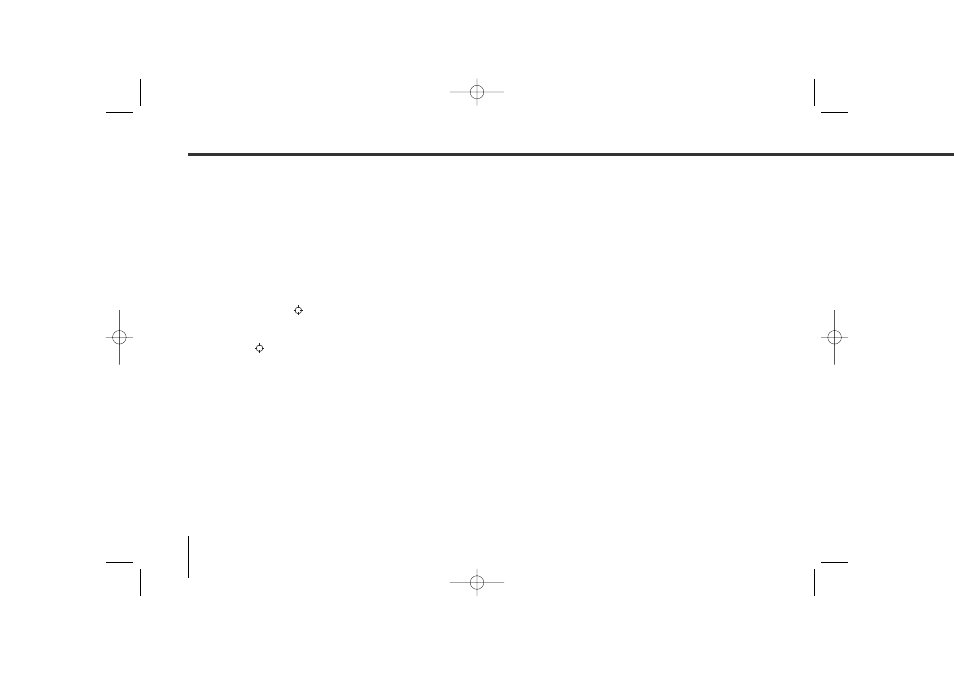
14
Markers and Controls Displayed on Maps
8 “Store memory point” key
Stores markers on the map.
This key appears just for a few seconds after a map screen
is selected.
9 Point of interest (POI) key
Allows you to display the POI selection screen (see Page
108). On the screen, you can program POIs to appear on a
map as markers. This key appears just for a few seconds
after a map screen is selected.
0 Distance from current position
Indicates the distance from the current position to the
position marked by
.
- Destination/waypoint key
Used to program a destination or waypoint at the position
marked by
on a scroll screen.
TribecaNavi_US_B3112BE.qxd 06.12.12 11:08 AM Page 14
Advertising
This manual is related to the following products: