Subaru 2009 Impreza Navigation System User Manual
Subaru Cars
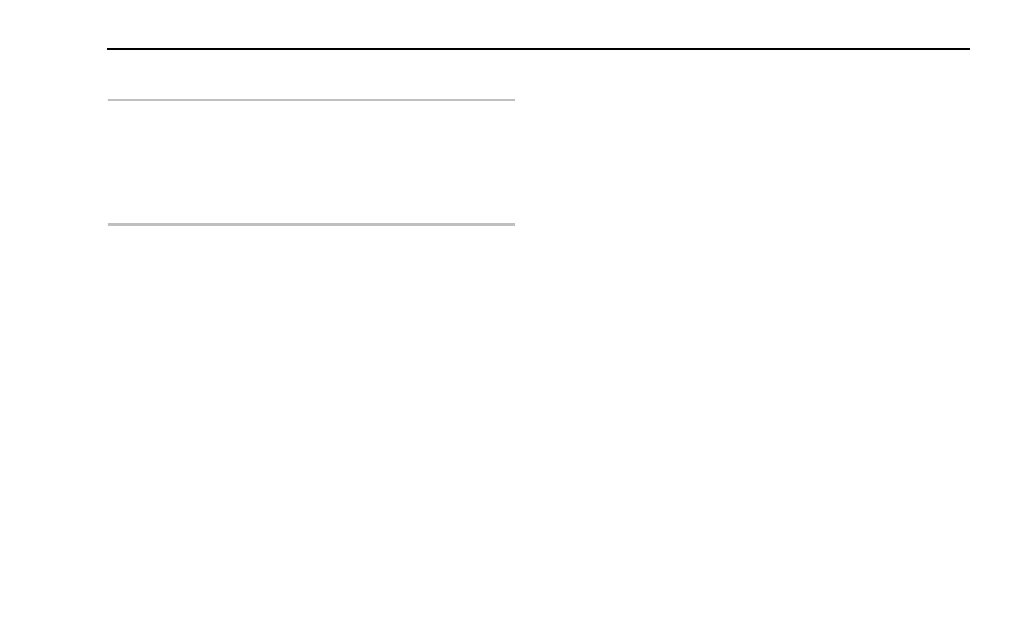
1
Contents
Introduction
Safety Warnings ............................................................................. 6
System Components and Controls ............................................... 7
Loading the map disc ..................................................................... 9
Navigation
Before Use ..................................................................................... 12
Starting Up the Navigation System ............................................ 16
Volume .......................................................................................... 18
Markers and Controls Displayed on Maps ................................. 19
Screens During Route Setting.................................................................. 19
Screens During Route Guidance ............................................................. 21
Menu Screen Keys and Functions ............................................... 22
Map Operations............................................................................ 24
Selecting Map Orientation ........................................................................ 24
Changing Map Scale.................................................................................... 25
Setting Route ................................................................................ 27
Setting Destination ...................................................................................... 27
■ Setting destination/waypoints by scrolling the map.................................................... 27
■ Setting the destination from the navigation menu....................................................... 29
Route Guidance ............................................................................ 43
Route Guidance Screen .............................................................................. 43
Zoom-in Map at Intersection.................................................................... 44
Dual Map Display.......................................................................................... 45
Freeway Information................................................................................... 46
Replaying Voice Guidance ........................................................................ 47
Compass Mode ............................................................................................. 48
Route Options .............................................................................. 49
Setting Route Options ................................................................................ 49
■ Search condition................................................................................................................................... 50
■ Detour.......................................................................................................................................................... 51
■ Route preferences................................................................................................................................ 52
■ Destination and waypoints ............................................................................................................ 52
■ Display route............................................................................................................................................ 56
■ Route preview......................................................................................................................................... 57
Navigation Setup ......................................................................... 60
Setting Your Navigation System............................................................. 60
■ User settings ............................................................................................................................................ 61
■ Quick POI selection.............................................................................................................................. 63
■ Language Selection ............................................................................................................................ 64
■ Calibration................................................................................................................................................. 64
■ Set clock...................................................................................................................................................... 66
■ Vehicle signal........................................................................................................................................... 67
■ Restore system defaults.................................................................................................................... 67
Stored Locations .......................................................................... 69
■ Memory points....................................................................................................................................... 70
■ Avoid area.................................................................................................................................................. 75
■ Previous destination (deleting stored locations).............................................................. 77
Other Functions............................................................................ 79
■ Displaying POIs on a map ............................................................................................................... 79
■ Displaying POI data............................................................................................................................. 81
■ Deleting POI markers.......................................................................................................................... 82
■ Editing Quick POI categories......................................................................................................... 82
■ SUBARU dealership search.............................................................................................................. 84