Using the remote control basic operating, Nuforce dda120 integrated amp, Important – Optoma DDA120 User Manual
Page 4
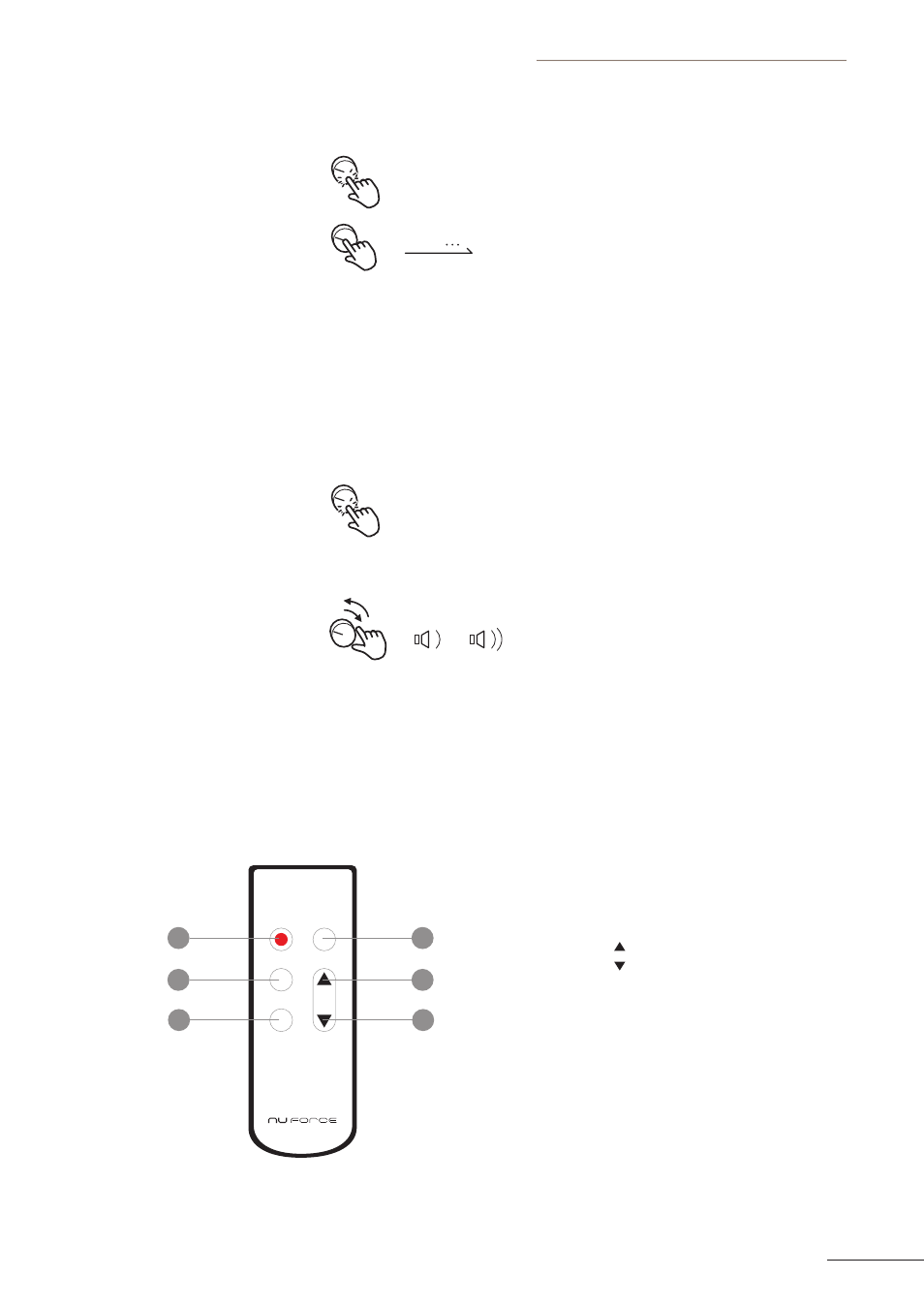
3
1.
On : turns on the DDA-120
2.
Off : turns off the DDA-120
3.
Mute
4.
5.
Input : cycles through the DDA-120’s six inputs
Vol
6.
Vol
(用
: lowers the volume
: raises the volume
Speaker Output: Connect the left and right speaker cables to the output terminals. In order to avoid shorting out
the DDA-120, before turning on the power, please make sure that the polarity of the speaker cables is properly
terminated to the loudspeakers and the DDA-120.
Using the Remote Control
Basic Operating
IMPORTANT!
To select the desired input, simply press the Input button it cycles through all 4 inputs sequentially.
To Power on/off
Input R1 – RCA Analog
Input C2 – Coaxial
Input U3 – Digital USB2.0
Input O4 – Optical Input #4
Input O5 – Optical Input #5
Iuput E6 – Expansion slot for a Bluetooth receiver dongle
ON: Pressing after turning back switch
for 15 seconds
OFF: Long pressing for 5 seconds
ON
MUTE
VOL
OFF
INPUT
6
5
2
4
3
1
Nuforce DDA120 Integrated Amp
5
Sec
ON
OFF
INPUT