Ajustar el brillo, Ajustar el tamaño, Función de volteo – Optoma DC450 User Manual
Page 61
Advertising
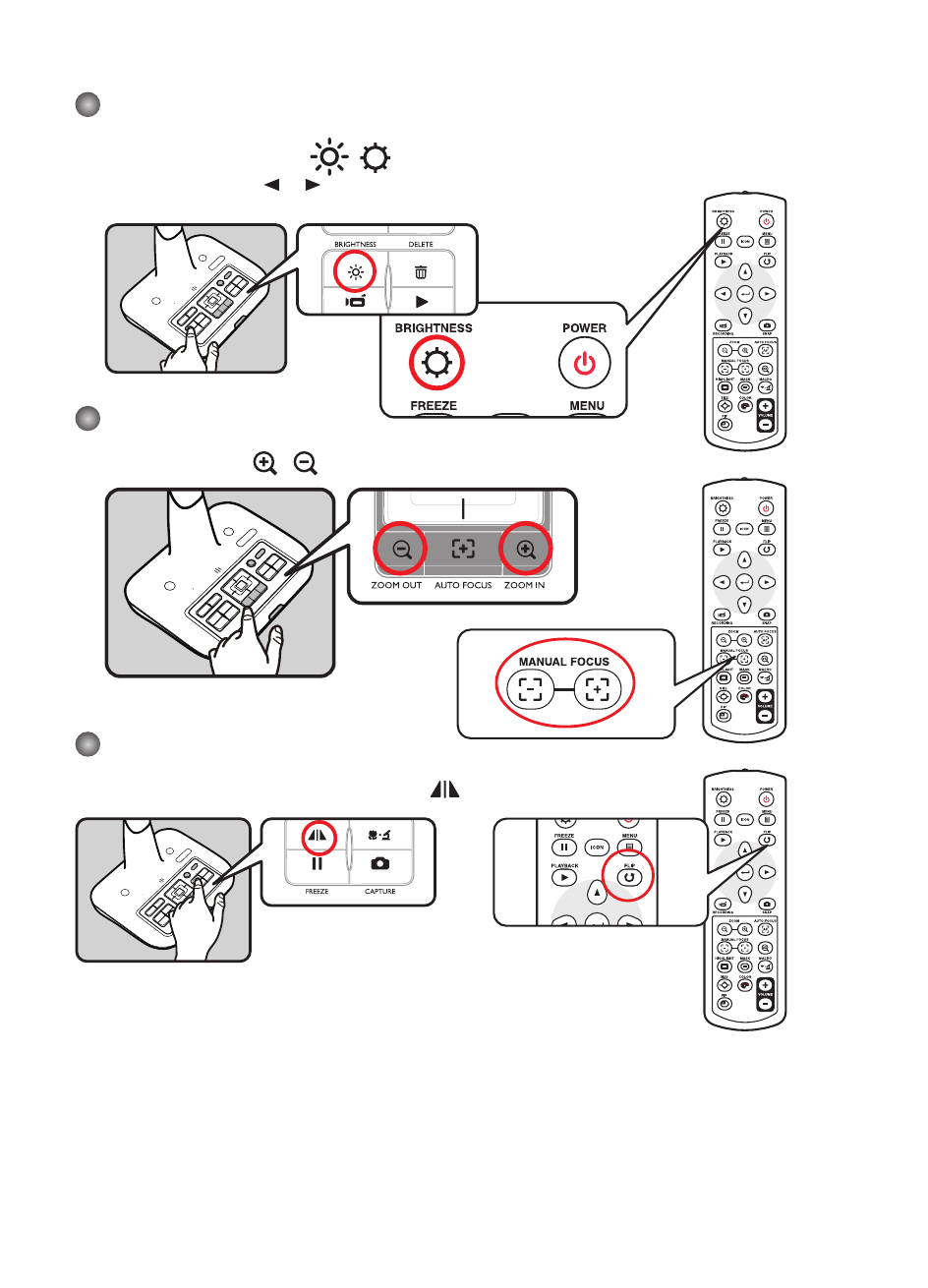
7
Ajustar el brillo
1. Presione el botón MENÚ (
)(
)y seleccione el modo Brillo.
2. Utilice los botones ( or ) para aumentar o reducir el nivel de brillo.
Ajustar el tamaño
Use boton de zoom (
/
) para reducir y ampliar la imagen.
Función de volteo
Pulse el botón Flip para voltear la imagen (
).
Advertising