Quick start guide product overview, Connections, Nuforce mca-18 multi-channel amplifier – Optoma MCA18 User Manual
Page 4: Front panel back panel
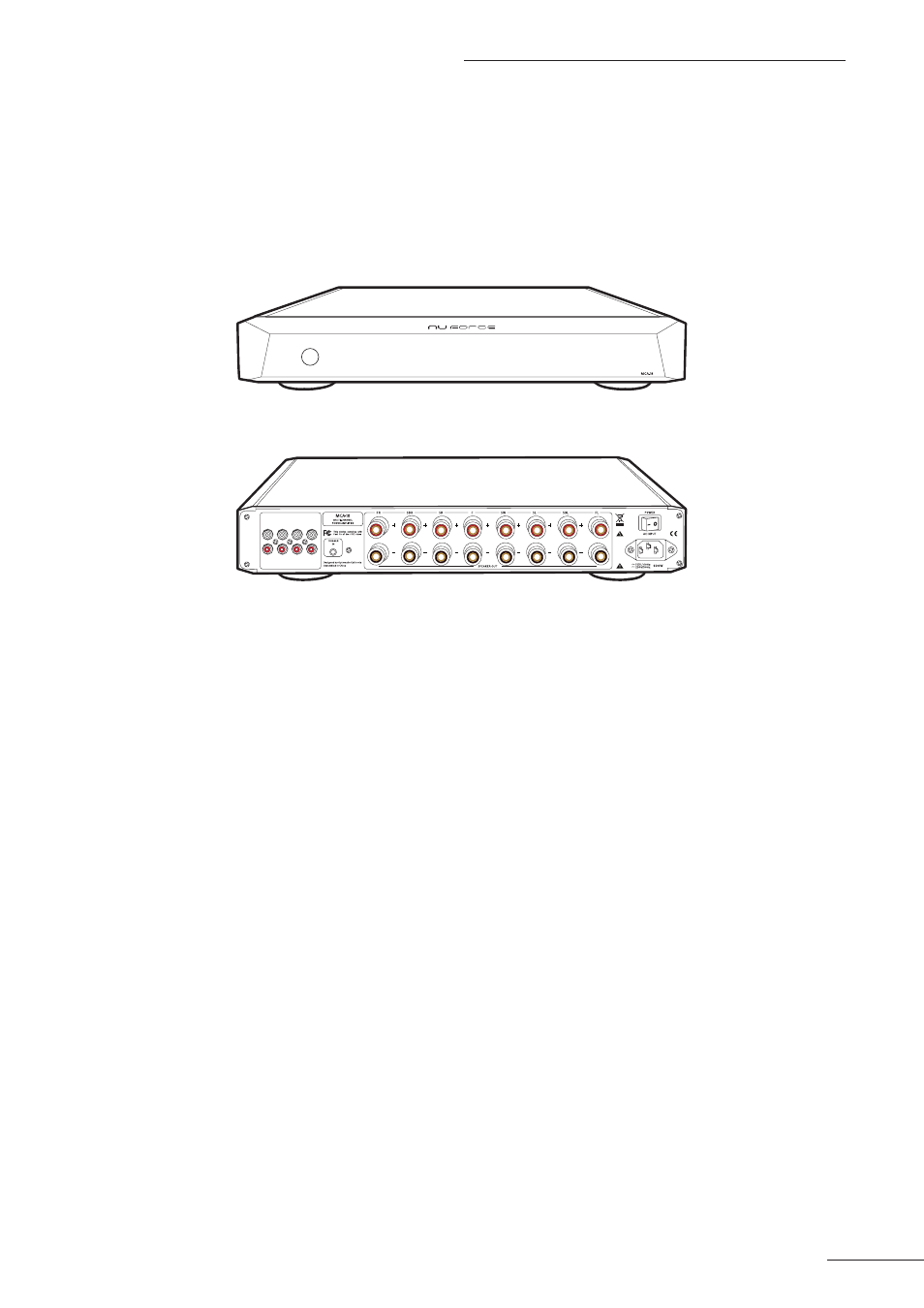
3
2
NuForce MCA-18 Multi-Channel Amplifier
QUICK START GUIDE
Product Overview
Front Panel
Back Panel
FL
SR
7.1 ANALOG IN
SW
SBR
FR
SL
C
SBL
• To power on the unit, please turn on the rear AC switch, then press the power button on the front panel.
Connections
• Input: 8 x RCA
• Output: 8 x Five-way binding posts
• Speaker Output: Connect the speaker cables between the output terminals of the MCA-18 and each of the
respective loudspeakers. In order to avoid any damage that might be caused by shorting the output stage of
the MCA-18, please make sure the unit is turned off before connecting your speakers. In addition, while paying
close attention to proper polarity, make sure that the speaker cables are securely terminated to both the
loudspeakers and the MCA-18 before turning on the power.