Connecting the dc cable, Ml3000 – Allen&Heath ML3000 User Manual
Page 14
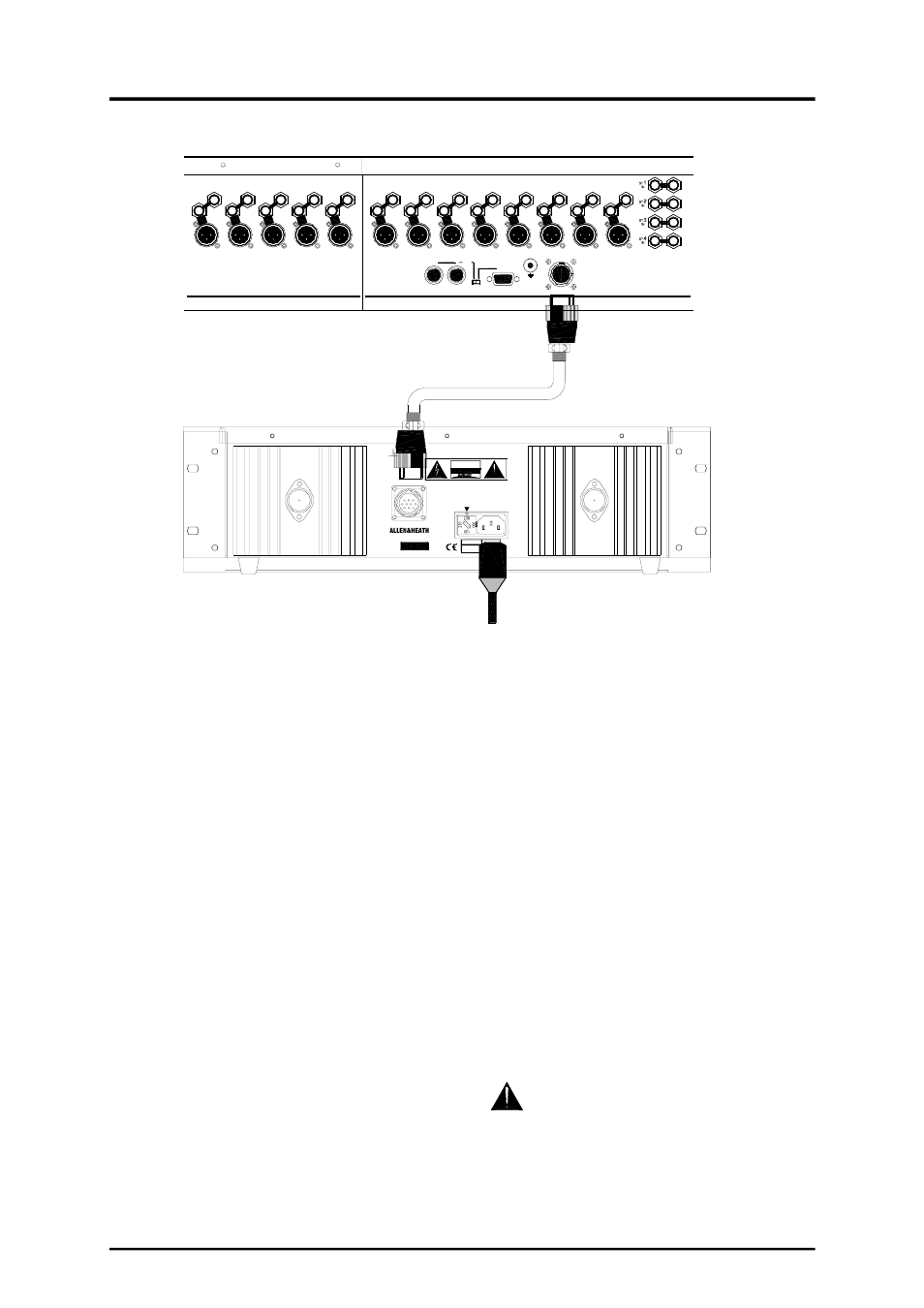
14
ML3000
ML3000
RPS11.
RPS11
RPSD2
.
,
.
,
.
,
.
,
,
.
RPS11
100-230V
.
,
(IEC)
MAINS INPUT.
Connecting the DC Cable
Plug the cable into the power supply DC OUT
socket. First align the locating lugs, press the plug
into the socket, and screw on the locking ring to
hold it firmly in place. Plug and secure the other
end into the console DC POWER IN socket.
If you are using a second ‘redundant’ supply as a
backup then connect as described in the RPSD2
user guide.
,
,
(DC)
.
.
,
,
.
,
,
.
,
.
,
,
.
:
.
INSERT
DIRECT OUT
INPUT
INSERT
INPUT
DIRECT OUT
INSERT
INPUT
DIRECT OUT
INPUT
INSERT
DIRECT OUT
INSERT
INPUT
DIRECT OUT
DC CABLE
MAINS CABLE
SELECT
OUT
IN
MIDI
RS232
CHASSIS
DC POWER IN
Pins 2,6,7,8,9 =
T 3.15A 20mm 220 - 240V~
T 5.0A 20mm 100 - 120V~
FUSE TYPE AC SUPPLY
RPS11
Made in the UK by
not connected
SERIAL No:
CONSOLE POWER SUPPLY
320VA MAX
300W MAX
47-63Hz
WARNING: TO REDUCE THE RISK OF ELECTRIC SHOCK, DO NOT EXPOSE THIS APPARATUS TO RAIN OR MOISTURE
CAUTION: FOR CONTINUED PROTECTION AGAINST RISK OF FIRE REPLACE FUSE
ATTENTION: REMPLACER LE FUSIBLE AVEC UN DES MEMES CARACTERISTIQUES.
AVIS: RISQUE DE CHOC ELECTRIQUE - NE PAS OUVRIR.
10 = +48V 0.2A
4 = CHASSIS 0V
PIN CONNECTIONS
1 = +16V 5A
5 = AUDIO 0V
3 = - 16V 5A
DC OUT
WITH SAME TYPE AND RATING.
AC MAINS IN ~
NO USER SERVICEABLE PARTS INSIDE
WARNING: THIS APPARATUS MUST BE EARTHED.
CAUTION
DIRECT OUT
INSERT
INPUT
INSERT
INPUT
INSERT
INPUT
INSERT
INPUT
DIRECT OUT
DIRECT OUT
DIRECT OUT
INSERT
INPUT
INSERT
INPUT
INSERT
INPUT
INSERT
INPUT
R L
R
R
L
L
DIRECT OUT
DIRECT OUT
DIRECT OUT
DIRECT OUT
R L