Audio-Technica ATW-1800 (одноканальн.) User Manual
Page 9
Advertising
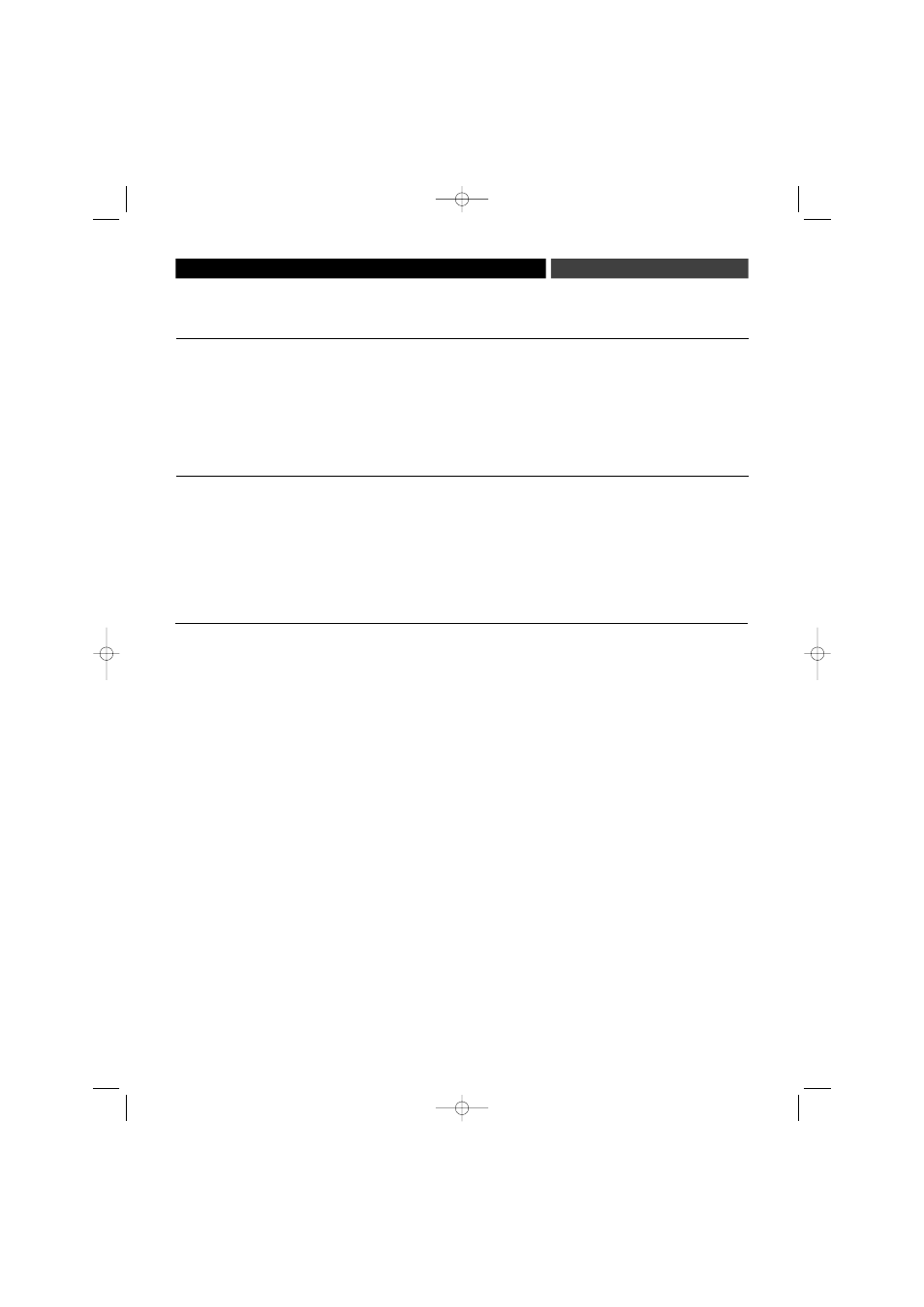
:
-
.
…
1.
Power/Set
,
Power
LCD (
2-3
).
.
2.
Power/Set
,
;
“MENU”
LCD.
3.
/
.
–
"
"
.
Quit -
.
1.
Power/Set
.
“MENU”
LCD.
LCD.
Power/Set
“EDIT”;
/
.
- 25
.
To increase scroll speed,
/
4
.
2.
,
Power/Set
“STORED”.
(
).
3.
"
"
Power/Set
,
.
“ESCAPE”
;
.
1.
Power/Set
;
“Menu”
LCD.
2.
Scan 1, Scan 2 (
-
).
Set
-
.
“SCAN1” “SCAN2” (
,
,
-
).
3.
.
;
.
4.
LCD.
Power/Set
LCD
“STORED” .
5.
,
.
,
-
,
.
6.
Power/Set button,
.
“ESCAPE”
,
.
9
Advertising