ABtUS AV890-610 User Manual
Short throw projector wall mount
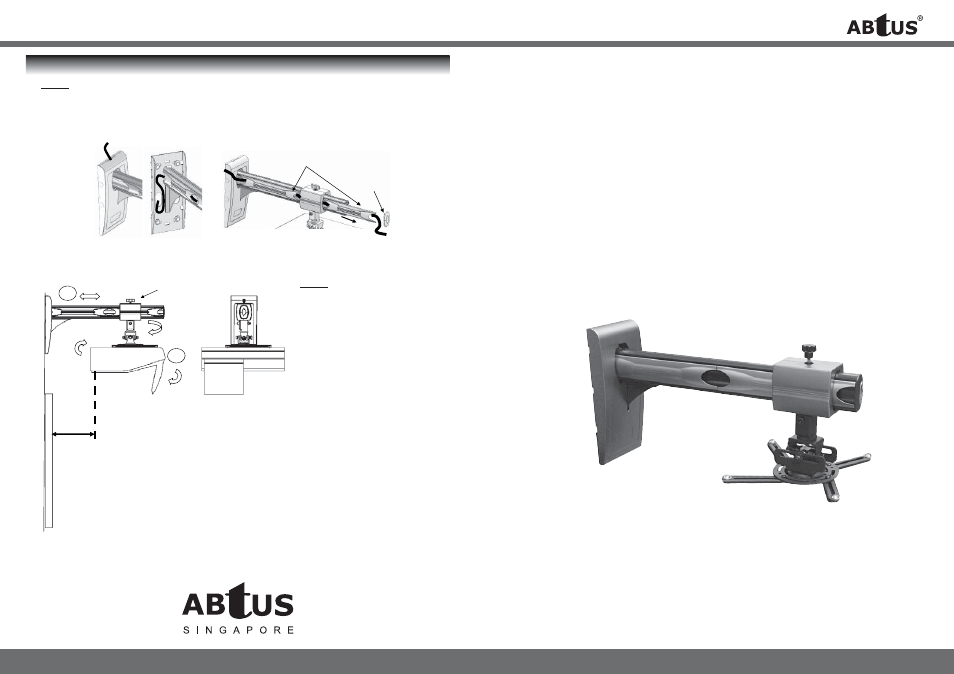
ABtUS SINGAPORE PTE LTD
www.abtussingapore.com
ABtUS SIGAPORE PTE LTD
www.abtussingapore.com
ABtUS SINGAPORE PTE LTD
www.abtussingapore.com
Short Throw
Projector Wall
Mount
Model: AV890-610
INSTALLATION
** For details and updated Command and Program Software, please visit and download from www.abtussingapore.com
*Specifi cations are subject to changes without notice.
Revision 0
Step-6 —Cables management:
A. from top of casing by breaking the tag on the cover.
B. for concealed cable from wall.
C. remoce End Cap, slide Silde Covers out from Arm, run cables and slide covers back to place.
NOTE: Do consult a qualifi ed and authorized service technician if you
encounter any technical diffi culties. We are not liable for any damage or
injuries arising from any improper installation or mishandling.
Step-7 —Adjustments:
7a. Projection distance (B) -
refer to Projector User Manual
and dependant on the required
diagonal size of image, adjust
the distance from the “face of
the whiteboard” to the “front of
the projector” (nearest part to
screen) by loosening the Hand
Knob and sliding the projector
mount along the wall arm.
7b. Pan / Tilt / Rotate Projector to
adjust the projection image onto
the screen.
B
7a
7b
(A)
(B)
(C)
slide
Slide covers
End Cover
Slide
Hand Knob
Rotate
Pan/Tilt
screen