ABtUS AV509 User Manual
Plasma/ lcd display wall arm mount
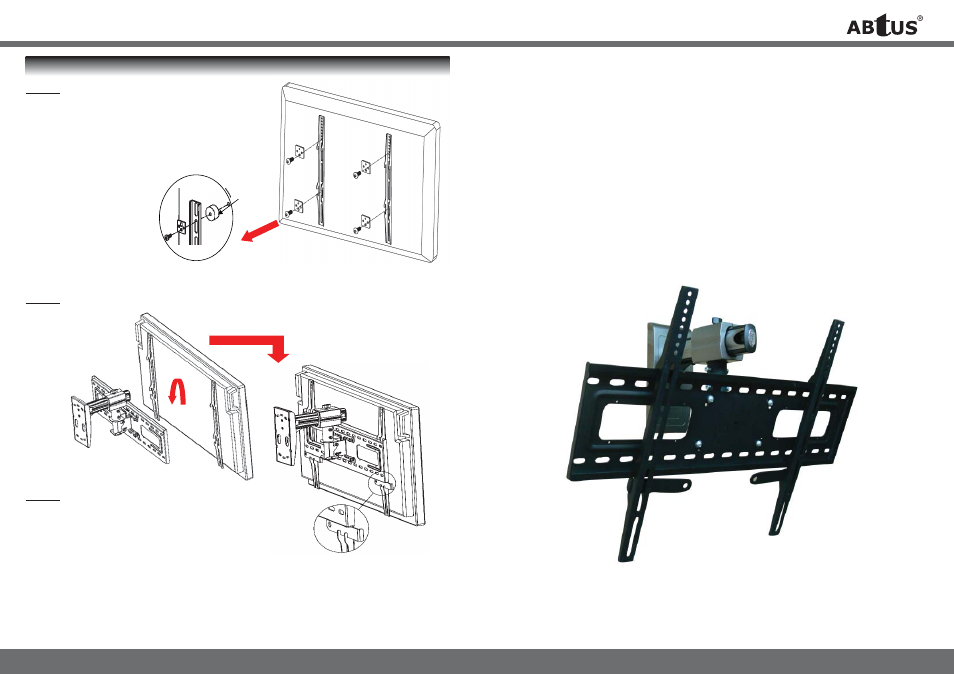
ABtUS SINGAPORE PTE LTD
www.abtussingapore.com
ABtUS SIGAPORE PTE LTD
www.abtussingapore.com
ABtUS SINGAPORE PTE LTD
www.abtussingapore.com
Plasma/ LCD
Display Wall Arm
Mount
Model: AV509
Revision 0
** For details and updated Command and Program Software, please visit and download from www.abtussingapore.com
*Specifi cations are subject to changes without notice.
NOTE: Do consult a qualifi ed and authorized service technician if you encounter any technical
diffi culties. We are not liable for any damage or injuries arising from any improper installation or
mishandling. Now, enjoy your Plasma TV unit !!
INSTALLATION
Spacer
Detail - A
Step - 5 Fix hooks(Item-7) onto back of Plasma
with screws and Square washers (in Item-9). Use
Spacers (see detail-A) if needed.
*NOTE: if screws provided can’t fi t, please refer
to the Plasma TV user manual for the correct
mounting thread screw size.
Step - 6 Lift and hook Plasma onto mounted Wall Arm done in Step 1 - 4.
Step - 7 Insert Lock Plates at bottom of hooks to secure
plasma onto Wall plate. Add pad lock if necessary.