ABtUS AV508-WP1 User Manual
Plasma/ lcd display cantilever mount
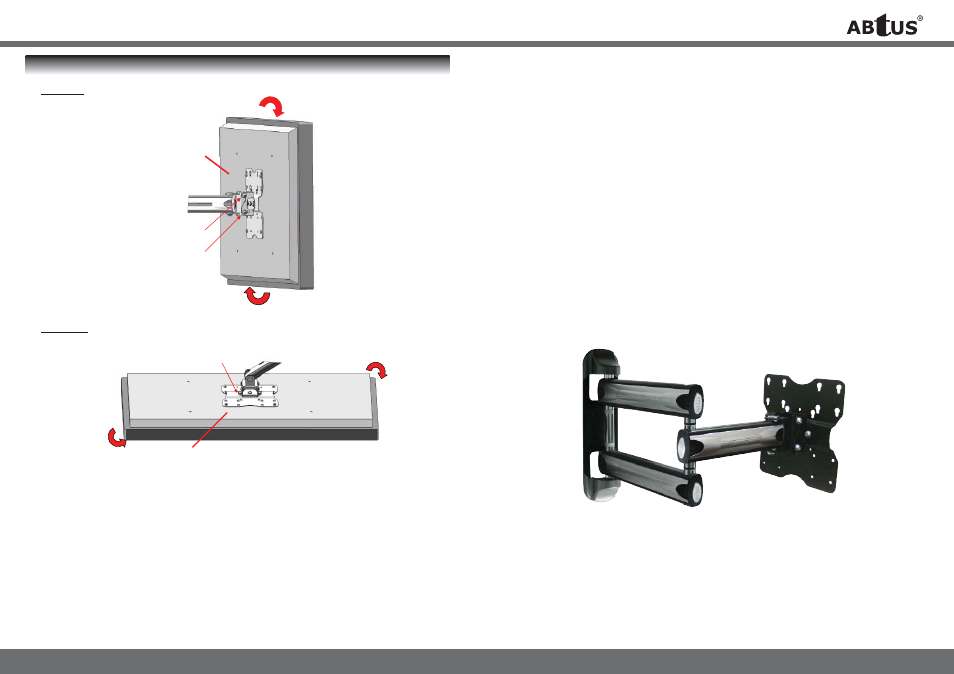
ABtUS SINGAPORE PTE LTD
www.abtussingapore.com
ABtUS SIGAPORE PTE LTD
www.abtussingapore.com
ABtUS SINGAPORE PTE LTD
www.abtussingapore.com
Plasma/ LCD
Display Cantilever
Mount
Model: AV508-WP1
ADJUSTING THE VIEWING ANGLE
** For details and updated Command and Program Software, please visit and download from www.abtussingapore.com
*Specifi cations are subject to changes without notice.
Revision 0
4.1 Tilting
4.2 Rolling
Loosen screw-B, grasp the
upper and lower edge of the
Display, and then push or pull
the Display to the desired tilt
angle. Tighten both screw-A
and screw-B.
For leveling, loosen Screw-C (3X) behind the Front VESA
plate, grasp the edges of the display, roll up or down to a
level position. Tighten Screw-C
Screw - A
Screw - B
Screw - C
NOTE: Do consult a qualifi ed and authorized service technician if you encounter any technical
diffi culties. We are not liable for any damage or injuries arising from any improper installation or
mishandling.