ABtUS AV419 User Manual
Plasma/ lcd display ceiling mount
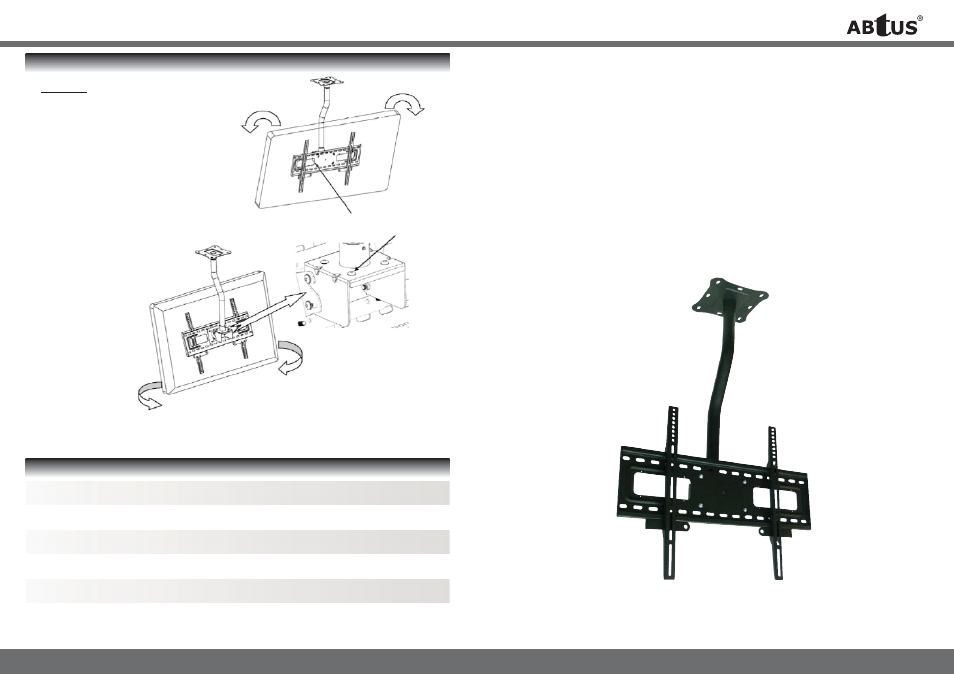
ABtUS SINGAPORE PTE LTD
www.abtussingapore.com
ABtUS SIGAPORE PTE LTD
www.abtussingapore.com
ABtUS SINGAPORE PTE LTD
www.abtussingapore.com
Screw-A
S
CREW
-D
Plasma/ LCD
Display Ceiling
Mount
Model: AV419
SPECIFICATION
Plasma Size
:
Suitable for 37” to 50”
Wall Plate Dimension
:
750mm (29.5”) x 220mm (8.7”)
Length of Hook
: 558.8mm
(22”)
Tilt Angle
:
+20 degree / -5 degree
Load Capacity
:
70kg (154 lbs)
** For details and updated Command and Program Software, please visit and download from www.abtussingapore.com
*Specifi cations are subject to changes without notice.
Revision 0
ADJUSTING THE VIEWING ANGLE
3.2 Rolling
For leveling, loosen Screw-A (4x), roll the
wall plate up or down to a level position.
Tighen screw-A, lift and lower Display unit
onto Wall Plate.
Loosen Screw-D (4x), grasp the upper
and lower edge of the Display, and then
turn the Display left or right to the desired
position. Tighten Screw-D.
NOTE: Do consult a qualifi ed and authorized service technician if you encounter any technical
diffi culties. We are not liable for any damage or injuries arising from any improper installation or
mishandling. Now, enjoy your Plasma display unit !!