ABUS Technologies Log Box-AA Data Logger User Manual
Page 13
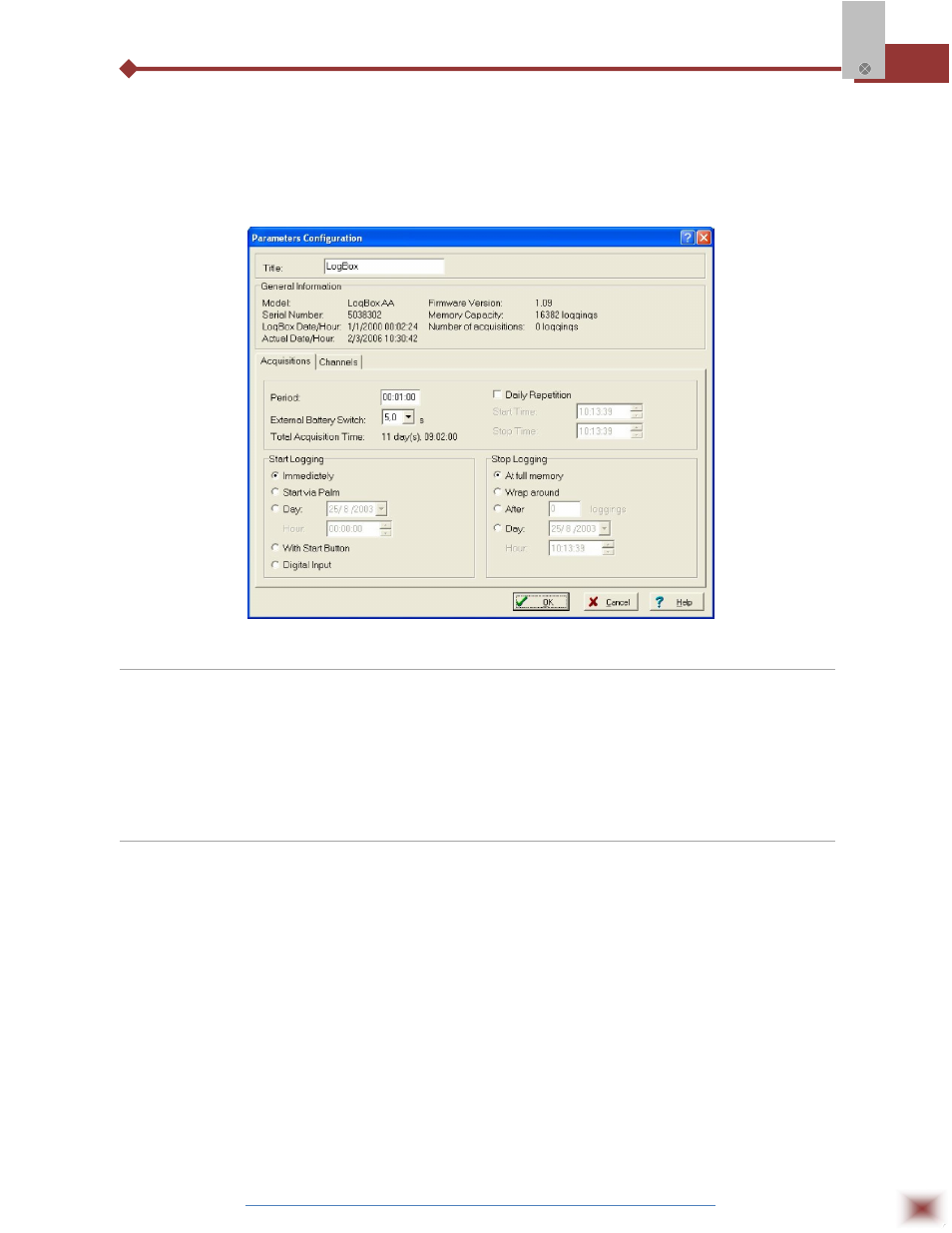
ABUS TECHNOLOGIES INC.
13
Log Box-AA
New configuration parameters defining the operation mode for a new
application can be entered. The user can also obtain general information about the
device. The fields of the configuration window are described below:
Configuration window
6.1 General Information Field
General information on the top of the screen informs the model, serial number, logger current
date/time, PC date/time, firmware version (logger model version), memory capacity and used memory.
This information is displayed in the upper part of the LogChart-II configuration screen. The time is
constantly updated in this screen, provided that the logger and the PC are communicating.
6.2 Acquisitions Field
Interval:
It determines the interval between readings in the hh:mm:ss format.
New data is stored in the logger memory after each time interval. In the
Instantaneous reading mode, the value of the interval between
acquisitions is the same as the time interval between measurements.
For Average, Minimum and Maximum readings, the logger executes
10 readings within this interval.
External Battery Switch time: Defines the time when the logger turns on the power supply, before
proceeding with any reading. This time is limited to 10 seconds and
must be less than half of the interval between readings.
Estimated time:
It informs the estimated time for the accomplishment of programmed
readings based on the logging “Interval” and on the number of
programmed readings.
Daily Repetition:
Allows loggings to be repeated everyday, for example, recording data
from 8 AM to 5 PM day after day. The start and stop times are defined
in the fields “Start time” and “Stop time.”