Configuration, Entering configuration codes, Configuration codes – American Weigh Scales (AWS) AL-311 User Manual
Page 12
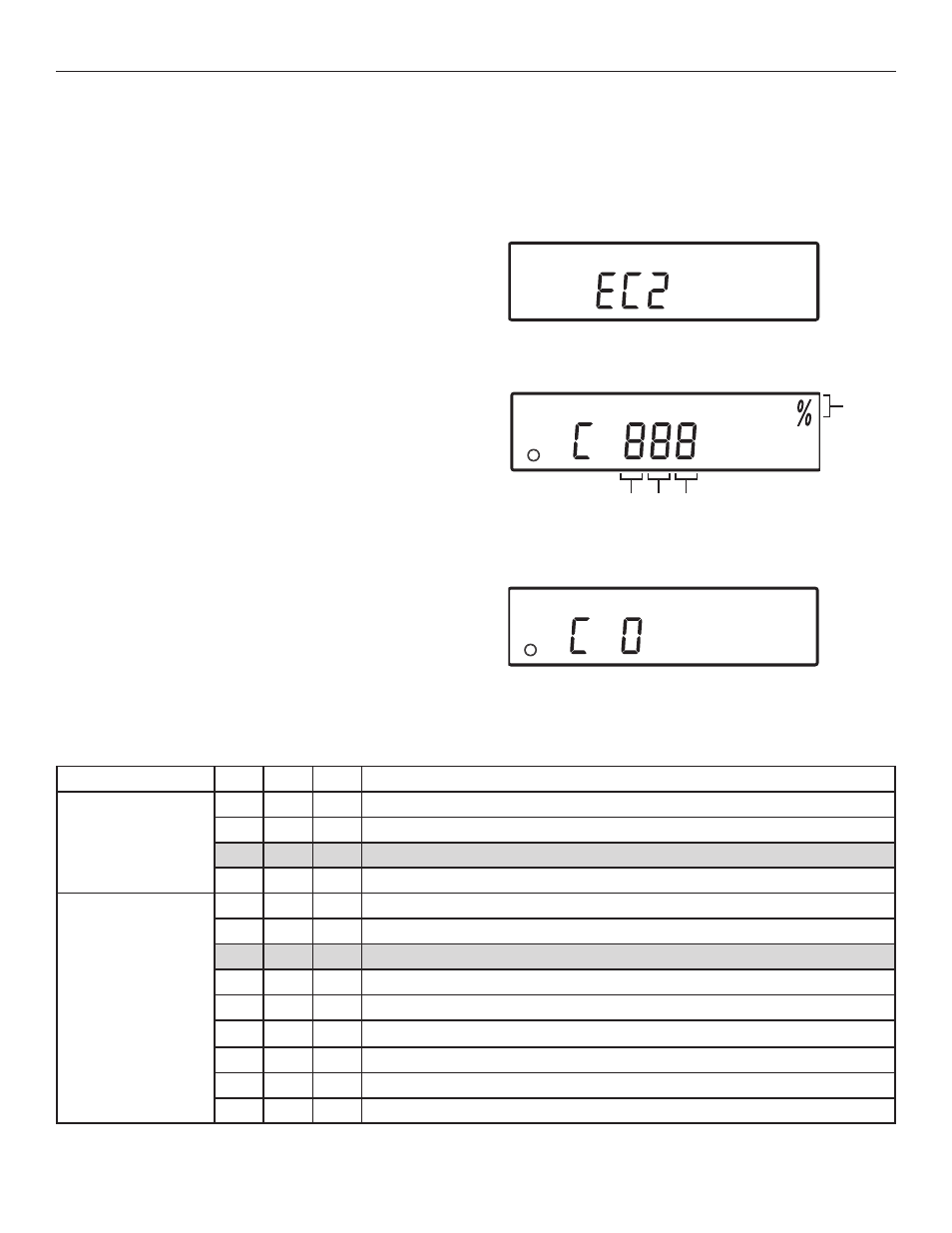
12
AL-Series Manual
4. CONFIGURATION
4.1. Entering Configuration Codes
1. With the display off, press and hold the MODE key and tap the ON/OFF key to turn the balance on.
2. Release the MODE key once “EC2” is displayed.
3. The display will now prompt you to enter a 3 digit
configuration code. Codes can be found in table 4.2
below. To enter the code, press TARE/ZERO when the
desired value comes up for the first variable (x) (The
number will continue to count from 0~9 until TARE/
ZERO is pressed). Do the same for the next variables (y)
and (z). To go back a number, press the CAL button or
select 0 as an option. Once all three numbers have been
entered, the setting is confirmed.
4. To exit configuration, choose 0 as the first variable (x).
4.2. Configuration Codes
*Defaults are in grey
Setting
X
Y
Z
Options
Filter Intensity
(affects weight update
speed)
1
1
1
Fastest (use in highly stable conditions)
1
1
2
Faster
1
1
3
Fast
1
1
4
Slow (use for unstable conditions)
Ambient Conditions
Stability Range
(AL-201S: d=0.1mg)
(AL-311: d=1mg)
1
2
1
0.25d
1
2
2
0.5d
1
2
3
1d
1
2
4
2d
1
2
5
4d
1
2
6
8d
1
2
7
16d
1
2
8
32d
1
2
9
64d
x y z
Indicates
that the code
is the current
setting