American Weigh Scales (AWS) MSC-500 User Manual
Page 3
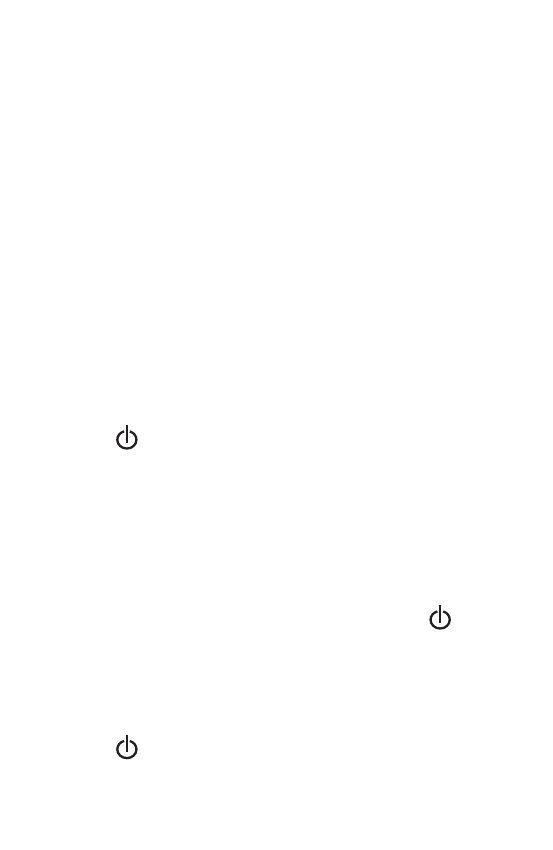
I. MOUSE OPERATION
This device is plug-and-play, designed to work without
the need for installing drivers.
1. Plug the small end of the included USB cable into
the Mouse Scale.
2. Insert the large end of the USB cable into an open
USB port on your computer.
3. The computer should recognize the new input
device momentarily and begin working.
NOTE: You should leave the Mouse Scale plugged
into your USB port for one hour to fully charge before
using the scale unplugged.
II. SCALE OPERATION
Place the scale on a horizontal flat surface.
1. Press [ ] key.
2. Wait until “0.0” or is displayed.
3. Place the object(s) on the weighing platform.
4. By pressing the [ M ] key, you can switch between
weighing units.
5. The removable cover can also be used as a
weighing tray.
6. To turn the scale off, press and hold the [ ] key.
III. TARE WEIGHING
1. Turn on the scale as described above.
2. Place a tray or container on the scale platform.
3. Press [ ] briefly, then release. “0.0” will be
displayed.
4. You can now add items to the container or tray to