Applied Motion SWM24QF-3AE User Manual
Swm24-sf/qf quick setup guide, Requirements, Step 2
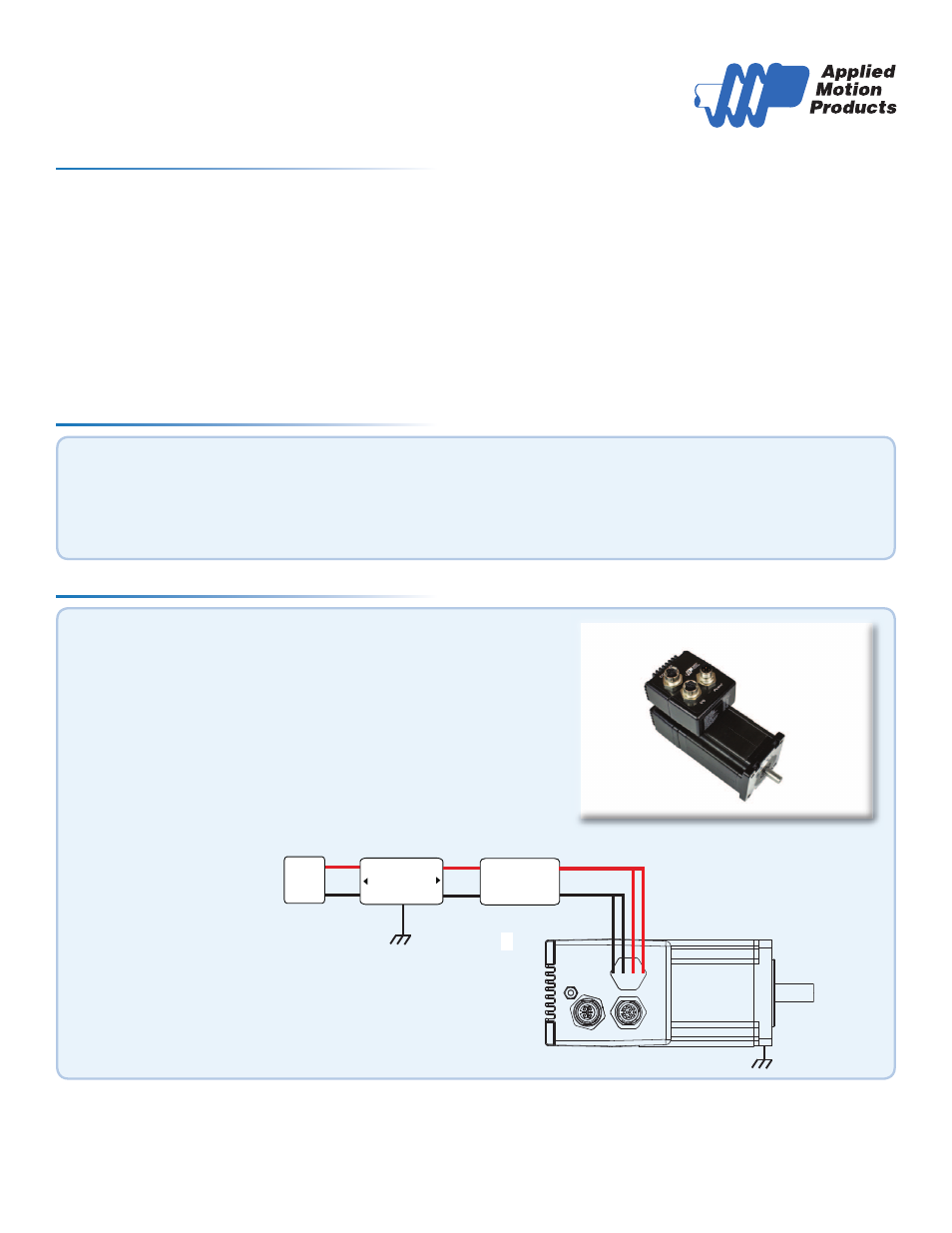
Requirements
▪
A 12-70V DC power supply.
▪
A personal computer running Microsoft Windows 98, 2000, ME, NT, XP, Vista or 7 (32 or 64 bit) or Windows 8.
▪
ST Confi gurator™ software (available at www.applied-motion.com/products/software).
▪
A 3004-277-5M power cable, 3004-290-5M I/O cable, or a 3004-278-5M RS-232 programming cable as needed.
▪
NOTE: Cables are NOT included and must be purchased separately.
▪
For more detailed information, please download and read the SWM24 Hardware Manual, available at www.applied-motion.
com/support/manuals.
To begin, make sure you have the following equipment:
Step 2
a)
Download and install the ST Confi gurator™ software.
b)
Launch the software by clicking: Start / Programs / Applied Motion Products / ST Confi gurator
c)
Select the correct COM port using the drop down list
d)
Connect the drive to your PC using the RS-232 programming cable
Step 1
Wire the drive to the DC power source.
(Do not apply power until Step 3)
Note - the SWM24 accepts DC voltages from 12-70V. If using an
external fuse, we recommend a 5 amp fast acting fuse.
(See the SWM24 Hardware Manual for more information about
power supply and fuse selection.)
Connect I/O, if required by your application. A 3004-290-5M
cable will be required.
(See the SWM24 Hardware Manual for more information about
wiring I/O to the SWM24.)
GND
EMI Filter
AC
Power
Input
L
IN
E
L
O
A
D
L
N
N
L
V+
V-
P/N:092.00823.00 (LCR)
4
3
1
2
POWER
DC POWER
SUPPLY
V-
V+
V+
V-
GND
920-0069 Rev C
SWM
SWM24-SF/QF Quick Setup Guide