Applied Motion BD10-H4-AH User Manual
Bd5/10 quick setup guide, Requirements, Step 1
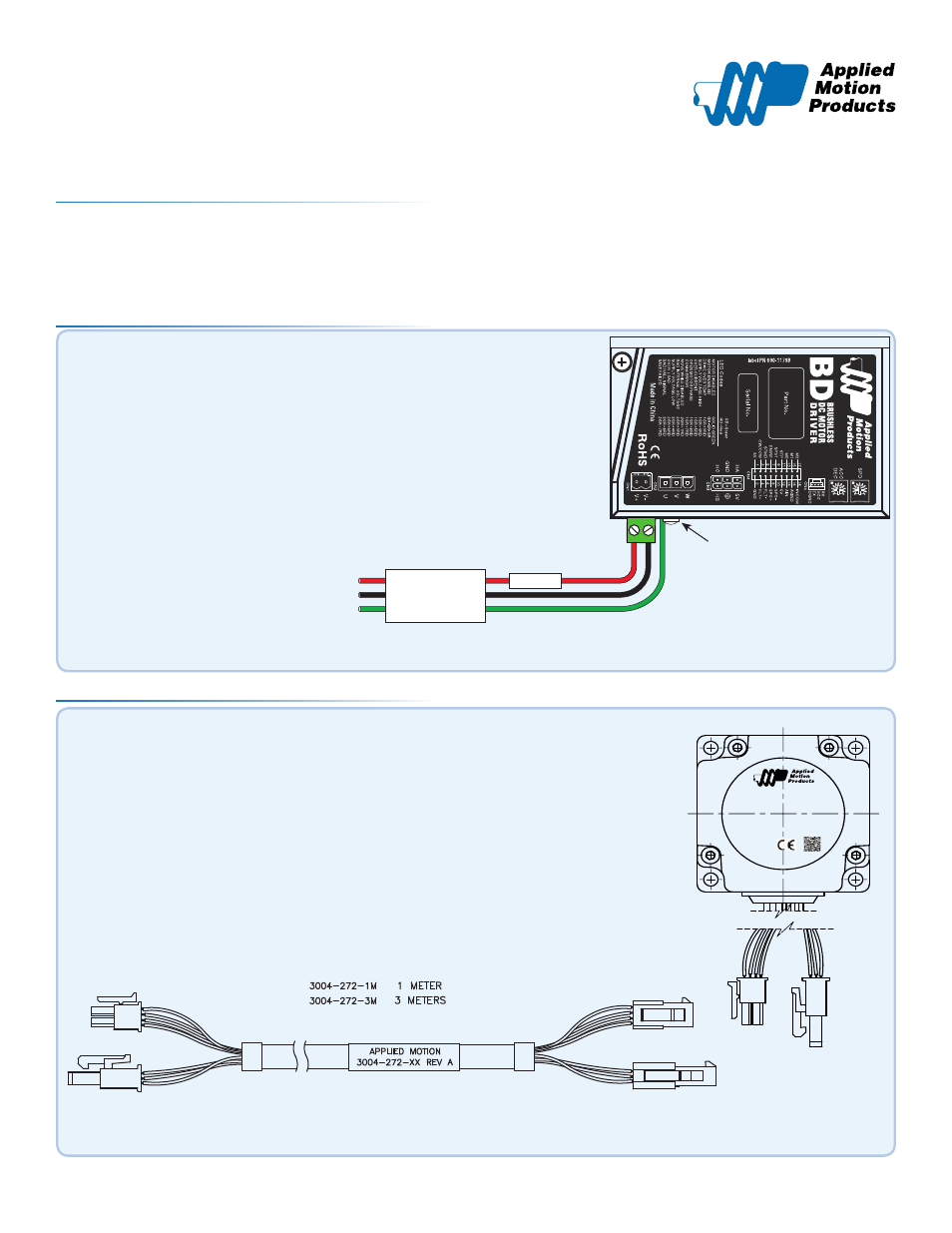
BD
BD5/10 Quick Setup Guide
Requirements
▪
A compatible motor.
▪
A small screwdriver for tightening the connectors (included).
▪
An I/O cable and connectors (included).
▪
For more detailed information, please download and read the BD5/10 Hardware Manual, av
To begin, make sure you have the following equipment:
Step 1
Wire the drive to the DC power source. Note, the BD5/10 accepts DC power from 12-48V.
(Do not apply power until all connections to the drive have been made.)
External (Line) Fuse Criteria
For all DC supply currents up to 9A (this includes peak values) use a 12A fast-blo fuse.
For all currents above 9A (this includes peak values) use a 15 A fast-blo fuse.
The internal fuse is not user-replaceable, if tripped, the unit must be returned for repair.
See the BD5/10 Hardware Manual for more details.
920-0066C
+DC
-DC
To Earth Ground
Grounding
Screw
FUSE
LINE FILTER
(OPTIONAL)
Locate an optional line filter adjacent
to the drive for full CE compliance
Step 2
3
34
0
±2
0
6
±1
L
1.5
±1
20
15
5.
5
±0
.1
BRUSHLESS DC MOTOR
BL105-H03-G
4500r/min
Ins.Class E
MADE IN CHINA
No.xxxxxx
YY-MM-DD
IP40
24VDC
6.25A
105W
0.225N·M
0 -
±0
.1
0.
02
5
42
37.
6
h7
4- 3.5
±0.1
±0.1
50
90°
6
- 0.006
0
Motor
Length (L)
BL030-H03-G 46mm
BL060-H03-G 70mm
BL105-H03-G 100mm
Connect the motor to the drive.
BD5/10 matched motors ship with 12” terminated connectors that will plug directly into the drive. If
your motor is located out of reach of the standard cables, you may use an Applied Motion Products
extension cable.
(Do not connect the motor to the load until initial testing has been completed.)