Edid – Atlona ATUHD SYNC User Manual
Page 6
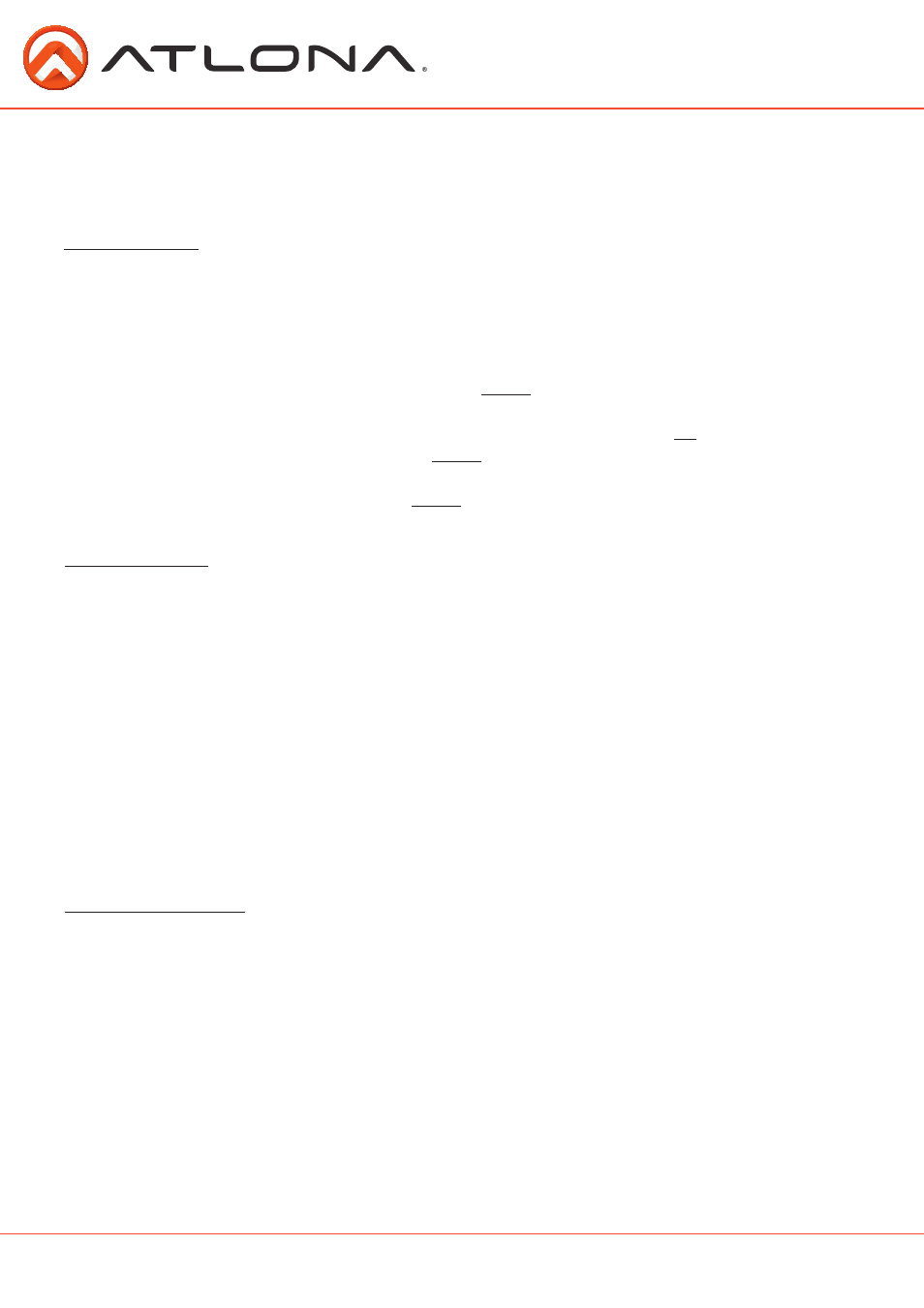
6
atlona.com
Toll free: 1-877-536-3976
Local: 1-408-962-0515
To learn a display’s EDID:
1. Connect an HDMI cable from the UHD-SYNC’s HDMI output to the HDMI input on the display.
2. Plug the UHD-SYNC into the A/C wall outlet or local USB using the included mini USB to USB
cable
3. Turn the display on
4. Set the rotary dial to 0 (if on a different setting)
5. Press and hold the learn button
- The learn LED will blink green during this process
- If the EDID learn process is successful, the LED will turn solid
Mode 0 places the UHD-SYNC into learning mode. In mode 0 it’s only a few easy steps to learn
a display’s EDID - Used when a display’s EDID can’t be received due to faulty cables, component
cascading limits, or 9 internal EDID files aren’t appropriate.
The UHD-SYNC performs signal regeneration to resolve clock stretching issues with unsupported
HDMI 1.2 devices. (ex. Cable set-top boxes) See page 8 for connection diagram.
Learning Mode
Signal Regneration
EDID
(Extended Display Identification Data)
Mode 1: 1080p - 2Ch audio
*3D and multichannel audio will not work in this mode.*
Mode 2: 1080p - Multichannel audio (HD lossless)
*3D will not work in this mode.*
Mode 3: 1080p - 2Ch audio - 3D
*Multichannel audio will not pass in this mode.*
Mode 4: 1080p - Multichannel audio (HD lossless) - 3D
*4K will not pass in this mode*
Mode 5: 1080p - Dolby Digital 5.1 audio - 3D
*Only Dolby Digital and 2Ch audio will pass in this mode.*
Mode 6: 720p - 2Ch audio
*Multichannel audio will not pass in this mode.*
Mode 7: 1080p DVI
*Recommended for use with DVI projectors*
Mode 8: 4K - 2Ch audio
*Multichannel audio will not pass in this mode.*
Mode 9: 4K - Multichannel audio (HD lossless)
*The highest resolution and audio will pass in this mode.*
To ensure the best audio and video, the UHD-SYNC has 9 internal EDIDs and the ability to learn a
video display’s EDID.
The 9 EDIDs below represent the most common audio format and video resolution combinations,
ensuring compatibility.
Internal Mode