Operation controls and functions – Atlona CDM 660 User Manual
Page 4
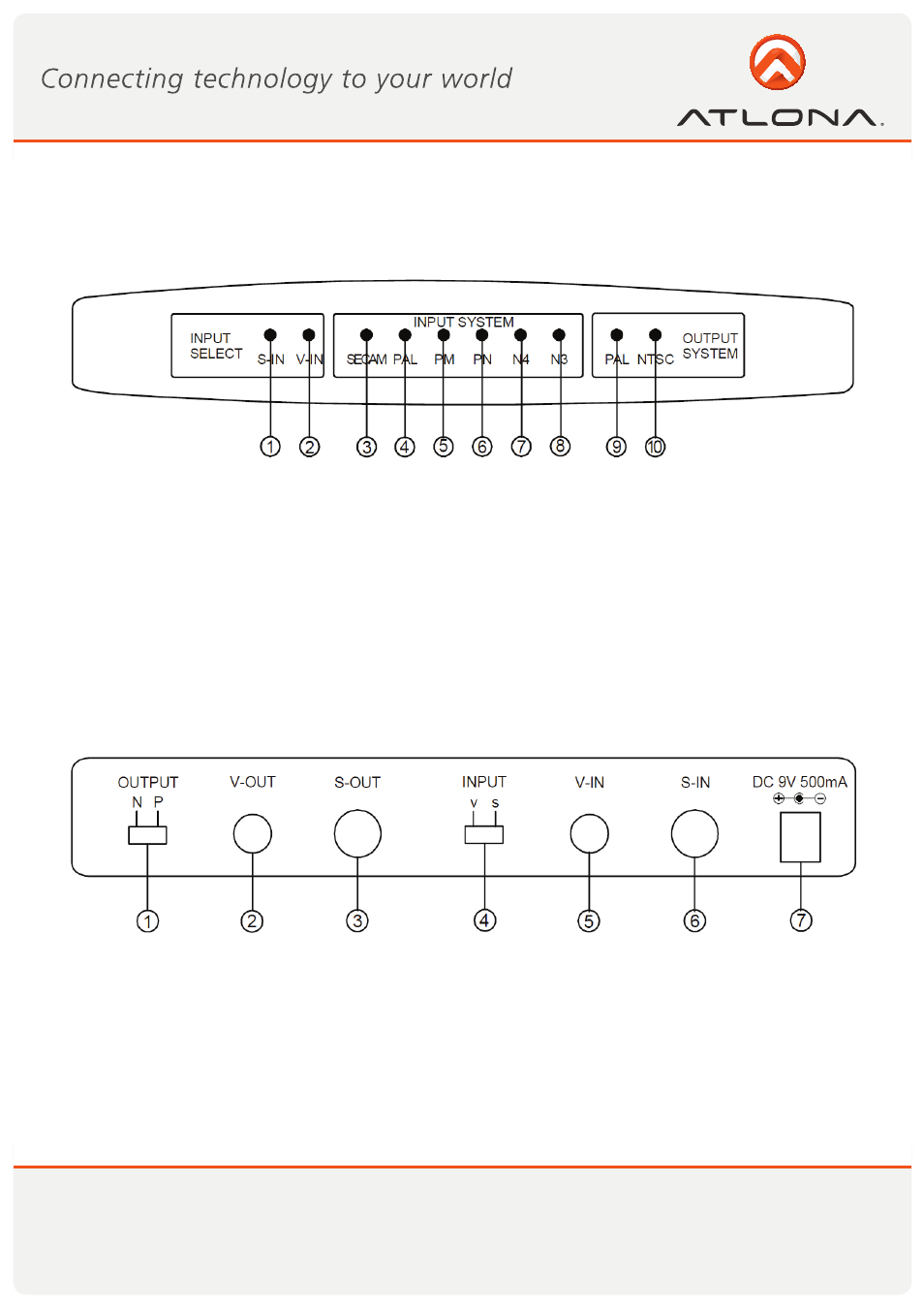
4
www.atlona.com
Toll free: 1-877-536-3976
Local: 1-408-962-0515
4.1 Front Panel
1. Illuminates when S-IN is selected.
2. Illuminates when V-IN is selected.
3. Illuminates when input system is SECAM.
4. Illuminates when input system is PAL.
5. Illuminates when input is PAL M.
6. Illuminates when input is PAL N.
7. Illuminates when input is NTSC 4.43.
8. Illuminates when input is NTSC 3.58.
9. Illuminates when output system is PAL.
10. Illuminates when output system is NTSC. Note: When no signal is selected, led 3~led 8 will illuminate in
sequence, and the unit will output a color bar pattern.
4.2 Rear Panel
1. Output system select switch:
Set the switch to the type of signal you wish to output.
N,P stand for output signals of PAL, NTSC 3.58, respectively.
2. Video output.
3. S-Video output.
4. Input signal select switch: Set the switch to select V-In or S-In.
5. Video Input.
6. S-Video Input.
7. DC power supply input.
OPERATION CONTROLS AND FUNCTIONS