Atlona AT HD560 User Manual
Page 7
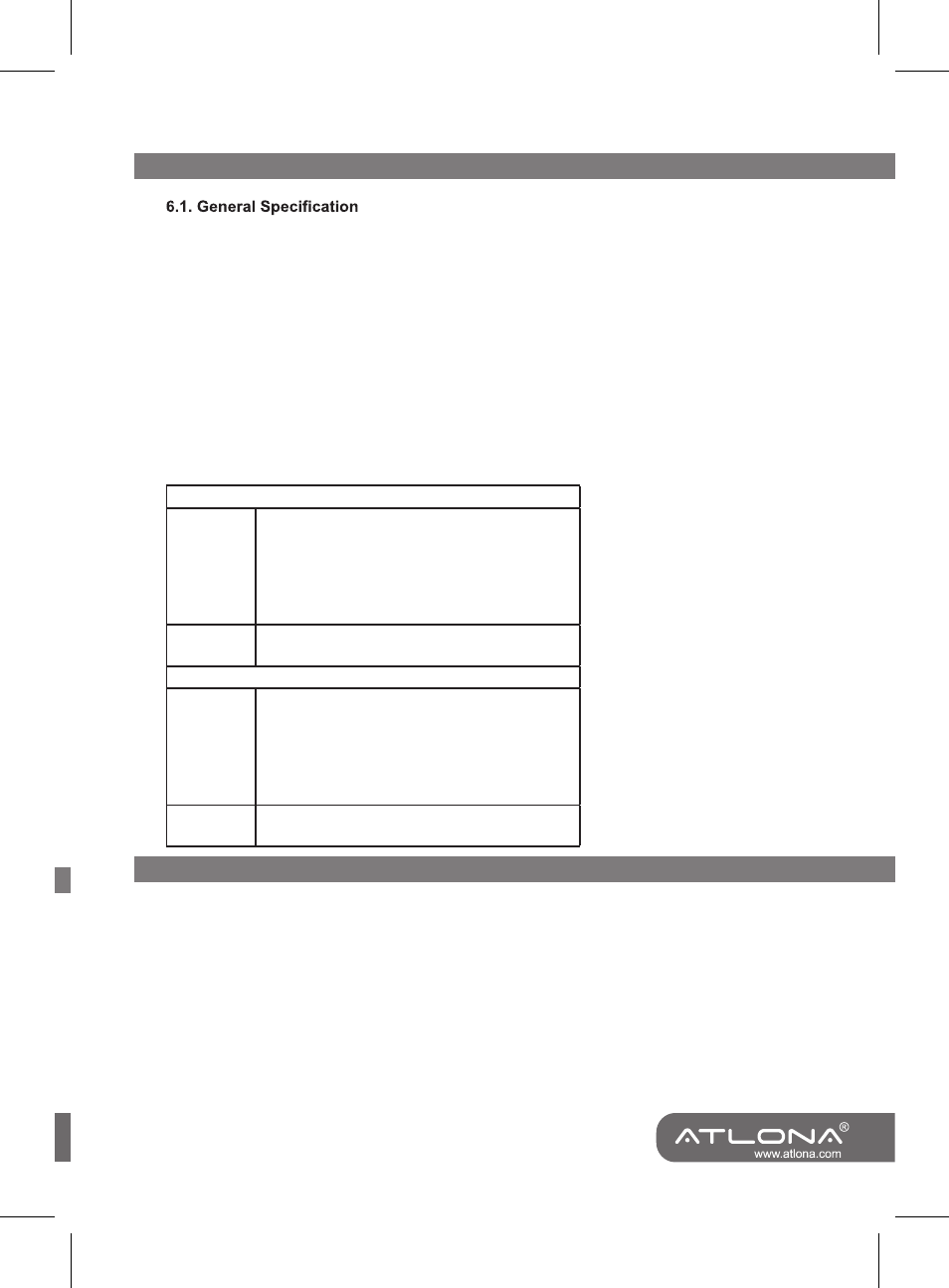
4
1st Tier Option
2nd Tier Option
Adjustment
CONTRAST
-
0 ~ 100 of Contrast Level
BRIGHTNESS
-
0 ~ 100 of Brightness Level
FINETUNE
- HUE
0 ~ 100 of Hue Level
- SATURATION
0 ~ 100 of Saturation Level
- SHARPNESS
0 ~ 100 of Sharpness Level
- EXIT
Back to 1st Tier
COLOR
- RED
0 ~ 100 of Red Color Level
- GREEN
0 ~ 100 of Green Color Level
- BLUE
0 ~ 100 of Blue Color Level
- EXIT
Back to 1st Tier
SIZE
-
FULL / OVERSCAN / UNDERSCAN
OUTPUT
-
NATIVE / VGA / SVGA / XGA /
SXGA /UXGA / 480i / 480p /
720p@60Hz / 1080i@60Hz /
1080p@60Hz / 576i / 576p /
720p@50Hz / 1080i@50Hz /
1080p@50Hz / WXGA / WSXGA /
WUXGA
AUDIO
-
HDMI / EAR PHONE / OPTICAL
OSD
- HPOSITION
0 ~ 100 of OSD Horizontal Position
- VPOSITION
0 ~ 100 of OSD Vertical Position
- TIMER
0 ~ 100 of OSD Existing Time (sec.)
- TRANSP
0 ~ 100 of OSD Transparent Level
- EXIT
Back to 1st Tier
INFORMATION
-
SOURCE (Input Interface)
INPUT (Input Resolution)
OUTPUT (Output Resolution)
VERSION (Firmware Version)
EXIT
-
Close OSD Menu
4.3 OSD Operation
Connection and Installation
HDMI Cable
DVD
HDMI TV
HDMI to HDMI
Scaler Box
HDMI Cable
5
Resetting the Unit
1. Press and hold “Menu” button for 5 seconds
2. Disconnect power plug from the unit while holding the “Menu” and wait for 5 seconds
3. Connect the power plug back in and continue holding the “Menu” for another 5 seconds
4. Release the “Menu” and allow up to 10 seconds for the unit to connect to the display
Specifications
* Frequency bandwidth: 1.65Gbps (single link)
* Input Ports:
HDMI™ x 1 / Toslink x 1 / 3.5mm Phone Jack x 1
* Output Ports:
HDMI™ x 1 / Toslink x 1 / 3.5mm Phone Jack x 1
* 5V/2.6A DC power supply
* Dimensions: 102(W) x 145(D) x 25(H)mm
* Weight: 1Kgs
6.2. Support Resolution
INPUT
PC
VGA@(60/72/75/85Hz),
SVGA@(56/60/72/75/85Hz),
XGA@(60/70/75/85Hz),
SXGA@(60/75/85Hz), UXGA@60Hz,
WXGA@60Hz, WSXGA@60Hz,
WUXGA@60Hz
TV
480i, 480p, 576i, 576p, 720p@(50/60Hz),
1080i@(25/30Hz), 1080p@(50/60Hz)
OUTPUT
PC
VGA@(60/72/75/85Hz),
SVGA@(56/60/72/75/85Hz),
XGA@(60/70/75/85Hz),
SXGA@(60/75/85Hz), UXGA@60Hz,
WXGA@60Hz, WSXGA@60Hz,
WUXGA@60Hz
TV
480i, 480p, 576i, 576p, 720p@(50/60Hz),
1080i@(25/30Hz), 1080p@(50/60Hz)