Panel description, At-hd50ss – Atlona AT HD50SSa5 User Manual
Page 5
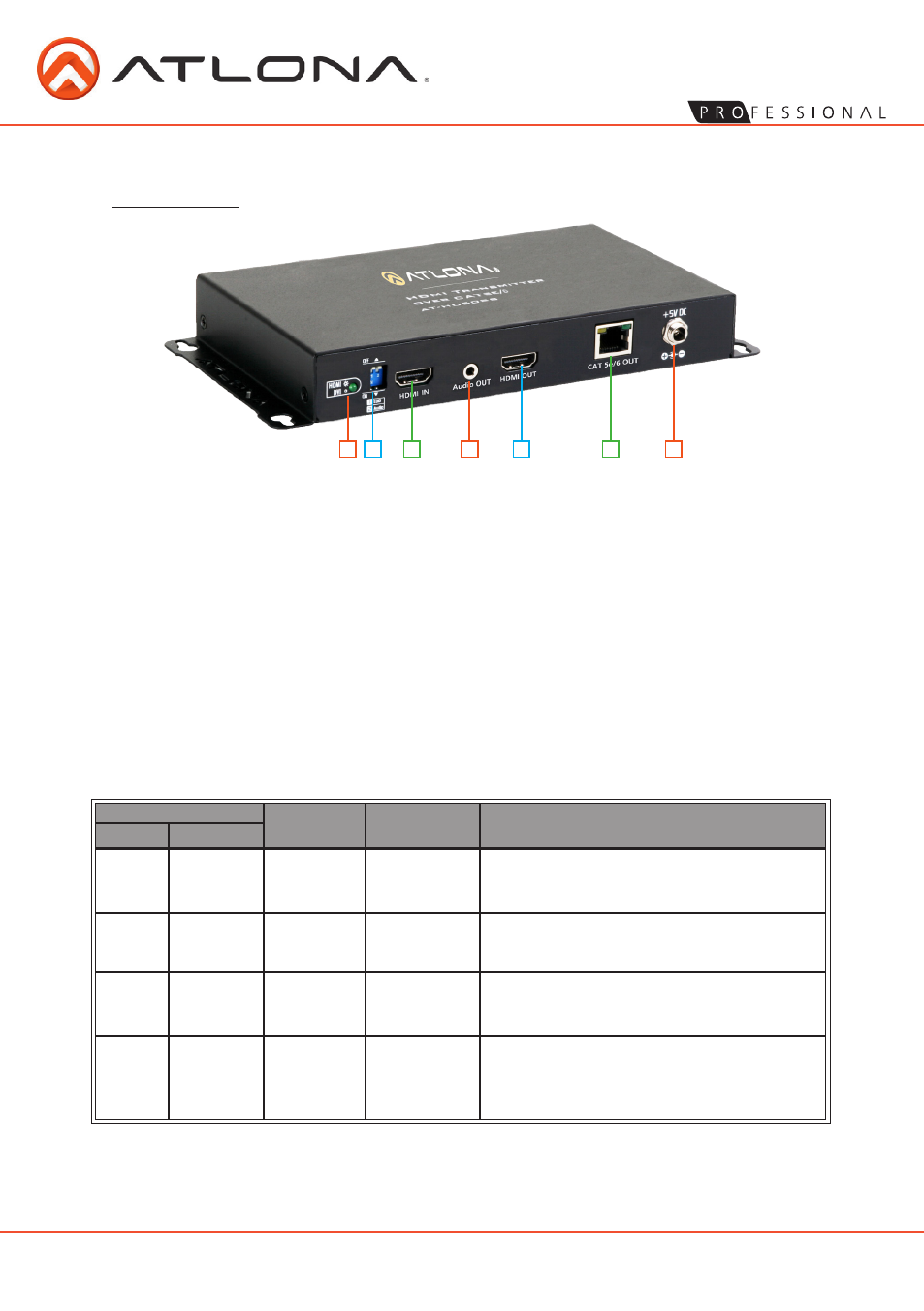
5
atlona.com
Toll free: 1-877-536-3976
Local: 1-408-962-0515
1. Signal LED: Green LED will light up when receiving an HDMI signal.
The light will be off when receiving a DVI signal.
2. DIP Switch: Determines resolution and audio. See table below.
3. HDMI IN: HDMI/DVI source connects here.
(a DVI to HDMI adapter will be needed to use a DVI source)
4. Audio OUT: Connect a 3.5mm cable to an analog audio device (AVR/Amp).
5. HDMI OUT: Loop out for in zone HDTV.
6. CAT5e/6 OUT: Use to connect to either AT-HD50RSL, AT-HD14SS,
AT-HD19SS, AT-HDRS, or AT-HD15SRS. If connected to the AT-HD50RSL,
AT-HD14SS, or AT-HD19SS cascading is possible.
7. 5V DC: Connect to the included power supply.
1
2
3
4
5
6
7
Dip Switch Position
Video
Audio
Description
Pin 1
Pin 2
Off h
Off h
1080p
Multi-channel
Preset 1: Sets EDID to 1080p with multi-
channel audio (including Dolby TrueHD and
DTS-HD Master Audio)
Off h
On i
1080p
2 Channel
Preset 2: Sets EDID to 1080p with 2Ch audio
(will work with most HDTVs)
On i
Off h
720p/1080i
2 Channel
Preset 3: Sets EDID to 720p/1080i with 2Ch
audio for older HDTVs or sources that do not
have 1080p
On i
On i
Learn
Learn
EDID Learn: Learns the EDID of the connect-
ed display, or in the case of an AVR it will
learn the audio of the AVR and pass through
resolution of the HDTV.
Panel Description
AT-HD50SS