Atlona AT HD4 V40SRS User Manual
Page 9
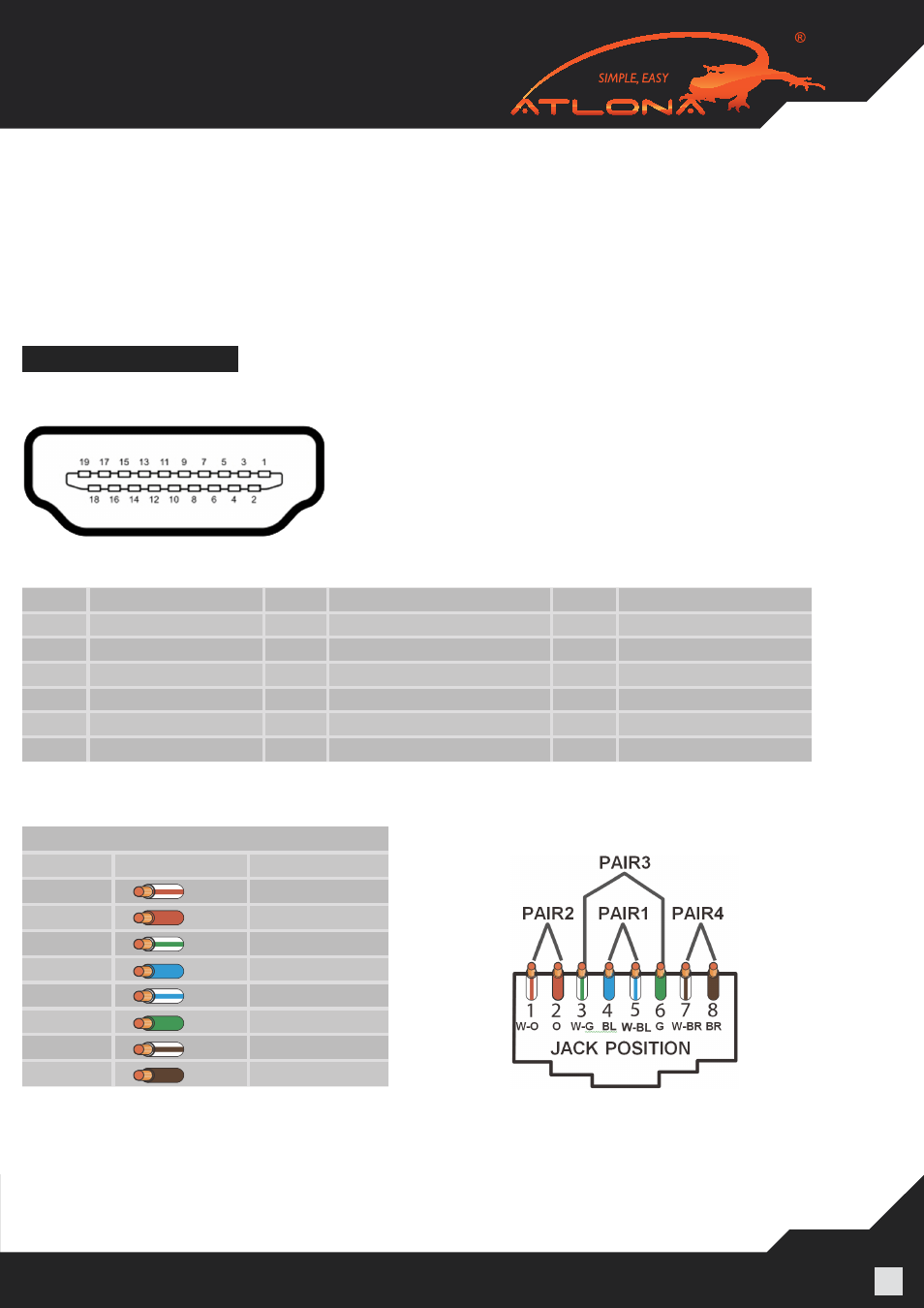
www.atlona.com | toll free:
1-877-536-3976
For International: 1-
408-962-0515
9
6. Unplug the HDMI cable from the display and turn the
“MODE” selection Clockwise to # 1 or # 0, depending
on whether the Stereo or Multi-Channel Audio is being transmitted.
Important Note: If user wants to erase learned EDID and set the transmitter’s EDID setting to default, please
dial the
“MODE” Clockwise or Counter-Clockwise and pass #5
PIN DEFINITION
Type A (Receptacle) HDMI
TM
9.1. HDMI
TM
Pin 1
TMDS Data2+
Pin 8
TMDS Data0 Shield
Pin 15 SCL
Pin 2
TMDS Data2 Shield
Pin 9
TMDS Data0-
Pin 16 SDA
Pin 3
TMDS Data2-
Pin 10 TMDS Clock+
Pin 17 DDC/CEC Ground
Pin 4
TMDS Data1+
Pin 11 TMDS Clock Shield
Pin 18 +5 V Power
Pin 5
TMDS Data1 Shield
Pin 12 TMDS Clock-
Pin 19 Hot Plug Detect
Pin 6
TMDS Data1-
Pin 13 CEC
Pin 7
TMDS Data0+
Pin 14 Reserved (N.C. on device)
9.2. CAT5 [RJ45]
RJ-45 Jack
Data Link TIA/EIA-568-B
PIN
Color
Function
1
W-O
TX0-
2
O
TX0+
3
G-O
TX1-
4
BL
TX2-
5
W-BL
TX2+
6
G
TX1+
7
W-BR
TXC-
8
BR
TXC+