Panel description, Supported resolutions – Atlona AT HD 3GSDI User Manual
Page 5
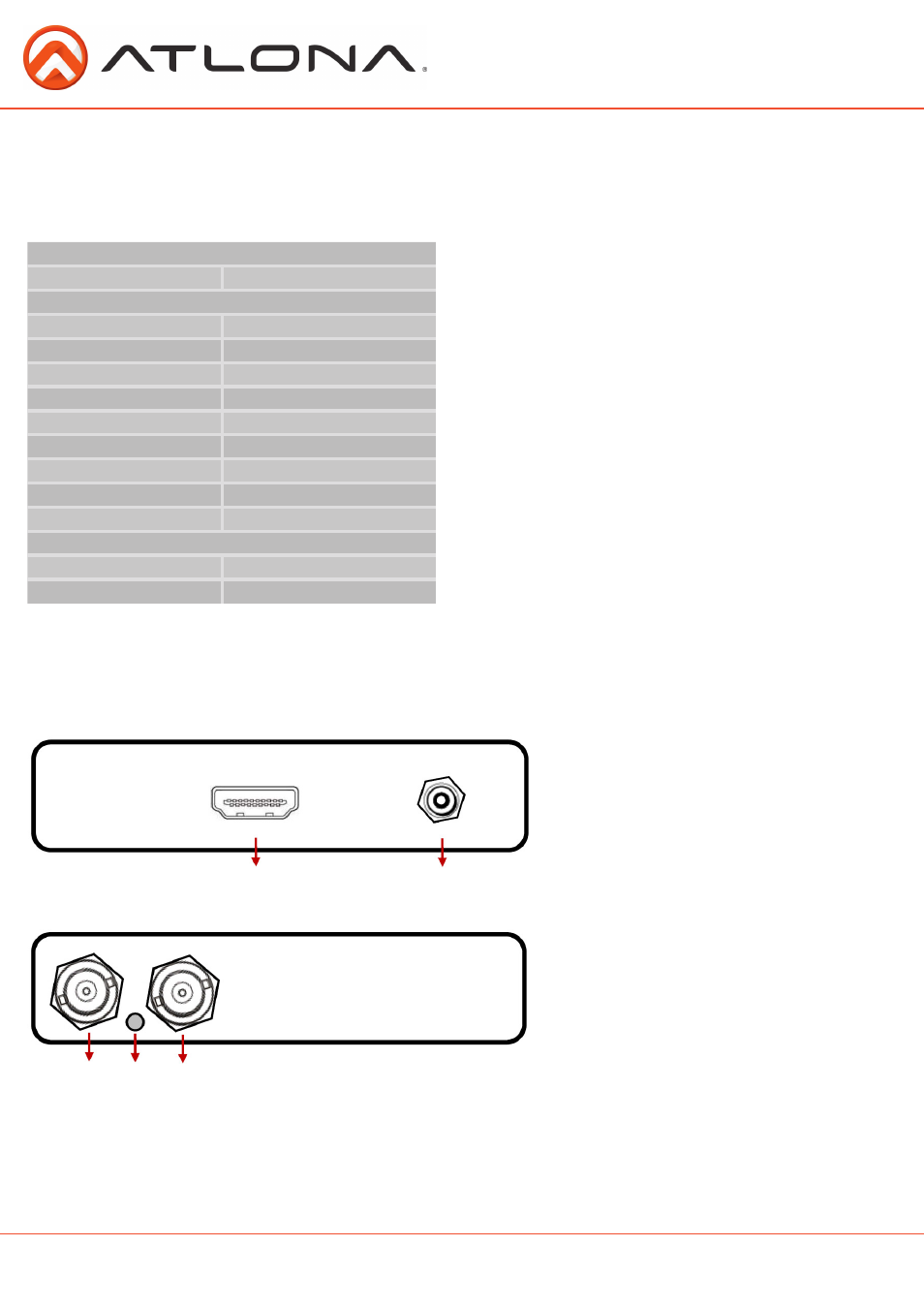
PANEL DESCRIPTION
1. Front Panel
1. HDMI input: Plug in a HDMI cable to be
linked to an HDMI source
2. +5V power jack: Connect to 5V DC power
supply.
1. 3G/HD/SD-SDI output #1: Plug in a co-
axial cable to be linked to the SDI display 1
2. Lock LED: showing if the audio/video signal
existed or not
3. 3G/HD/SD-SDI output #2: Plug in a co-
axial cable to be linked to the SDI display 2
SUPPORTED RESOLUTIONS
3G-SDI OUTPUT
1080p @ 50/ 59.94 / 60Hz
SMPTE 424M / 425M (4:2:2)
HD-SDI OUTPUT
525p @ 59.94Hz
SMPTE 293M, ITU-BT.1358
625p @ 50Hz
ITU-BT.1358
720p @ 50Hz
SMPTE 296M -3
720p @ 60 / 59.94Hz
SMPTE 296M -1, -2
1080i @ 25Hz
SMPTE 274M -6
1080i @ 30 / 29.97Hz
SMPTE 274M -4, -5
1080p @ 24 / 23.98Hz
SMPTE 274M -10, -11
1080p @ 25Hz
SMPTE 274M -9
1080p @ 30 / 29.97Hz
SMPTE 274M -7, -8
SD-SDI OUTPUT
NTSC
PAL B,D,G,H,I
1
2
2. Rear Panel
1
2
3
atlona.com
Toll free: 1-877-536-3976
Local: 1-408-962-0515