Atlona AT DVI 41A User Manual
Page 5
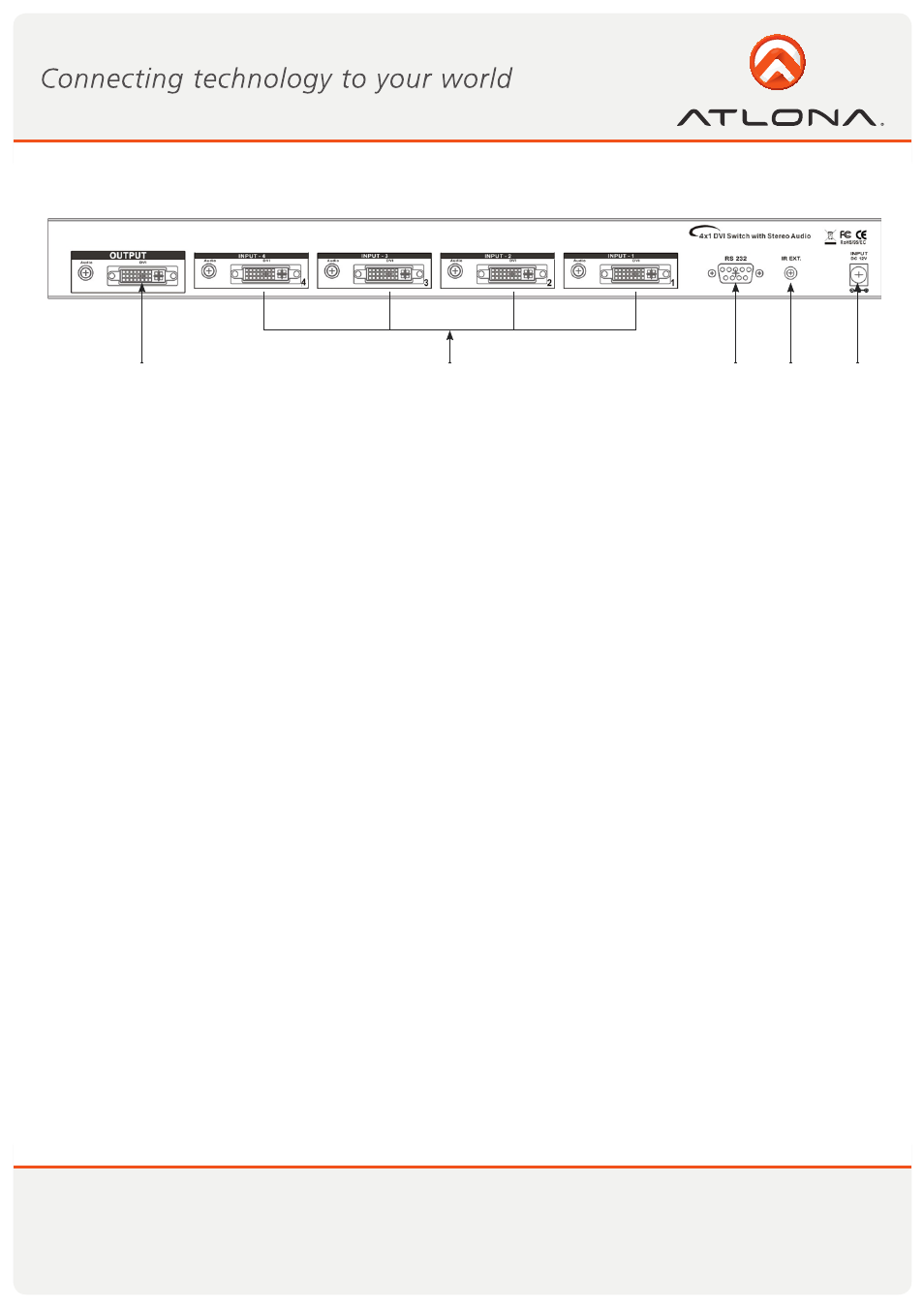
4
www.atlona.com
Toll free: 1-877-536-3976
Local: 1-408-962-0515
2. Rear Panel
1
5
2
3
4
1. DC POWER INPUT
12V/1.25A, center positive power input. Please ensure that plug is always securely connected to the switcher. Atlona
only approves a use of the included power supply, if user needs to use a different power supply, Atlona has to pro-
vide an official approval, and otherwise the warranty will be VOID.
Power Jack:
DC Jack - inner OD O 2.1mm (+)
Outside OD O 5.5mm (GND)
Power input - 12VDC, 1.25A
2. IR EXTENDER CONTROL
IR input, allows user to connect an IR cable up to 1000ft to be able to control the unit from far away.
IR Extender Jack:
Female Jack - inner OD 3.5 mm (1/8-inch)
3. RS 232 CONNECTION
RS 232 control port allows users to control AT-DVI-41A though a 3rd party control system or though the computer
directly. Port Specifications: DB-9pin Female connector
4. INPUTS - 1 ~ 4 DVI and Stereo Audio
Connect up to 4 x DVI with Stereo Audio Sources. DVI inputs are (DVI-I); however will only take Digital Signal. Stereo
Audio inputs are 1/8-inch (3.5mm)
5. OUTPUTS - 1 x DVI and Stereo Audio
Connect 1 x DVI with Stereo Audio Display. DVI output is (DVI-I); however will only take Digital Signal.
Stereo Audio output is 1/8-inch (3.5mm)