Atlona AT 2VGA300SL User Manual
Page 5
Advertising
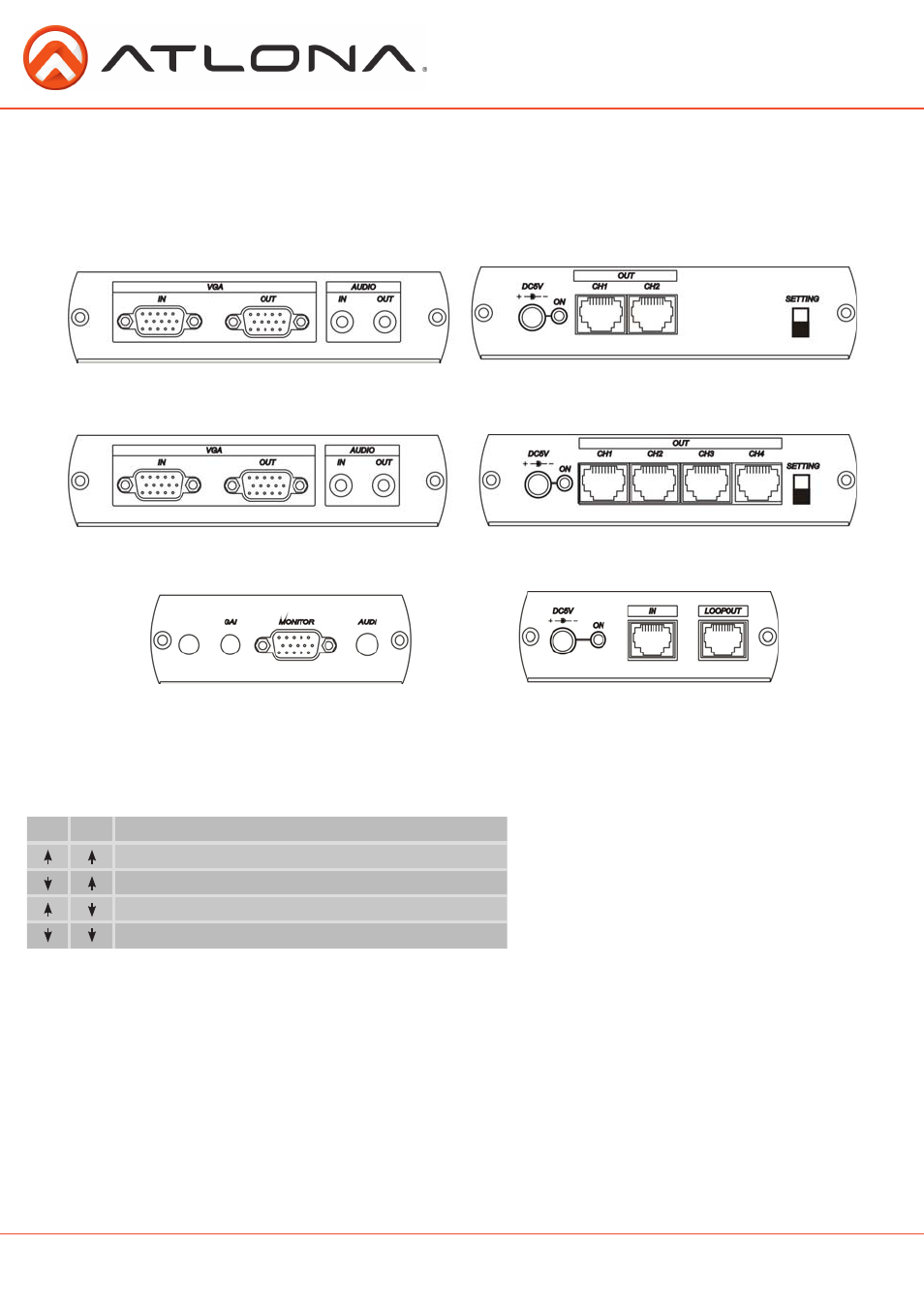
PANEL VIEW
AT-2VGA300SL
AT-4VGA300SL
AT-VGA300RL
SWITCH SETTINGS
DIP Switcher Setting:
1
2
setup built in DDC (1280x1024@75Hz Max)
setup DDC of local monitor
setup DDC backup of local monitor
backup DDC of local monitor
AT-2VGA300SL LED:
Blue (front panel): power on/off
RJ45 LE D (Link cable connector) :
Yellow LE D status indication:
No light:
Normal
Light:
Waiting local Monitor connection (duplication DDC mode)
Blink one time: Finish DDC backup (duplication DDC mode)
Blink two times: Monitor DDC reading error (duplication DDC mode)
atlona.com
Toll free: 1-877-536-3976
Local: 1-408-962-0515
4
Advertising