Atlona AT HD500 User Manual
Page 5
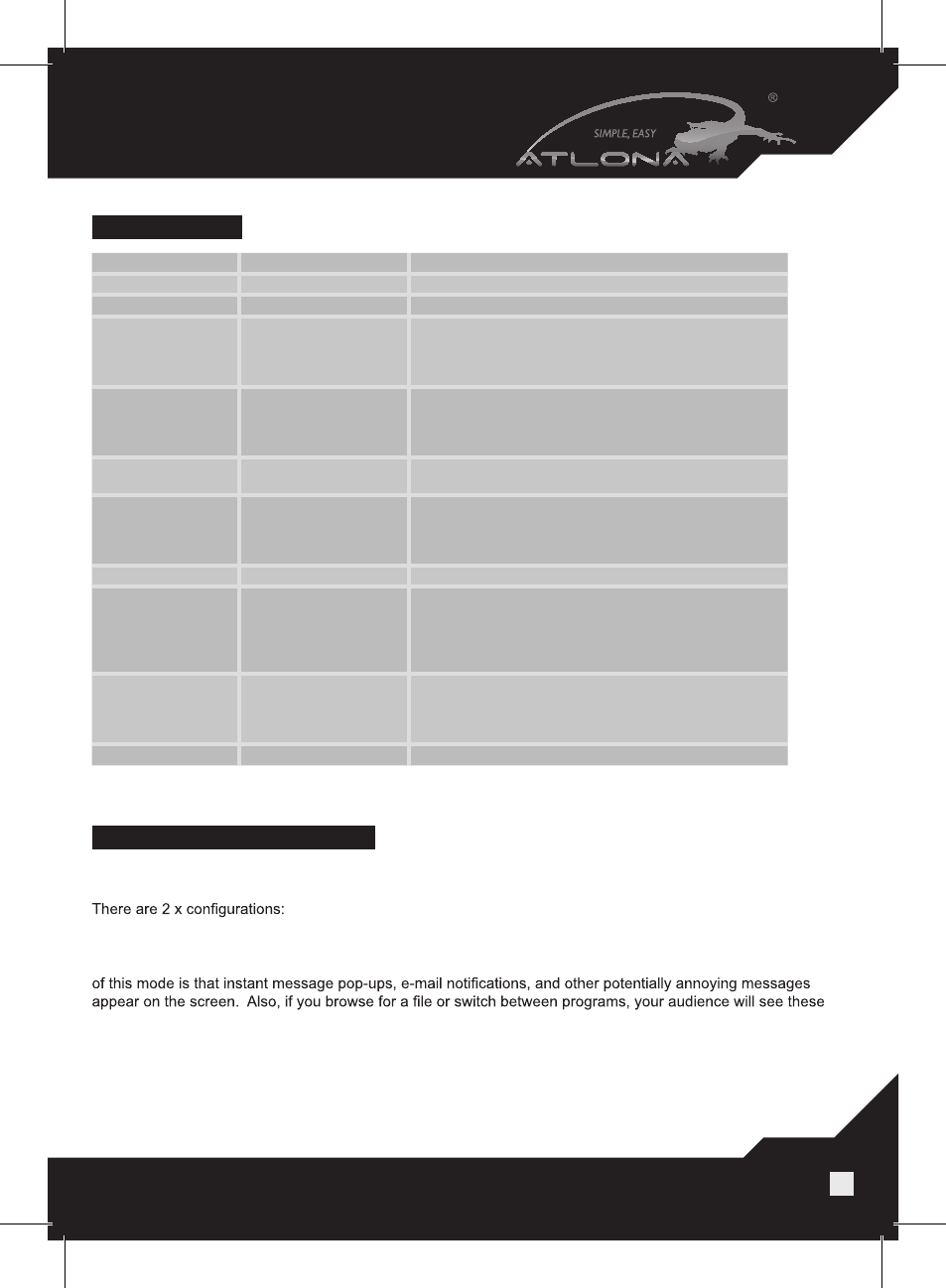
www.atlona.com | toll free: 1-877-536-3976
For International: 1-408-962-0515
5
1 st Tier Option
2 nd Tier Option
Adjustment
CONTRAST
-
0 ~ 100 of Contrast Level
BRIGHTNESS
-
0 ~ 100 of Contrast Level
FINETUNE
- HUE
- SATURATION
- SHARPNESS
- EXIT
0 ~ 100 of Hue Level
0 ~ 100 of Saturation Level
0 ~ 100 of Sharpness Level
Back to 1st Tier
COLOR
- RED
- GREEN
- BLUE
- EXIT
0 ~ 100 of Red Color Level
0 ~ 100 of Green Color Level
0 ~ 100 of Blue Color Level
Back to 1st Tier
SIZE
-
FULL / OVERSCAN / UNDERSCAN /LETTERBOX / PANS-
CAN
OUTPUT
-
NATIVE / VGA / SVGA / XGA / SXGA /UXGA / 480i / 480p/
720p@60Hz /1080i@60Hz / 1080p@60Hz / 576i /576p /
720p@50Hz / 1080i@50Hz /
1080p@50Hz / WXGA / WSXGA /WUXGA
AUDIO
-
HDMI / EAR PHONE / OPTICAL
OSD
- HPOSITION
- VPOSITION
- TIMER
- BACKGROUND
- EXIT
0 ~ 100 of OSD Horizontal Position
0 ~ 100 of OSD Vertical Position
0 ~ 100 of OSD Existing Time (sec.)
0 ~ 100 of OSD Transparent Level
Back to 1st Tier
INFORMATION
-
SOURCE (Input Interface)
INPUT (Input Resolution)
OUTPUT (Output Resolution)
VERSION (Firmware Version
EXIT
-
Close OSD Menu
ACTIVATING A VGA OUTPUT ON A LAPTOP
OSD OPERATION
Most laptops have the VGA output disabled by default. In order to use Atlona converter user would have to en-
able it.
A) Mirror mode.
In this mode, your desktop (or screen) is duplicated on the second display, so your audience
sees what’s on your screen. For example, use Mirrored mode if you’re recording ideas as people mention them
during a brainstorming session and you want participants to see what’s being recorded. The main downside
actions on the second display.
Note: Most laptops have the VGA output disabled by default. User would have to press a combination of but-
tons to enable it.