Panel description, Connection and installation – Atlona AT AD2 User Manual
Page 4
Advertising
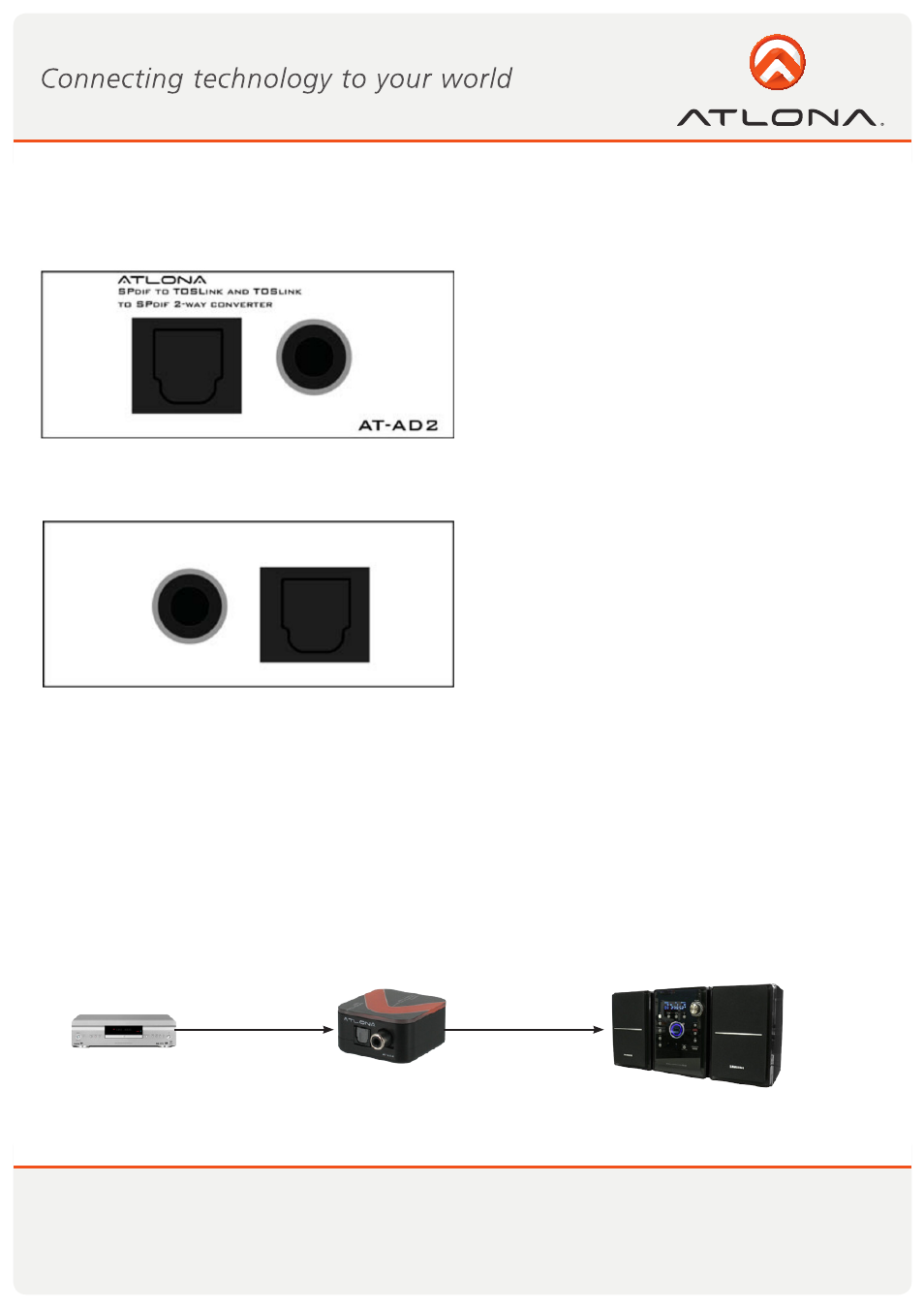
3
www.atlona.com
Toll free: 1-877-536-3976
Local: 1-408-962-0515
PANEL DESCRIPTION
1. Front Panel
2. Rear Panel
1. S/Pdif to TOSLink conversion
SOURCE
AT-AD2
AUDIO SYSTEM
S/Pdif
TOSLink
CONNECTION AND INSTALLATION
Depending on the aplication, the ways to connect this device would vary. This device could function as a con-
verter, to convert from optical to digital coax or from digital coax to optical. This device could also function
A5 a booster, where if using two cables of the same type on the input and on the output would amplify the
signal in order for the signal to arrive clean at the cable end. This converter will also act as a splitter: by inputing
TOSLink or digital coax - both outputs will be activated at all times.
Advertising