Panel description, Front panel back panel – Atlona AT HD570 V4 User Manual
Page 4
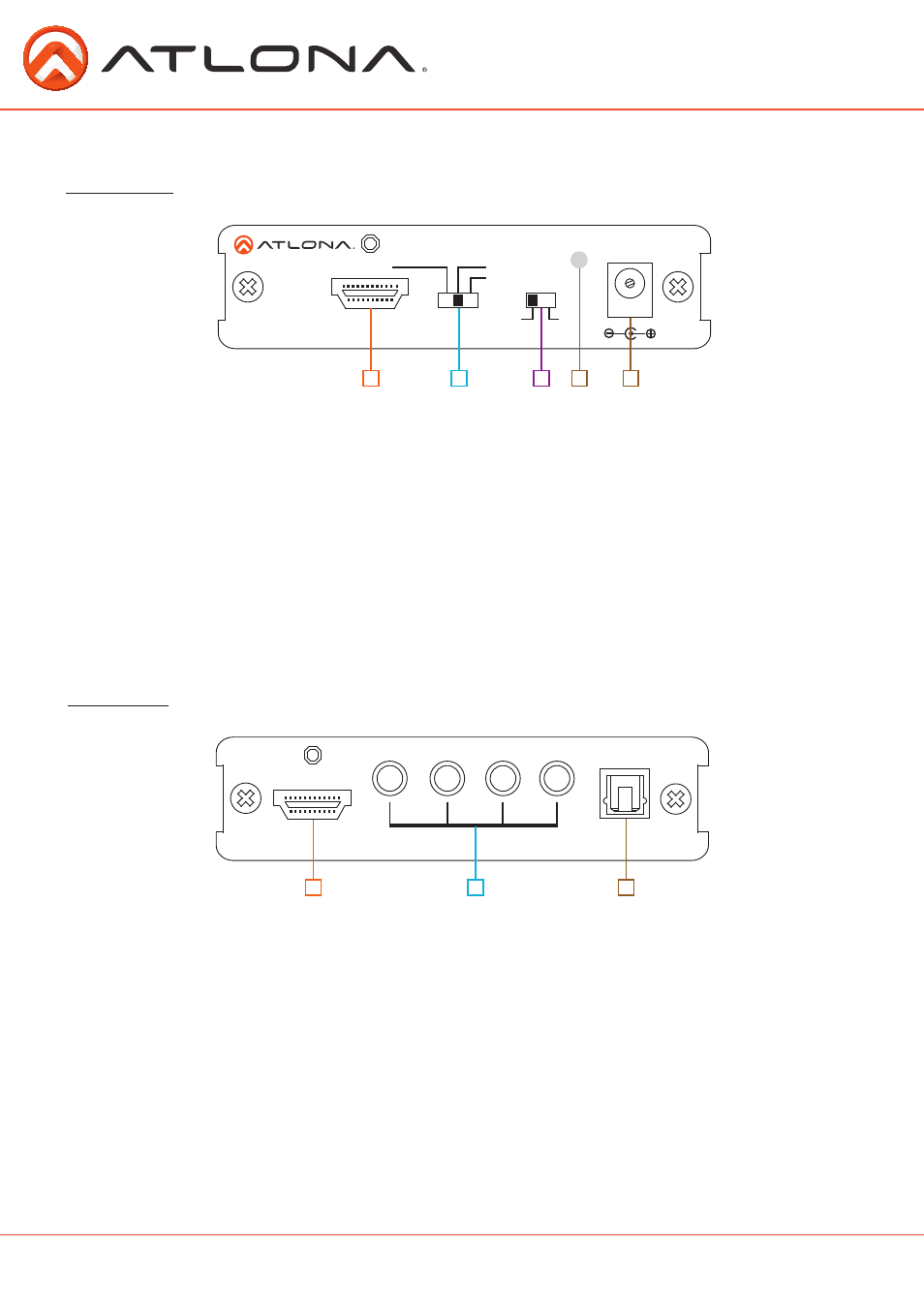
4
1. HDMI IN - Connect the HDMI source here (such as DVD player or Set-Top-Box)
2. Audio dip switch - Switch between bitstream (such as Dolby TrueHD or DTS-HD Master Audio),
LPCM 5.1/7.1 Ch, and PCM 2Ch
3. HDMI VIDEO -
On: Follows EDID of the connected display
Note: Audio and video will be the highest common video and audio between the source and display
Note: If the source has no audio, then no audio will pass ex. projector
Off: Will pass 2Ch audio EDID, no matter what the display reports
Note: 2Ch audio will pass even if there is no display connected
Note: Highest common video will still pass if a display is connected
4. POWER LED - Illuminates when receiving power
5. DC 5V POWER - Plug the included power supply here
1. HDMI OUT - Connect HDMI output to a video display or AVR
2. MULTICHANNEL OUT - Supports pass through of 5.1 and 7.1 LPCM
3. OPTICAL OUT - Pass through support of Dolby Digital, DTS 5.1, and 2Ch PCM
atlona.com
Toll free: 1-877-536-3976
Local: 1-408-962-0515
DC 5V
OPTICAL OUT
HDMI OUT
HDMI IN
POWER
HDMI VIDEO
MULTICHANNEL OUT
LS/RS
LB/RB
AT-HD570
LFE/C
L/R
BITSTREAM
LPCM
5.1/7.1CH
2CH
ON
OFF
DC 5V
OPTICAL OUT
HDMI OUT
HDMI IN
POWER
HDMI VIDEO
MULTICHANNEL OUT
LS/RS
LB/RB
AT-HD570
LFE/C
L/R
BITSTREAM
LPCM
5.1/7.1CH
2CH
ON
OFF
Panel Description
Front Panel
Back Panel
1
1
2
2
3
3
4
5