AVUE HDMI-EC200 – HDMI Extender Over CAT5e/6/7 User Manual
Page 2
Advertising
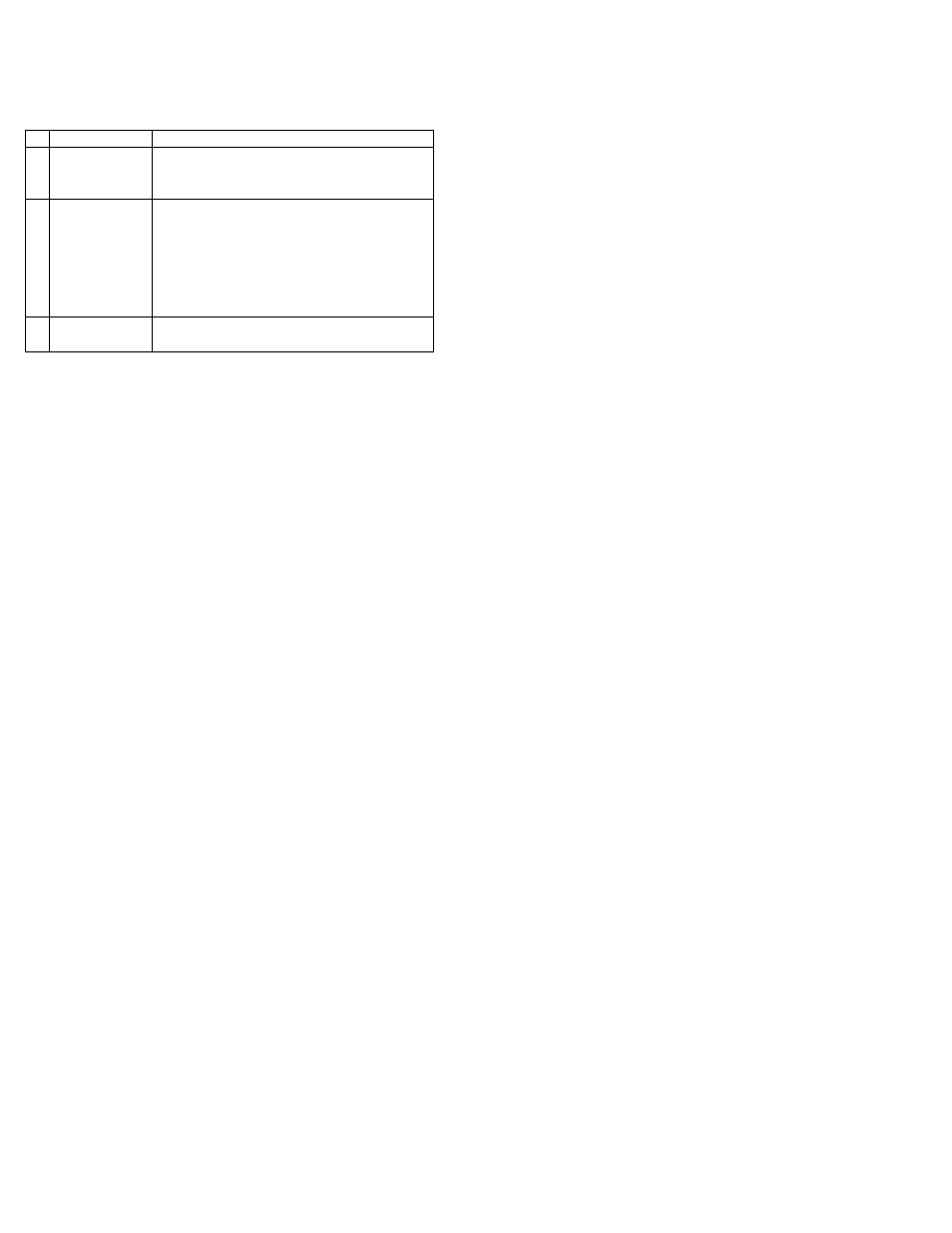
Before powering on, please check the connecting cables carefully. Make sure that
all interfaces are normally connected. The table below is some common to issues
that may arise:
#
Issue
Cause & Ways to Troubleshoot
1
No Power
1. Check the power adapter head is fully and
correctly inserted into the power socket.
2. Check the power switch is on the ON status.
2
No Picture
1. Make sure that the TV is on and has been
connected with the unit.
2. Check if the signal source is on and well
connected.
3. Check the system connection quality.
4. Check if the line is all good quality.
5. Check the cables quality
3 Obscure Picture
1. Try again to connect the cable.
2. Use good quality HDMI cable.
Advertising