AVUE AVL104MDE – 10.4” LCD Monitor User Manual
Page 12
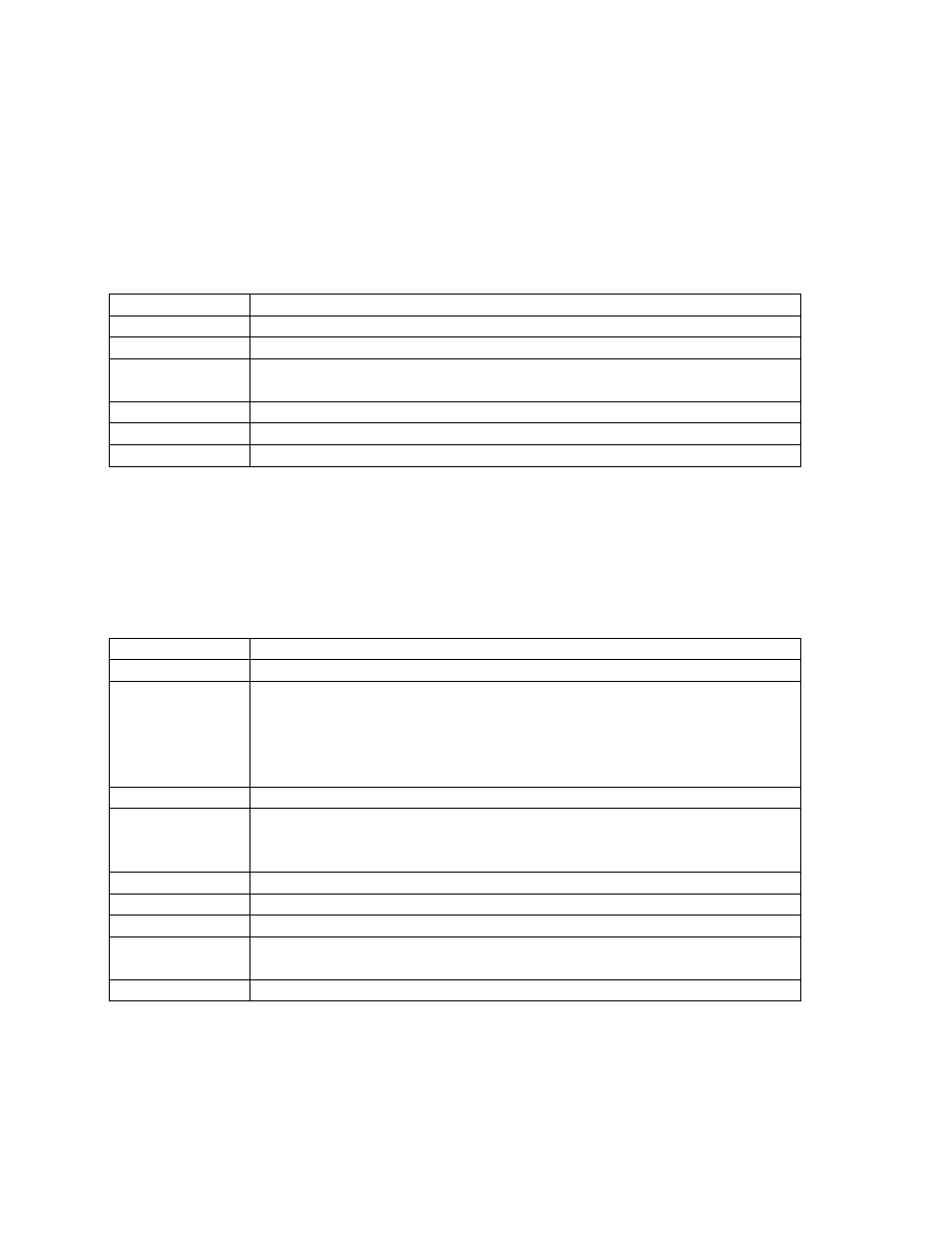
12
5.2
Sound
Use the
▲▼ buttons to select adjusts item,
and press source button to confirm. Then
use the
▲▼ buttons to increase/decrease the values, or use “source” button to change
the values. Press the menu button to return to the previous menu item.
Item
Description
Volume
Use the ▲▼ buttons to adjust the volume.
Mute
Use the source buttons to change the Mute on/off.
Sound Mode
Use the source buttons to adjust the effect: User, Standard,
Movie, Vivid.
Bass
Use the ▲▼ buttons to adjust the bass.(for R/L Audio in use)
Treble
Use the ▲▼ buttons to adjust the treble. (for R/L Audio in use)
Balance
Use the ▲▼ buttons to adjust the balance. (for R/L Audio in use)
5.3 OSD Setup
Use the
▲▼ buttons to select adjusts item,
and press source button to confirm. Then
use the
▲▼ buttons to increase/decrease the values, or use “source” button to change
the values. Press the menu button to return to the previous menu item.
Item
Description
Language
Use the
source buttons to select the language.
Set ID
Can be control several monitors are installed in the same area.
Use the
source buttons to into the function. Then use up/down key
to select you setting the number (01~99), then press menu to
exit.osd.
Press IR remote control “ID” key again to confirm the
SET ID function.
Gamma
Use the
source buttons to set the gamma values.(0,1,2)
Freeze
Use the source buttons to freeze the picture. Press this button
again to disable the freeze picture and to re-establish the normal
picture.
OSD Time
Use the
▲▼ buttons to
setting the OSD menu display time.
OSD Halftone Use the
▲▼ buttons to
setting the OSD menu display time.
Recall
Press the source button to restore the factory settings.
Obiter (Anti
blur)
Use the
source buttons to on/off the screen saver. (Screen
protector: Anti blur)
Version
Firmware Version