Updating awox striim control – AwoX StriimLINK User Manual
Page 19
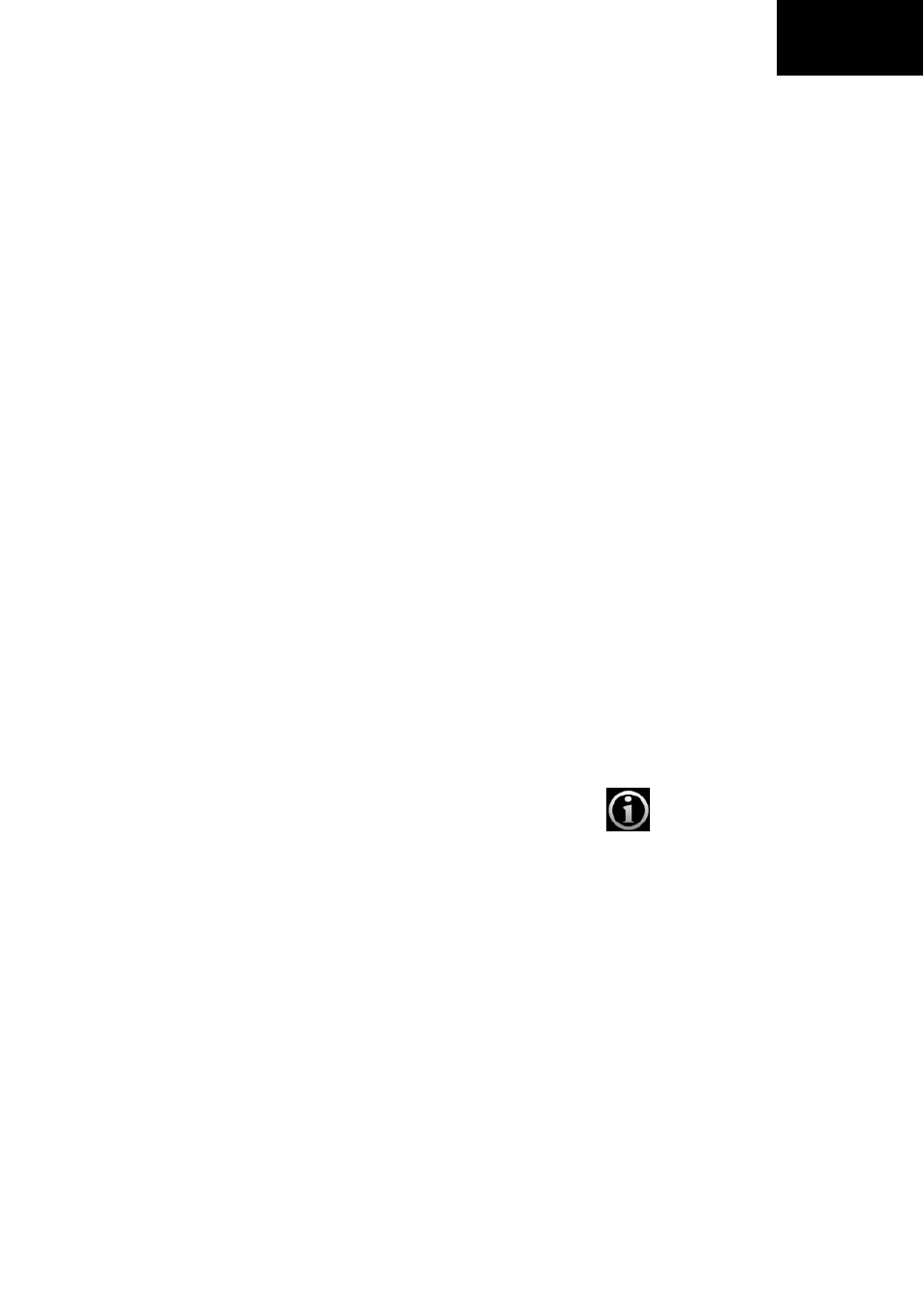
www.awoxstriim.com
AwoX StriimLINK Quick‐Start Guide| 19
EN
Rescan devices in the network
Updates list of available StriimLINK modules,
DLNA servers and media sources.
Configure a new audio device
Runs the device installation Wizard so you can
configure another AwoX Striim product.
Reset application settings
Removes current settings and restores factory
configuration.
2. Also on the settings tab, you may tap on Audio devices to:
‐ Set the device as the default audio device
‐ See technical information about your StriimLINK module.
‐ Change the network name of your StriimLINK module.
Updating AwoX Striim CONTROL
To check on‐line for updates to the AwoX Striim CONTROL
application:
1. In the Settings tab, tap on the Information (
).
2. If a more recent version of the software is available, tap on
Update now to update your device.