Spp-r400 – BIXOLON SPP-R400 User Manual
Page 15
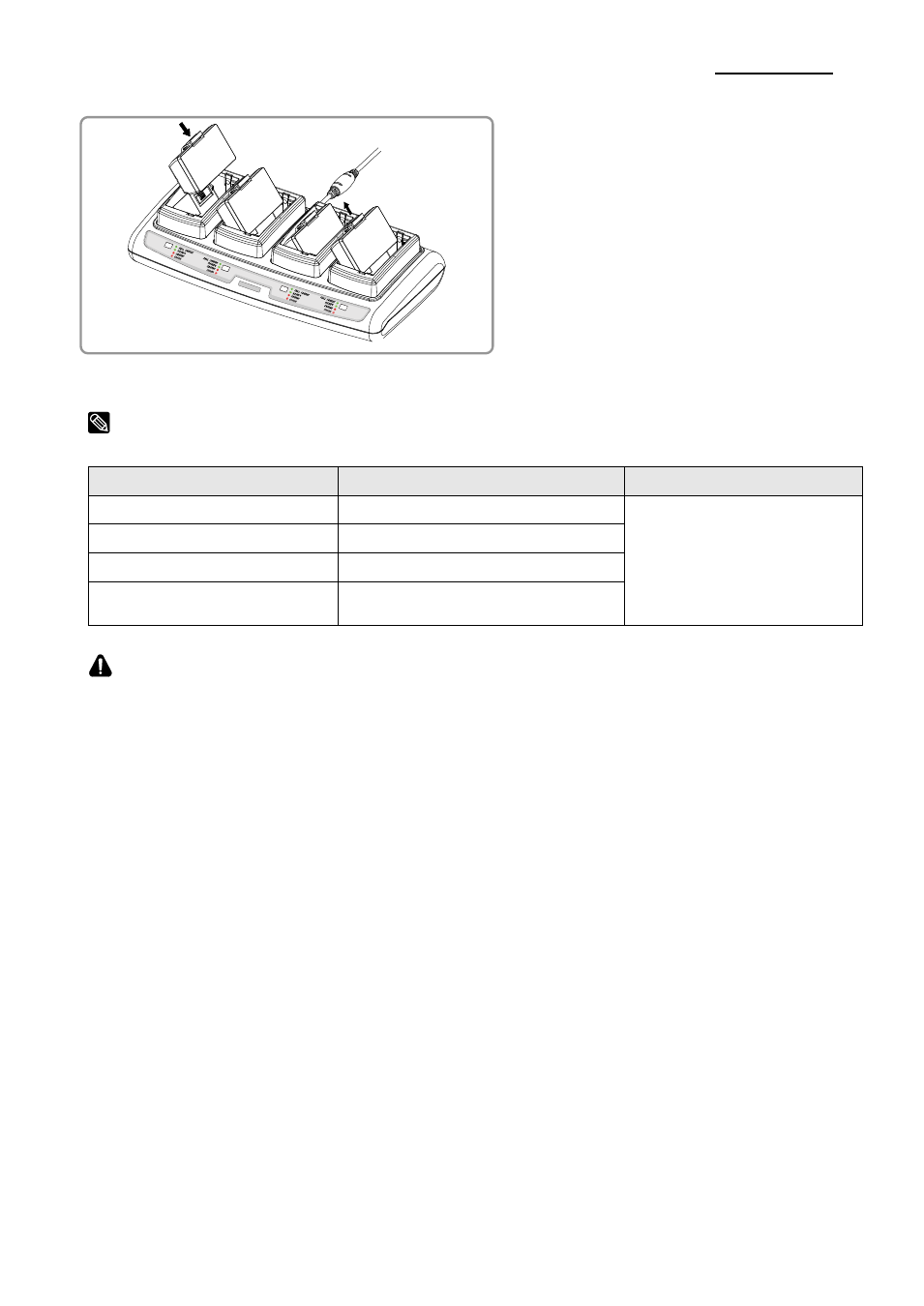
Rev. 1.02
- 15 -
SPP-R400
3-2-4-2 Battery Charging
1) Insert the battery into the quad battery
charger as shown in the figure on the
left.
2) Gently slide the battery until it reaches
the bottom of the charger.
3) Charging starts as soon as the battery
is completely inserted.
4) After charging, remove the battery from
the quad battery charger.
NOTE
Battery charging status descriptions are as follows.
Lamp
Charge Status
Charge Time
Red Lamp On
Charging
Within four hours
Green Lamp Blinking
Over 80% Charged
Green Lamp On
Fully Charged
Red Lamp Blinking
Error
Replace or Reinstall Battery
CAUTION
1. If the red lamp of the charger blinks, install the battery again.
2. If the red lamp continues to blink despite several attempts (4 ~ 5 times) to
install the battery, contact your local dealer.
3. The charging time may vary depending on the type of the charger or ambient temperature.