Brennenstuhl Primera-Line Remote control set RC 2044 User Manual
Page 17
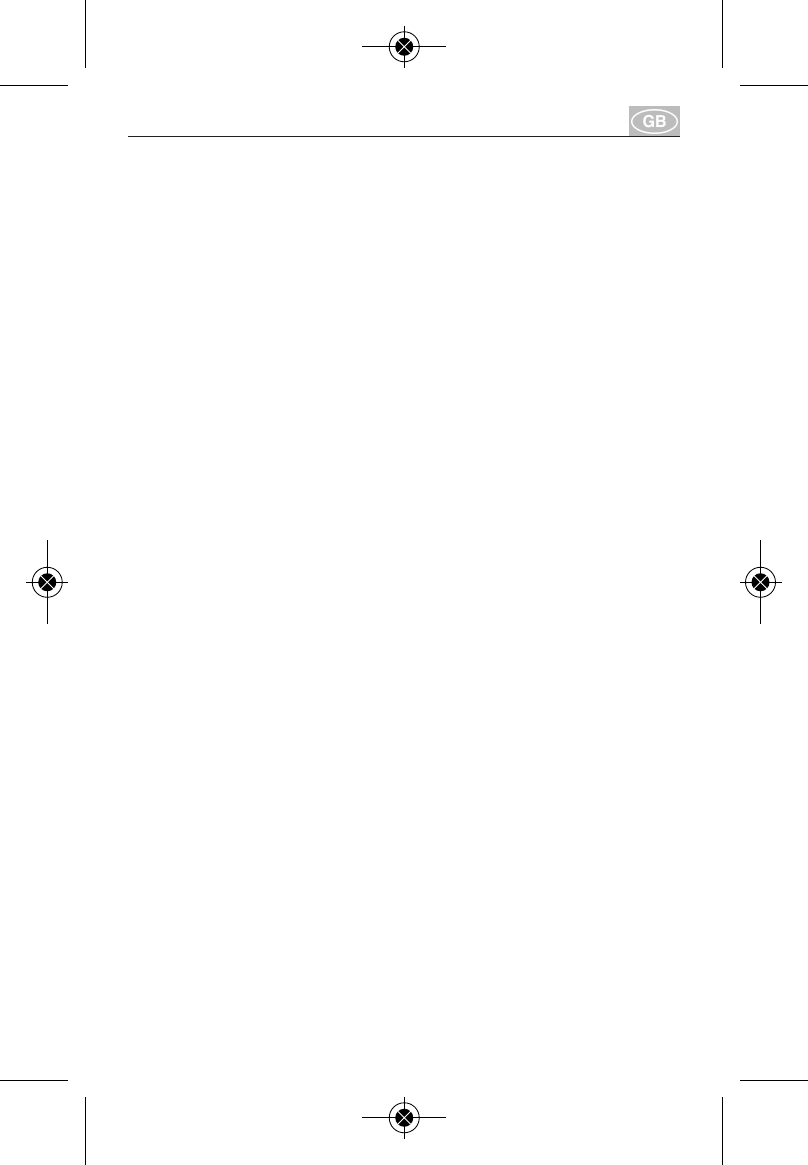
17
4. After a successful learning process, the switch-
able socket is ready for operation. You can now
plug the device into the grounded socket and
turn it on and off using the remote (observe the
max. watt specification). The function lamp (5)
signalises the status of the socket.
5. To assign additional switchable sockets, repeat
steps 1-4 with channels B-D.
Notices:
• By pressing the “ALL ON” or “ALL OFF” buttons,
you can switch all four channels simultaneously.
• Assigned codes remain permanently stored even
if the switchable socket is not connected to the
electricity.
• To exclude system faults, more than 16 million
randomly selected codes are available.
Please note!
A switchable socket can be assigned up to
6 different codes.
Additional learning processes will be cancelled
without being successfully completed. If new codes
need to be assigned, all stored codes must first be
deleted.
Deleting a Code
Press the »Learn« button for more than 6 seconds.
The indicator blinks rapidly 5x and all stored codes
are deleted. The indicator then goes out, and a new
code can be assigned to the switchable socket
Operating Instructions
RC 2044
104412 BA_Funkschaltset RC 2044_104412 BA_Funkschaltset RC