Casella CEL Apex personal sampling pump User Manual
Page 2
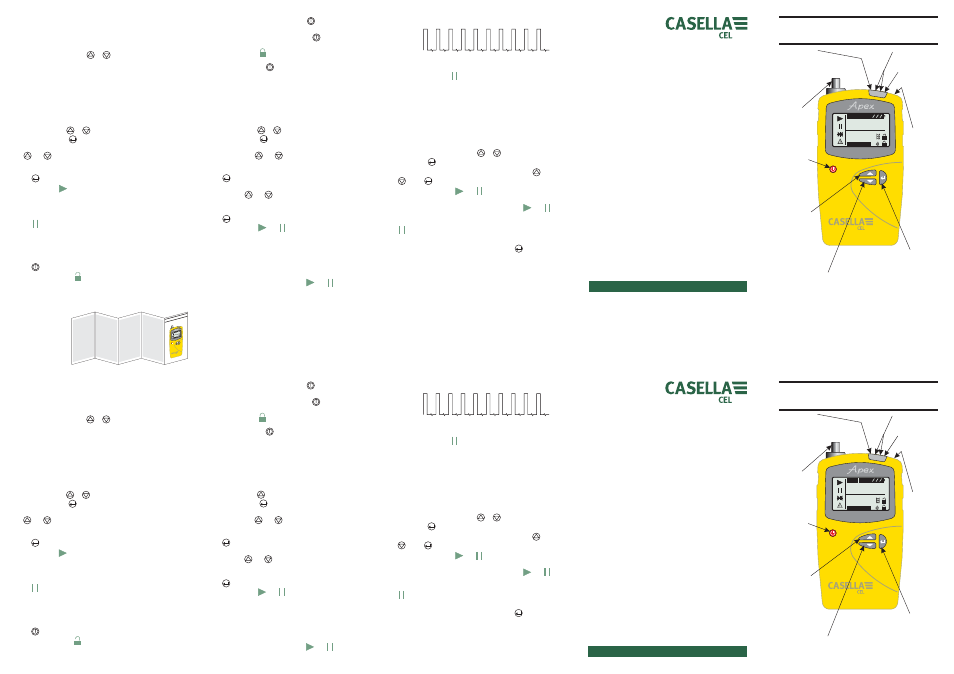
Select Set Flow then set the flow to less than 0.8 litre/min to
activate the mode.
In Bag Mode, the display shows
BAG
. The speed of the pump
motor is fixed and the display shows only percentage flow,
with no volume or time information.
Once the pump has started,
or
may be used to change
the flow rate to a different percentage.
Fixed Duration Sampling (DUR)
The duration of a sample can be selected from the instrument
keypad. On the Apex Pro it can also be selected via Pump
Manager software.
This mode allows the pump to sample for a fixed period and
switch off automatically when the period has ended. This is
useful when a stated volume of air must be sampled over a
long period.
In Hold Mode press
or
several times until
DUR
blinks
on the display. Press
to select.
The programmed duration blinks to indicate it can be changed
by
and
. Run durations between 3 minutes and 1 hour
can be set in 1-minute steps, and durations between 1 and 25
hours in 10-minute steps.
Press
to accept a duration and start sampling.
In addition to the
symbol, the display shows
PROG.
to
indicate that a program is active. While the program is running,
the display cycles through current sample time, volume
sampled, air temperature, and programmed duration.
Once completed, the pump will switch off and the display
show
and a
PROGEnd
message.
Press any key to return the pump to Hold Mode.
Locking The Keypad
The keypad may be partially or fully locked to prevent
unauthorised tampering with instrument settings.
Press
three times within 2 seconds to activate Partial Lock
Mode at any time. The
symbol is displayed, the counters
and flow cannot be changed but the following options remain
available: start/stop sampling, switch the pump off, unlock
Partial Lock, and select Full Lock. (Press
three times within
2 seconds to unlock.)
Only when the PUMP IS RUNNING, press
three times
again within 2 seconds while in Partial Lock Mode to activate
Full Lock Mode. The
symbol is displayed, the pump cannot
be switched off and the only option available is to release Full
Lock Mode by pressing
three times within 2 seconds.
TWA Sampling (Apex Pro only)
This feature is available only when the Apex Pro Program
Mode has been enabled from within Configuration Mode.
This allows the pump to operate for a fixed percentage of a
specified sample time. The instrument calculates the required
on/off cycle automatically to spread the total exposure time
over the entire sample time (as shown).
In Hold Mode press
or
several times until
TWA
blinks
on the display. Press
to select.
RUN
is displayed and the sample time blinks to indicate that it
can be changed by
and
. Run times between 3 minutes
and 1 hour can be set in 1-minute steps, and times between 1
and 25 hours in 10-minute steps.
Press
to accept a sample time.
EXP
is displayed, and the exposure time blinks to show it can
be changed by
and
.
The available range is 2 minutes to 1-minute-less-than-the-run-
time, in 1-minute steps.
Press
to accept an exposure time and start sampling. In
addition to the usual
and
symbols the display shows
PROG.
to indicate that a program is active.
The pump exposure (on) times are fixed at 1 minute, and the
instrument calculates the necessary off-times to spread these 1
minute intervals throughout the sample time. While the
program is running, the display cycles through current
accumulated sample time, volume sampled, air temperature
and calculated TWA (as percentage of run time).
During off-times (pump not running) the
and
symbols
are displayed to show the instrument is paused.
Once the sample is completed, the pump will switch off and
the display show the
symbol and a
PROGEnd
message.
Press any key to return to Hold Mode.
User Program Modes (Apex Pro only)
This feature is available only when the Apex Pro Program Mode
has been enabled from within Configuration Mode. For more
comprehensive information, please refer to the User Handbook.
This allows complex sampling schedules (created by the user in
Pump Manager PC software and downloaded via the infrared
link) to be run by the pump. The programs are stored in two
user program areas
Pr1
and
Pr2
.
In Hold Mode, repeatedly press
or
until
Pr1
or
Pr2
blink. Press
to select the program.
The various steps in the program can be viewed using
and
. Press
to accept the program and start it running.
In addition to the usual
and
symbols the display shows
PROG.
to indicate that a program is active.
During off-times (when the motor is not operating)
and
are displayed to show the unit is paused.
Once the run is completed, the display will show the
symbol and a
PROGEnd
message.
Press any key to return the pump to Hold Mode.
To terminate the program early, press and hold
to show the
STOP
option, keep pressed until the pump reverts to Hold
Mode.
On
1 min
On
1 min
On
1 min
On
1 min
On
1 min
On
1 min
On
1 min
On
1 min
On
1 min
On
1 min
02011
Run: 480 min
Exp: 10 min
TWA: 2%
Off
47 min
Off
47 min
Off
47 min
Off
47 min
Off
47 min
Off
47 min
Off
47 min
Off
47 min
Off
47 min
Off
47 min
PROG.
SET FLO
oC
L/min
RESET
CAL
I.R.
TEMP 19.48
2.5
Inlet
nozzle
Covered
outlet
nozzle
Start/Stop
pump, also acts
as Enter key
Infra red port
Red LED
blocked flow/
fault indicator
Green LED
pump
running
indicator
Scroll up
through
available
options,
or increase
displayed value
Scroll down
through
available options,
or decrease
displayed value
On/Off
also acts
as cancel
key
02036
www.casellagroup.com
Think environment Think Casella
FIELD GUIDE for Apex & Apex Pro Personal
Air Sampling Pumps (I.S & non I.S Versions)
PROG.
SET FLO
oC
L/min
RESET
CAL
I.R.
TEMP 19.48
2.5
Inlet
nozzle
Covered
outlet
nozzle
Start/Stop
pump, also acts
as Enter key
Infra red port
Red LED
blocked flow/
fault indicator
Green LED
pump
running
indicator
Scroll up
through
available
options,
or increase
displayed value
Scroll down
through
available options,
or decrease
displayed value
On/Off
also acts
as cancel
key
02036
PROG
.
SET
FLO
o
C
L/min
RESET
CAL
I.R.
TEMP19
.48
2.5
Field Guide
Calibrating The Pump
This procedure changes the basic calibration for the
entire flow range of the pump.
As the pump will have been accurately calibrated at the factory,
DO NOT undertake this procedure without first referring to the
Users Handbook.
Casella Instrumentation and Software is designed,
manufactured and serviced by:
Casella CEL
Regent House
Wolseley Road
Kempston
Bedford
MK42 7JY U.K.
Phone:
+44 (0)1234 844 100
Fax:
+44 (0)1234 841 490
E-Mail:
Web:
www.casellacel.com
Casella USA
17 Old Nashua Road #15
Amherst
NH 03031 U.S.A.
Toll Free:+1 800 366 2966
Phone: +1 603 672 0031
Fax:
+1 603 672 8053
E-mail: [email protected]
Web: www.casellaUSA.com
Apex & Apex Pro
Sampling Pumps
HB3295 -02/Jan 05
Select Set Flow then set the flow to less than 0.8 litre/min to
activate the mode.
In Bag Mode, the display shows
BAG
. The speed of the pump
motor is fixed and the display shows only percentage flow,
with no volume or time information.
Once the pump has started,
or
may be used to change
the flow rate to a different percentage.
Fixed Duration Sampling (DUR)
The duration of a sample can be selected from the instrument
keypad. On the Apex Pro it can also be selected via Pump
Manager software.
This mode allows the pump to sample for a fixed period and
switch off automatically when the period has ended. This is
useful when a stated volume of air must be sampled over a
long period.
In Hold Mode press
or
several times until
DUR
blinks
on the display. Press
to select.
The programmed duration blinks to indicate it can be changed
by
and
. Run durations between 3 minutes and 1 hour
can be set in 1-minute steps, and durations between 1 and 25
hours in 10-minute steps.
Press
to accept a duration and start sampling.
In addition to the
symbol, the display shows
PROG.
to
indicate that a program is active. While the program is running,
the display cycles through current sample time, volume
sampled, air temperature, and programmed duration.
Once completed, the pump will switch off and the display
show
and a
PROGEnd
message.
Press any key to return the pump to Hold Mode.
Locking The Keypad
The keypad may be partially or fully locked to prevent
unauthorised tampering with instrument settings.
Press
three times within 2 seconds to activate Partial Lock
Mode at any time. The
symbol is displayed, the counters
and flow cannot be changed but the following options remain
available: start/stop sampling, switch the pump off, unlock
Partial Lock, and select Full Lock. (Press
three times within
2 seconds to unlock.)
Only when the PUMP IS RUNNING, press
three times
again within 2 seconds while in Partial Lock Mode to activate
Full Lock Mode. The
symbol is displayed, the pump cannot
be switched off and the only option available is to release Full
Lock Mode by pressing
three times within 2 seconds.
TWA Sampling (Apex Pro only)
This feature is available only when the Apex Pro Program
Mode has been enabled from within Configuration Mode.
This allows the pump to operate for a fixed percentage of a
specified sample time. The instrument calculates the required
on/off cycle automatically to spread the total exposure time
over the entire sample time (as shown).
In Hold Mode press
or
several times until
TWA
blinks
on the display. Press
to select.
RUN
is displayed and the sample time blinks to indicate that it
can be changed by
and
. Run times between 3 minutes
and 1 hour can be set in 1-minute steps, and times between 1
and 25 hours in 10-minute steps.
Press
to accept a sample time.
EXP
is displayed, and the exposure time blinks to show it can
be changed by
and
.
The available range is 2 minutes to 1-minute-less-than-the-run-
time, in 1-minute steps.
Press
to accept an exposure time and start sampling. In
addition to the usual
and
symbols the display shows
PROG.
to indicate that a program is active.
The pump exposure (on) times are fixed at 1 minute, and the
instrument calculates the necessary off-times to spread these 1
minute intervals throughout the sample time. While the
program is running, the display cycles through current
accumulated sample time, volume sampled, air temperature
and calculated TWA (as percentage of run time).
During off-times (pump not running) the
and
symbols
are displayed to show the instrument is paused.
Once the sample is completed, the pump will switch off and
the display show the
symbol and a
PROGEnd
message.
Press any key to return to Hold Mode.
User Program Modes (Apex Pro only)
This feature is available only when the Apex Pro Program Mode
has been enabled from within Configuration Mode. For more
comprehensive information, please refer to the User Handbook.
This allows complex sampling schedules (created by the user in
Pump Manager PC software and downloaded via the infrared
link) to be run by the pump. The programs are stored in two
user program areas
Pr1
and
Pr2
.
In Hold Mode, repeatedly press
or
until
Pr1
or
Pr2
blink. Press
to select the program.
The various steps in the program can be viewed using
and
. Press
to accept the program and start it running.
In addition to the usual
and
symbols the display shows
PROG.
to indicate that a program is active.
During off-times (when the motor is not operating)
and
are displayed to show the unit is paused.
Once the run is completed, the display will show the
symbol and a
PROGEnd
message.
Press any key to return the pump to Hold Mode.
To terminate the program early, press and hold
to show the
STOP
option, keep pressed until the pump reverts to Hold
Mode.
On
1 min
On
1 min
On
1 min
On
1 min
On
1 min
On
1 min
On
1 min
On
1 min
On
1 min
On
1 min
02011
Run: 480 min
Exp: 10 min
TWA: 2%
Off
47 min
Off
47 min
Off
47 min
Off
47 min
Off
47 min
Off
47 min
Off
47 min
Off
47 min
Off
47 min
Off
47 min
www.casellagroup.com
Think environment Think Casella
FIELD GUIDE for Apex & Apex Pro Personal
Air Sampling Pumps (I.S & non I.S versions)
Calibrating The Pump
This procedure changes the basic calibration for the
entire flow range of the pump.
As the pump will have been accurately calibrated at the factory,
DO NOT undertake this procedure without first referring to the
Users Handbook.
Casella Instrumentation and Software is designed,
manufactured and serviced by:
Casella CEL
Regent House
Wolseley Road
Kempston
Bedford
MK42 7JY U.K.
Phone: +44 (0)1234 844 100
Fax:
+44 (0)1234 841 490
E-Mail: [email protected]
Web: www.casellacel.com
Casella USA
17 Old Nashua Road #15
Amherst
NH 03031 U.S.A.
Toll Free:+1 800 366 2966
Phone: +1 603 672 0031
Fax:
+1 603 672 8053
E-mail: [email protected]
Web: www.casellaUSA.com
Apex & Apex Pro
Sampling Pumps
HB3295-02/Jan 05