Casella CEL CEL-352Plus User Manual
Page 2
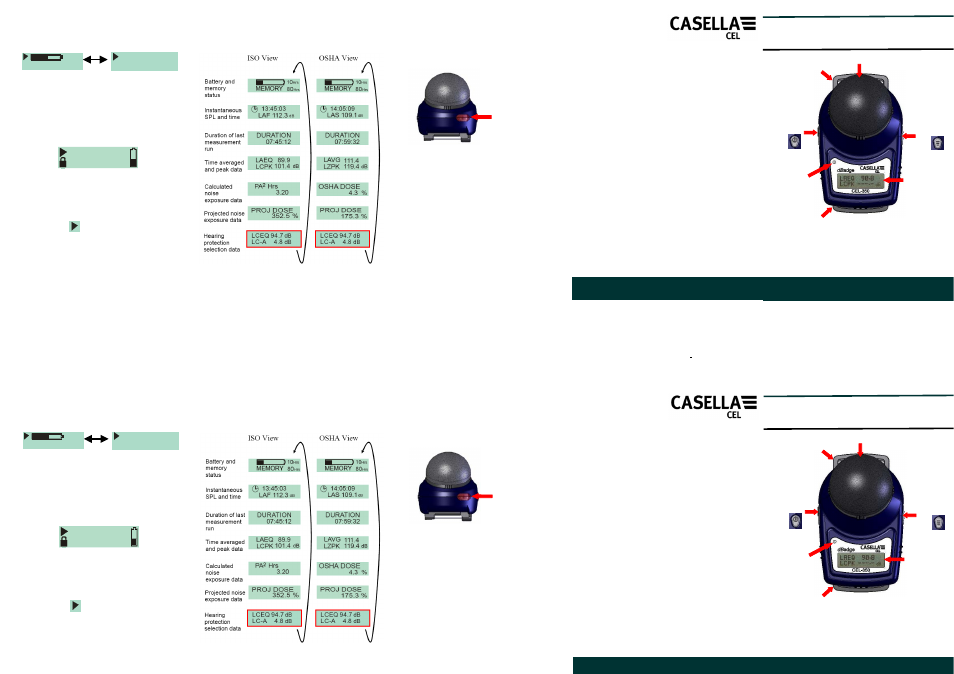
FIELD GUIDE for CEL-35X dBadge
Personal Noise Exposure Meter
The CEL-35X dBadge consists of the instrument body,
microphone, windshield and mounting kit. The CEL-35X
represents either the CEL-350 dBadge or the CEL-352
dBadge ‘Plus’.
dBadge, either ISO or OSHA data. The data shown is
displayed below. By pressing the ‘R’ key on any of these
screens, the display will freeze for 5 seconds before
resuming.
Downloading Data to PC
Ensure the infra-red download adaptor (193200B) is
connected to the USB port of your PC Start the dB35
software on the PC, then hold the infra-red port on the
dBadge facing, and near to the infra-red adaptor.
dB35 will detect when a dBadge is within range, and will
automatically download the unit’s data to your PC, clear
the memory and reset the time on the dBadge.
Error Messages
If any error messages occur during the procedures
described in this field guide, please refer to the
troubleshooting section in the instruction manual for the
dBadge.
A flashing red LED will indicate either a low battery or
memory.
Mounting Clips
Please refer to main manual for changing dBadge clips as
placing the incorrect screw in the hole can cause damage to
the dBadge.
Casella CEL
Regent House,
Wolseley Road,
Kempston,
Bedford,
MK42 7JY,
United Kingdom,
Phone: +44 (0) 1234 844 100,
Fax: +44 (0) 1234 841 490,
E-mail: [email protected]
Web: www.casellacel.com
Casella USA
17 Old Nashua Road #15,
Amherst,
NH 03031,
U.S.A.
Toll Free: +1 800 366 2966
Fax: +1 603 672 8053
E-mail: [email protected]
Web: www.casellaUSA.com
CEL-35X dBadge
HB3324-04
August 2008
www.casellacel.com Think Environment Think Casella
The screen will then cycle between the dB level and
duration and the memory/battery status.
Locking the Keys
Keys can be locked during a measurement run to prevent
tampering and also to prevent dB levels being displayed.
Whilst holding the ‘R’ key down, press the ‘L’ key 3 times
to lock the keys.
A padlock symbol appears on screen, as shown below.
To unlock the keys simply repeat the procedure described
above.
Stopping a Measurement
To stop the measurement, hold both keys down for 3
seconds until the symbol disappears. Once stopped,
the dBadge will display the data from the last measurement
run.
Reviewing Measurement Data
When the dBadge is not measuring, the screen will cycle
through data from the previous measurement run. The
data displayed will depend on the configuration of the
DURATION
07:55:12
www.casellacel.com Think Environment Think Casella
Red and
Blue Status
LEDs
Mounting
Clip
Infra-red
Port
MEMORY
1 5
Hrs
14 5
Hrs
LAF 112 .3
dB
DUR 07:45:1 2
Windshield
Right (‘R’)
Key
Left (‘L’)
Key
Display
Mounting
Clip
Consult main manual for
safety information on using
Intrinsically Safe models
Items outlined in red available on CEL-352 dBadge ‘Plus’
only.
FIELD GUIDE for CEL-35X dBadge
Personal Noise Exposure Meter
The CEL-35X dBadge consists of the instrument body,
microphone, windshield and mounting kit. The CEL-35X
represents either the CEL-350 dBadge or the CEL-352
dBadge ‘Plus’.
dBadge, either ISO or OSHA data. The data shown is
displayed below. By pressing the ‘R’ key on any of these
screens, the display will freeze for 5 seconds before
resuming.
Downloading Data to PC
Ensure the infra-red download adaptor (193200B) is
connected to the USB port of your PC Start the dB35
software on the PC, then hold the infra-red port on the
dBadge facing, and near to the infra-red adaptor.
dB35 will detect when a dBadge is within range, and will
automatically download the unit’s data to your PC, clear
the memory and reset the time on the dBadge.
Error Messages
If any error messages occur during the procedures
described in this field guide, please refer to the
troubleshooting section in the instruction manual for the
dBadge.
A flashing red LED will indicate either a low battery or
memory.
Mounting Clips
Please refer to main manual for changing dBadge clips as
placing the incorrect screw in the hole can cause damage to
the dBadge.
Casella CEL
Regent House,
Wolseley Road,
Kempston,
Bedford,
MK42 7JY,
United Kingdom,
Phone: +44 (0) 1234 844 100,
Fax: +44 (0) 1234 841 490,
E-mail: [email protected]
Web: www.casellacel.com
Casella USA
17 Old Nashua Road #15,
Amherst,
NH 03031,
U.S.A.
Toll Free: +1 800 366 2966
Fax: +1 603 672 8053
E-mail: [email protected]
Web: www.casellaUSA.com
CEL-35X dBadge
HB3324-04
August 2008
www.casellacel.com Think Environment Think Casella
The screen will then cycle between the dB level and
duration and the memory/battery status.
Locking the Keys
Keys can be locked during a measurement run to prevent
tampering and also to prevent dB levels being displayed.
Whilst holding the ‘R’ key down, press the ‘L’ key 3 times
to lock the keys.
A padlock symbol appears on screen, as shown below.
To unlock the keys simply repeat the procedure described
above.
Stopping a Measurement
To stop the measurement, hold both keys down for 3
seconds until the symbol disappears. Once stopped,
the dBadge will display the data from the last measurement
run.
Reviewing Measurement Data
When the dBadge is not measuring, the screen will cycle
through data from the previous measurement run. The
data displayed will depend on the configuration of the
DURATION
07:55:12
www.casellacel.com Think Environment Think Casella
Red and
Blue Status
LEDs
Mounting
Clip
Infra-red
Port
MEMORY
1 5
Hrs
14 5
Hrs
LAF 112 .3
dB
DUR 07:45:1 2
Windshield
Right (‘R’)
Key
Left (‘L’)
Key
Display
Mounting
Clip
Consult main manual for
safety information on using
Intrinsically Safe models
Items outlined in red available on CEL-352 dBadge ‘Plus’
only.