Selecting the time base – Casella CEL Microdust 880 IS real time dust monitor User Manual
Page 29
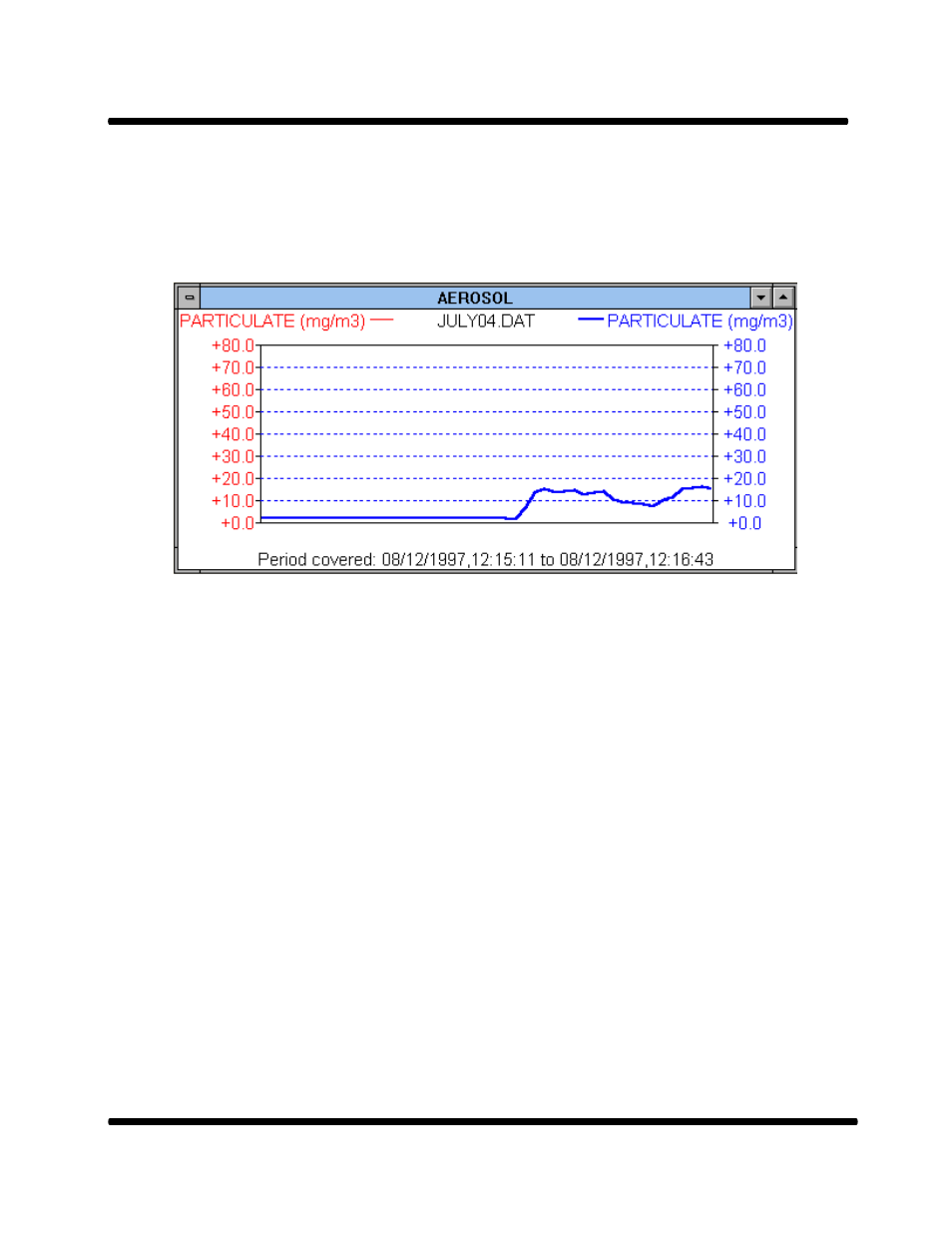
Microdust 880nm & WinDust Application Software
Handbook HB3255-03
Page 29 of 51
icon.
Select the data file from which you want to display the information. If a download operation has just
been performed a list of the most recently created data files will be shown. A file selection dialogue
box lists previously downloaded files. The graph will then be drawn.
Selecting the time base
By default the graph will display the entire time period contained in the data file, however it is
possible to select and display a portion of it instead. To expand the time base:
•
Click and hold the left mouse button on the x-axis where you want the new display to start
from.
•
Drag the mouse to the right until the displayed cursor lines encompass the section of the
graph you are interested in.
•
Release the left mouse button.
The graph will automatically redraw showing only the portion selected. This process can be repeated
to further expand the display. To revert back to displaying all the data in the file:
•
Click and hold the left mouse button slightly to the left of the start of the x-axis.
•
Drag the mouse to the right until the right hand cursor line is slightly to the right of the end of
the x-axis.
•
Release the left mouse button.