Casella CEL Nomad portable weather system User Manual
Prepare for use, Deploy sensors, Tripod
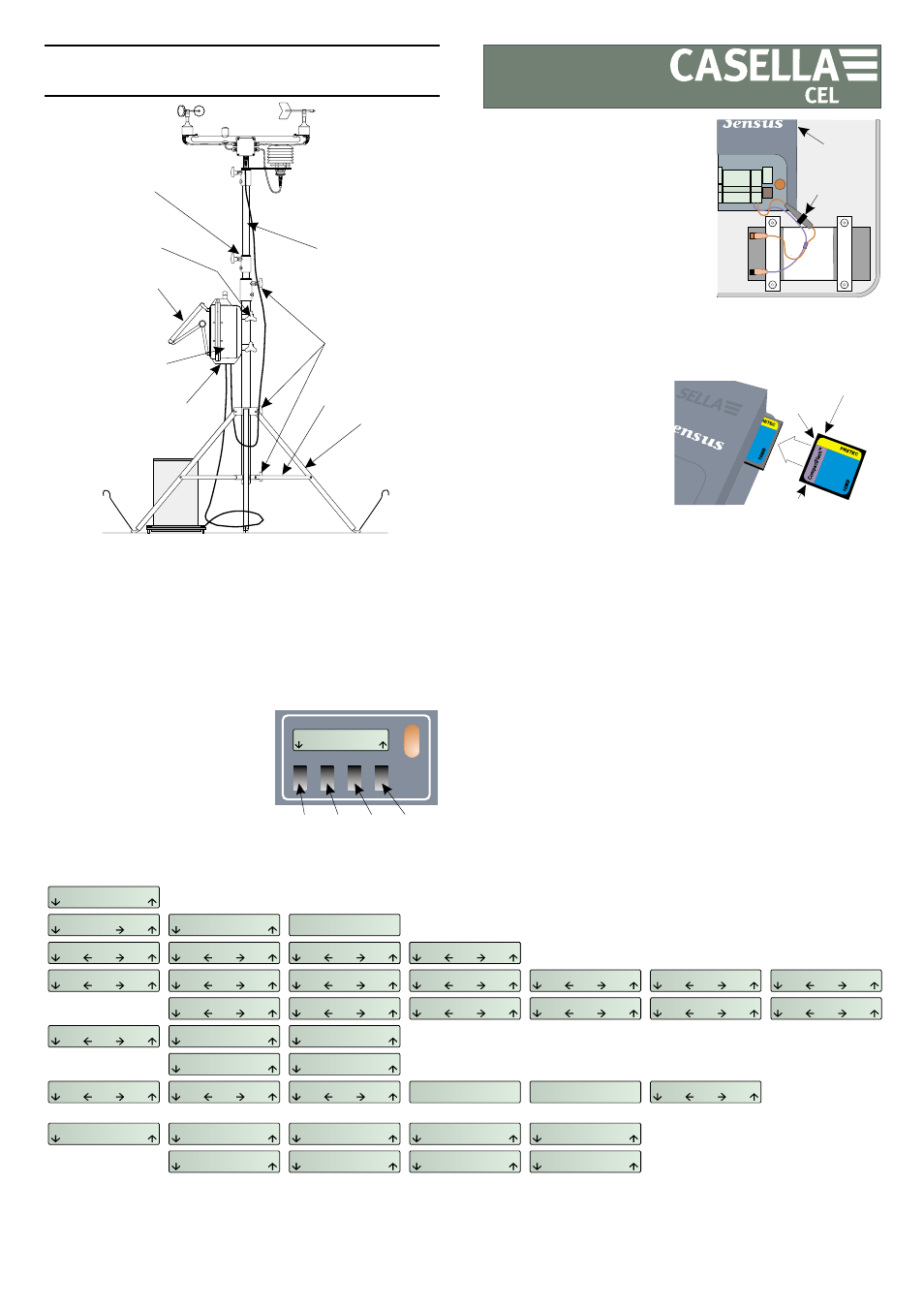
The Casella NOMAD Portable Weather Station consists of the items shown.
Prepare for Use
Before leaving the laboratory or office to deploy the Nomad system, check that
the battery in the environmental case is charged.
1. With the handle uppermost, stand the environmental case on a horizontal
surface.
2. Support the weight of the door, undo the clips which hold it shut, then lower
the door.
3. Tilt the case backwards, to counterbalance the weight of the door as it is
opened forwards until the chains support it.
4. Press key 1 on the Sensus logger.
If the display backlight is lit and menu
information shown, go to step 8.
If the display remains blank, then the
battery in-line fuse is missing, or the
battery level is too low to operate the
system.
(Normally the battery in-line fuse is
removed from the Logger for long term
storage and transit.)
5. Check that the battery fuse is in place in the in-line fuse holder in the red (or
brown) line, to the battery (see figure). If missing, insert it.
6. With the fuse in place, if there is still no
activity on the display, connect the battery
charger supplied to the Charge socket
on the right hand panel of the Sensus unit.
7.
Charge the battery for at least 24
hours before using it in the field
,
then disconnect the charger.
8. When sufficient power is available, the
logger will start logging data immediately.
9. When you do not want to start logging at
this time, press Key 1 to display the
Power control menu.
(The keys implement the options shown
immediately above them on the menus.
The menu structure is shown below.)
10. Press Key 3 to display the Switch off ? menu.
11. Press Key 2 (Y = yes) to switch the power off.
The Sensus is switched off with the message Switching off confirming the
command.
12. When data is to be stored on a
CompactFlash
TM
, check that a
card is present in the slot in the
right hand panel of the Sensus
Data Logger. If no card is
present, insert one as shown.
When a CompactFlash card is
used, the logger will store data
only on the card and not in its
on-board memory.
13. Close and re-clip the door of the environmental case.
Deploy Sensors
It is strongly recommended that you go through the deployment procedure in the
laboratory or office before attempting it in the field.
The equipment is contained in three packages that can be carried by a single
person:
Large bag contains the sensor head, with sensors in a fitted foam housing,
plus the folded tripod and extension,
Small bag contains the tipping bucket rain gauge,
Environmental case contains the data logger, barometer and external solar
panel.
Deploy the equipment as follows.
Tripod
1. Taking care not to disturb the sensor head in its foam packing, remove the
tripod from the large carrying bag.
2. Release the winged locking-screws and spread the three legs, pulling upwards
on the upright until the support struts are horizontal, then lock in place.
3. Stand the tripod on its feet in the required location.
For siting advice, refer to Section 2.1 of the User Manual.
Sensor Head
4. Carefully remove the sensor head from the foam protection in the large
carrying bag.
5. Insert the foot of the sensor head into the clamp fixture in the top of the
tripod extension tube and clamp it securely in place.
Connector
Narrow Slot
01095
Wide Slot
FIELD GUIDE to the
Casella NOMAD Portable Weather Station
Tripod
Extension
Colour Coded
Connectors
Clamp
Fixtures
Clamp
Screws
Winged
Locking-
Screws
01094
Support
Struts
Legs
Pegs
Sensor
Head
Environmental
Case
Solar Panel
Rain Gauge
01096
Key 1 Key 2 Key 3 Key 4
13:45:00
22/12/2001
Charge
Socket
In-Line
Fuse Holder
WARNING
ALWAYS REMOVE
THE FUSE WHEN
CONNECTING OR
DISCONNECTING
THE BATTERY.
1 AMP FUSE
02001
13:45:00
22/12/2001
Power control
80-XXXXXXA-22
Int. record count:
Ext. record count:
Ch: 01,
CF card detected
CF card present
CF card ? serial ?
CF card ? version ?
If a CF card is present in the slot when this option is selected, then the six screens will display information relating to the data stored on the card.
If there is no card present, the screens will display information relating to data stored internally in the Sensus logger.
If logging is currently enabled, then the top two screens will be shown. When logging is NOT enabled, the bottom two will be shown.
The CF display screens change automatically, depending on the current state of the CF card installed (if any). Apart from inserting or removing a
CF card, the user has no control over which of these screens is displayed.
02002
CF card *BUSY*
CF card ? unknown ?
CF card full
CF card error
Ch: 02,
Ch:...
Ch:...
Ch: 07,
0.0 mm
1.3 m/s
...
...
995.0 mbar
254
254
First record
First record
03:10:00, 30/06/2001
03:10:00, 30/06/2001
Last record:
Last record:
13:30:00, 15/12/2001
13:30:00, 15/12/2001
Temp.: +22.7 C
o
Supply: 13.6 V
Switch off ?
Y
(Pause)
(Pause)
(Run)
(Run)
N
Switching off
Menu Structure of the Sensus Data Logger
Installed in the Casella Nomad Weather Station
System information
Logging information
See note 1
See note 2
See note 3
Logging control
Data values
CF slot empty
Enabled
Disabled
Enabled (paused)
Disabled (paused)
Notes 1.
2.
3.