Audio issues, Software update issues, Parental control issues – Channel Master DVR+ (7500GB16) User Manual
Page 40
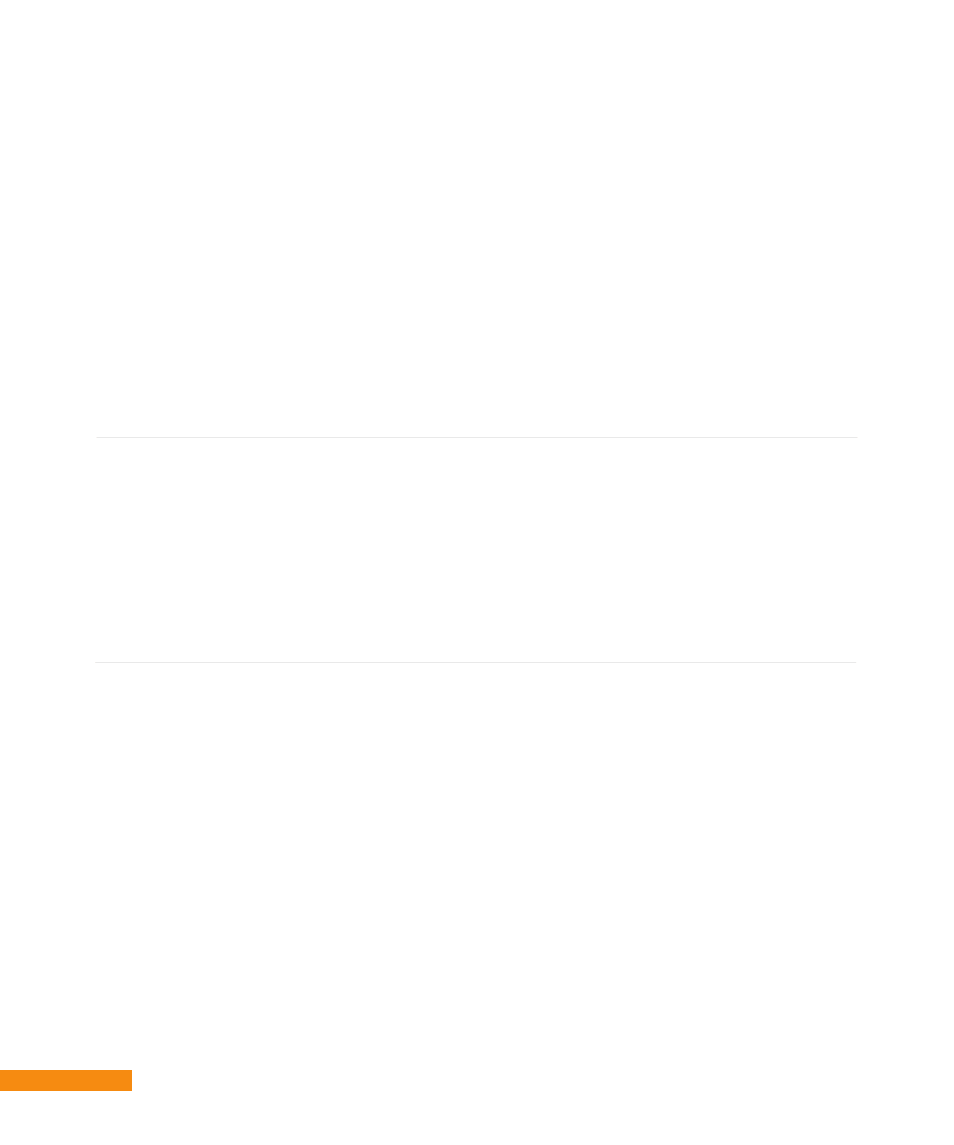
34
:: Troubleshooting
Audio Issues
•
If your DVR+ receiver’s audio sounds distorted, then you can:
– Try a different channel to see if the fault lies in the transmission
of the signal.
– Try to see if the fault lies with your reception of the channel’s
signal(s) by ensuring that your over-the-air antenna is installed
and aimed correctly (for example, away from tall buildings and
metal obstacles).
– Verify the strength and quality of your OTA signal by pressing
the
MENU button, highlighting and selecting the Settings menu,
followed by the Technical Info submenu, then Signals & Network.
– Verify the cables between your antenna and DVR+ receiver, as
well as the HDMI cable between your DVR+ receiver and TV, are
connected correctly.
– If the audio issue persists, change the HDMI audio output for
the DVR+ receiver to Stereo Only by pressing the
MENU button,
highlighting and selecting the Settings menu, followed by the TV
& Audio Setup submenu, then Digital and Audio Setup.
Software
Update
Issues
•
If you are manually updating your DVR+ software using a USB
flash-memory drive, you may see one of the following messages
displayed after inserting the drive into a USB port:
– EHD Insufficient Disk Size. Some flash-memory drives have
multiple small partitions, or even zero partitions. Try reformatting
the drive to have a single primary partition, or you may want to
try using a different flash drive.
– A USB download has been detected which is already present
on your device. In this case, your DVR+ receiver has been
updated to the same version of software as you have on the
flash drive. It is up to date, so no update is needed.
Parental
Control
Issues
•
I change the channel and a Locked Channel message is
displayed requesting the PIN (password). Parental Control has
been activated and the channel has been locked. See page 26.
•
I change the channel and a Parental Lock Activated or Rating
Locked message is displayed requesting the PIN (password).
The program or event currently on this channel has been locked.
See page 26.
•
I choose a program or event in the guide and a message is
displayed requesting a PIN (password). Parental Control has
been activated and the channel or the program or event has
been locked. See page 26.